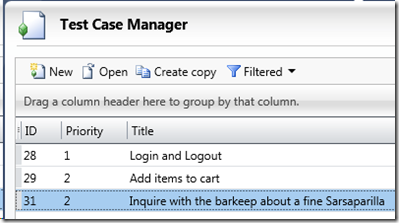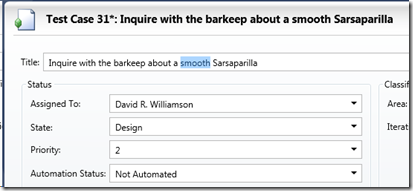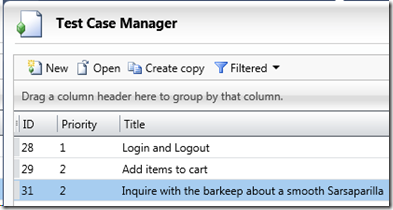Artifact Updates
One thing you may not notice, but would if it didn’t work correctly, is what happens when there are two representations of the same item in different places and when one of the two instances changes. One example is opening a manager activity which lists many items:
Open the item, and modify a property:
If you switched back to the manager view at this point, you’ll see the item’s title has not change. This is because these are different instances. The editor does not share the same info as the item in the list. The item has unsaved changes, and those changes will not be visible by anyone else, including the manager view, until the artifact is saved.
So next we click Save and Close on the test case, which will return us to the Test Case Manager. Without refreshing the list manually, the item will update and the updated title will be visible in the list:
This artifact update works only on the local client. Other clients are not notified of changes. Just like in Team Explorer, other clients must refresh their own view to see changes by others. Sometimes one can get into a situation where two different people are trying to update an item. If they both open up the item at the same revision, make changes, and try to save, the second person will get an error. This is to prevent the second person from overwriting the first person’s committed changes.
Cheers,
David Williamson
Engineering Lead, MTM