Visual Studio extensions now on the Marketplace!
We launched the public preview of the Visual Studio Marketplace at Connect() last year. Since then we’ve added a lot of features and have seen great engagement from developers both building and consuming extensions. But there was always one major missing element in our catalog, and that was Visual Studio extensions.
Today we are proud to announce that all 7000+ Visual Studio extensions have been migrated from the Visual Studio Gallery to the Marketplace, finally making us the one stop for all extensions of the Visual Studio Product Family. Starting today users can browse, search, filter, rate, review and download extensions right from the Marketplace. Any new feature additions will also come to the Visual Studio product pivot, like query based search, rating and review responses, or email notifications.
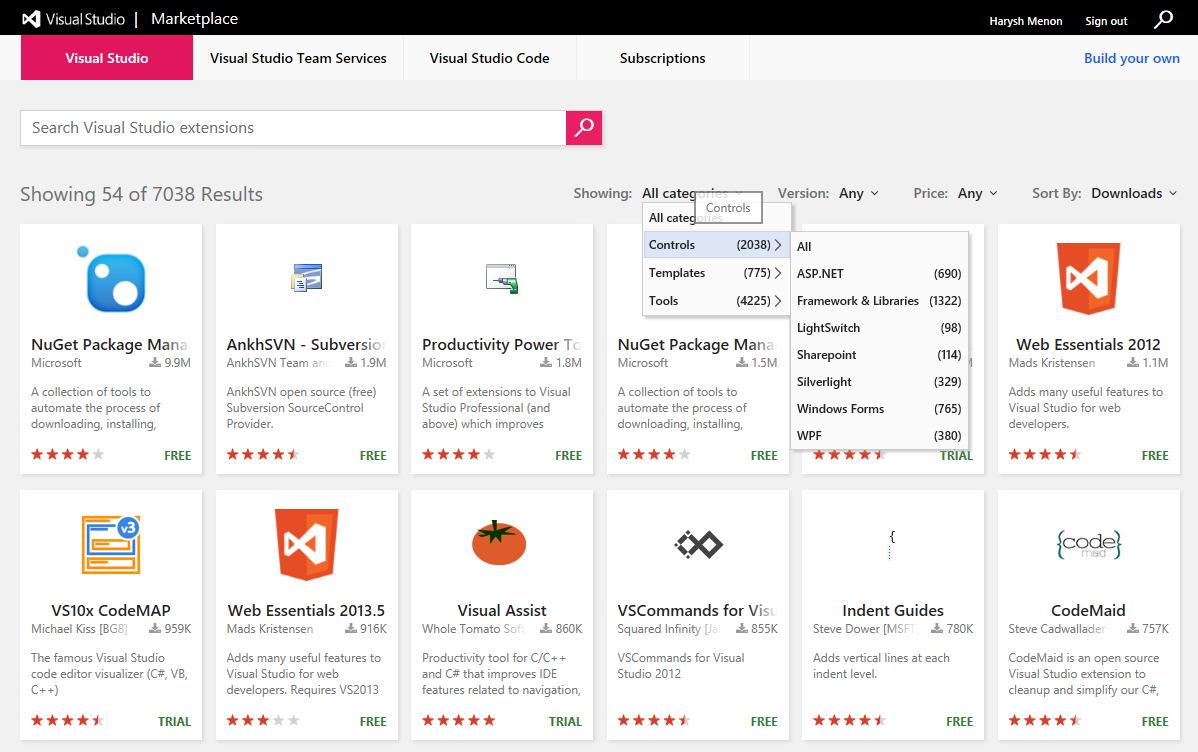
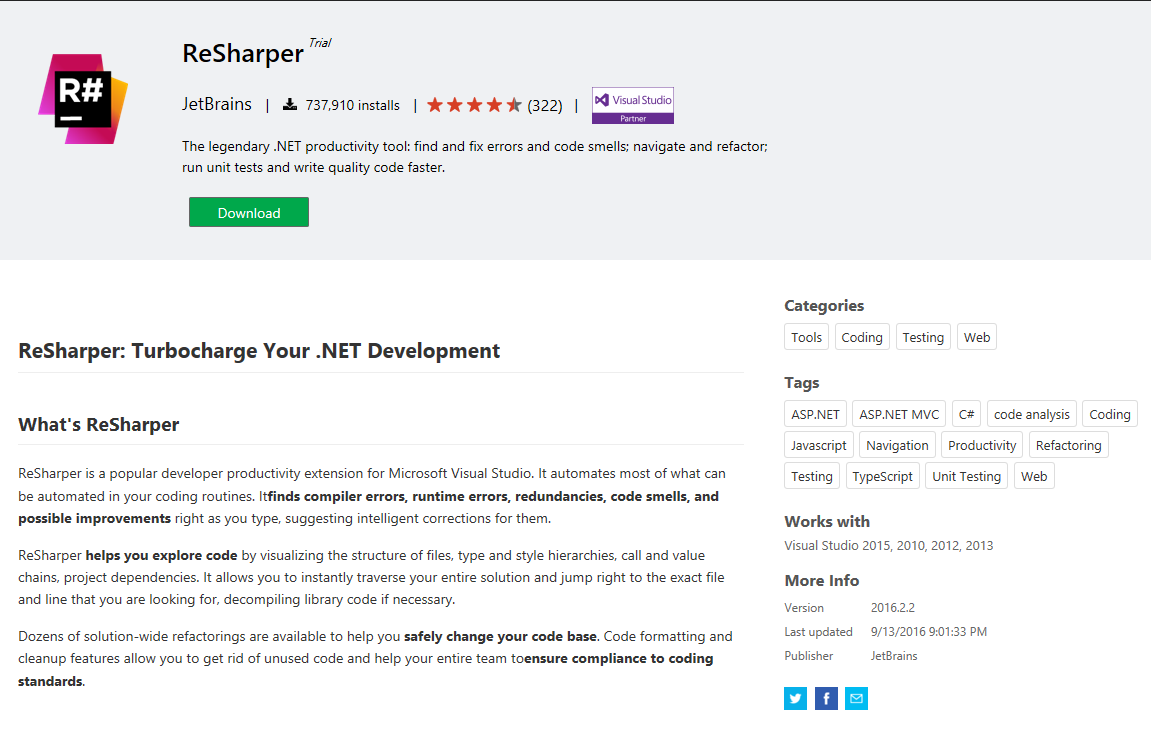
All operations (review/download) done on the Marketplace will be kept up to date on the Visual Studio IDE as well. The experience on all existing Visual Studio IDEs will remain unchanged. . The Visual Studio Gallery home page will also have a banner that lets you know of the new home for Visual Studio extensions.
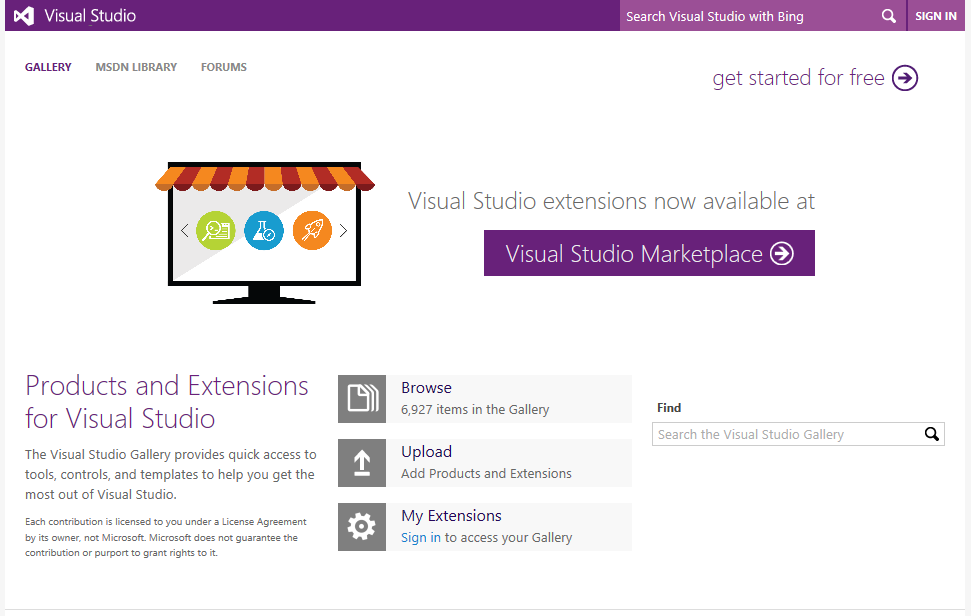
We’ve also taken care to ensure the publishing rights are maintained by assigning the right users permissions to manage extensions or view unpublished extensions.
Until the VS IDE traffic is redirected to the Marketplace, publishing experiences will continue to be on the Visual Studio Gallery. But at any point you can navigate to the manage page on the marketplace - https://marketplace.visualstudio.com/manage/publishers/\<publisherid> (Replace <publisherid> with the actual publisher id from the url) - and choose the edit option in the extension drop down to update your extension. Clicking on edit will take you directly to the edit page for your extension on Visual Studio Gallery. Any extension added or updated to the Visual Studio Gallery will be synced over to the Marketplace.
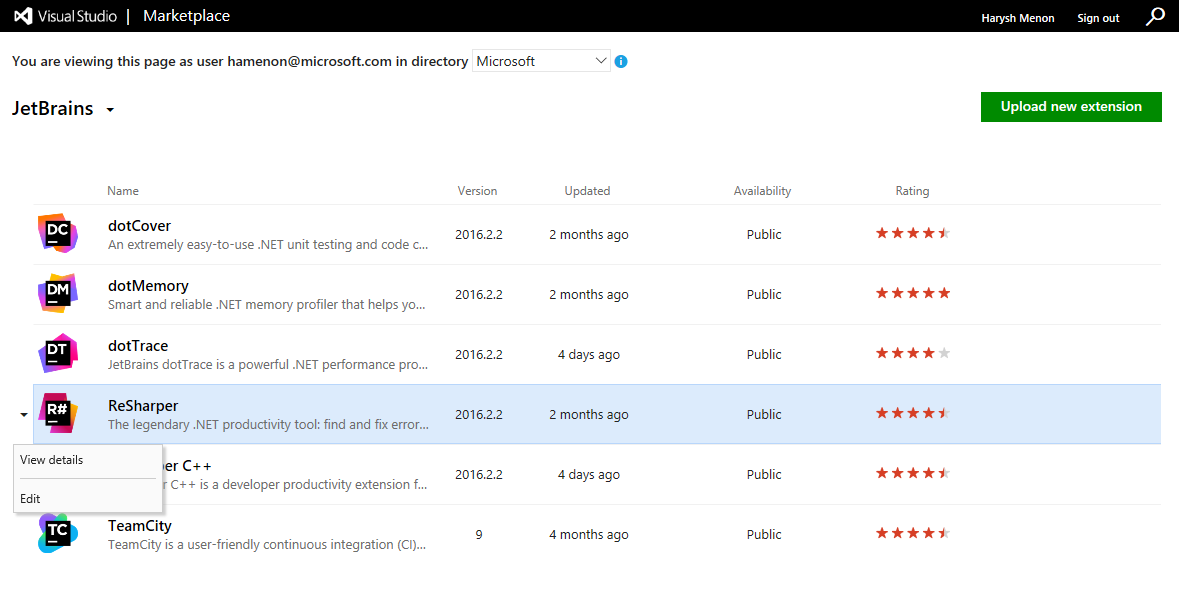
This is only the start our journey. We are currently working on redirecting all the VS IDE API traffic that searches for and acquires extensions from the old Visual Studio Gallery to Marketplace. Following which we’ll be allowing publishers to directly publish extensions to the Visual Studio Marketplace.
If you have an extension on the Visual Studio Gallery do check out its page on the Marketplace. There may be cases where minor updates are required to your extension.
Have any suggestions or requests for the Visual Studio Marketplace? Visit our uservoice page and submit idea or you can always reach out to us at vsmarketplace@microsoft.com or on twitter with the hashtag #VSMarketplace .
FAQ
I just submitted my extension to the Gallery I don’t see it on the Marketplace!
We sync all updates or new additions to the Gallery over to the Marketplace, but there might be a small time gap (typically around ~15min) to when it is available on the Marketplace. If you feel your extension hasn’t been updated/added on the Marketplace for a long while after submitting to the Gallery, do reach out to our support channel vsmarketplace@microsoft.com.
I have an extension on Visual Studio Gallery, do I need to do anything to it?
While we have tried to take care of nearly everything, there might still be some housekeeping required on an extension to extension basis. Here are a few that we suggest:
- Check if you see all your extensions in your manage page and if you have owner permissions by seeing if you have the edit permission on the publisher. (highlighted below). You should also see an additional Reply option on reviews left on your extension.
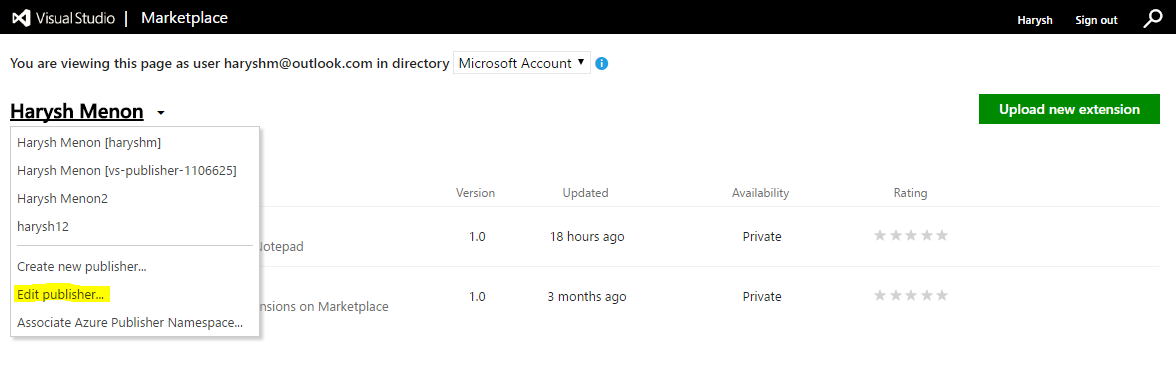
- Don’t see your extension listed? It might be under a different publisher id, check the other publishers id’s that you are a part of:
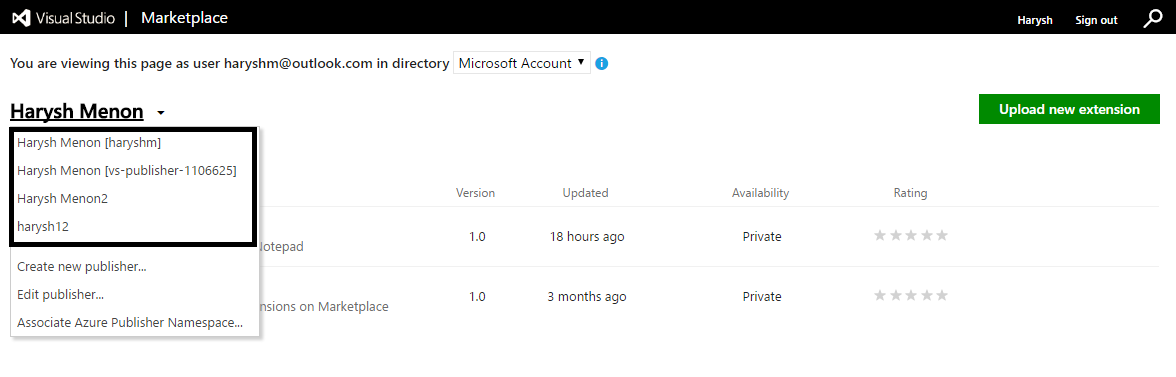
- Check out how your extension tile looks on the Marketplace, you might need to update the icon image (128x128 recommended) or update the short description
- Do visit your extension page on the Marketplace to see if the page needs any sprucing up. For instance you may need to upload new inline images in the description.
Come on why make me go to two places, let me publish directly to the Marketplace
We hear you, but first and foremost we wanted to ensure the thousands of users who are using your extensions from within the IDE are unaffected. They are currently continuing to hit the old Gallery service and API’s, and we wanted to make sure all the API’s are intact on our side before redirecting API traffic to Marketplace. We will be adding publishing options soon after, with a bunch of new options that you’ve been asking for a long time like CLI based publishing, or using markdown files directly for the extensions description etc.
Harysh Menon (@haryshm)
Program Manager
Visual Studio Marketplace
Comments
- Anonymous
November 16, 2016
Fantastic! Great to see all the Visual Studio extensions available in the Marketplace alongside VSCode and VSTS extensions. One place for all VS family extensions. Thanks.