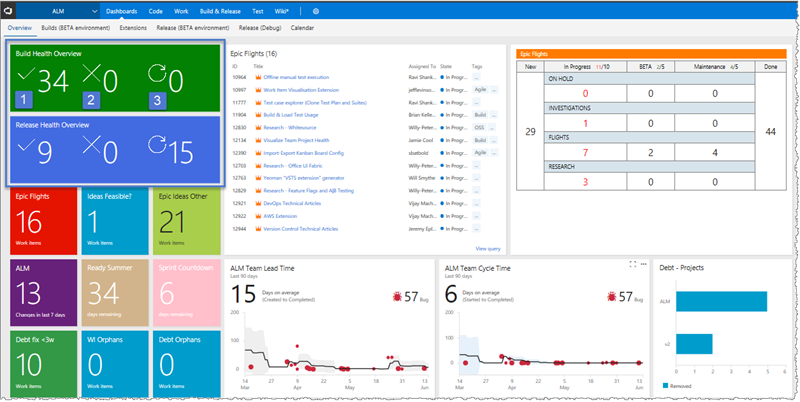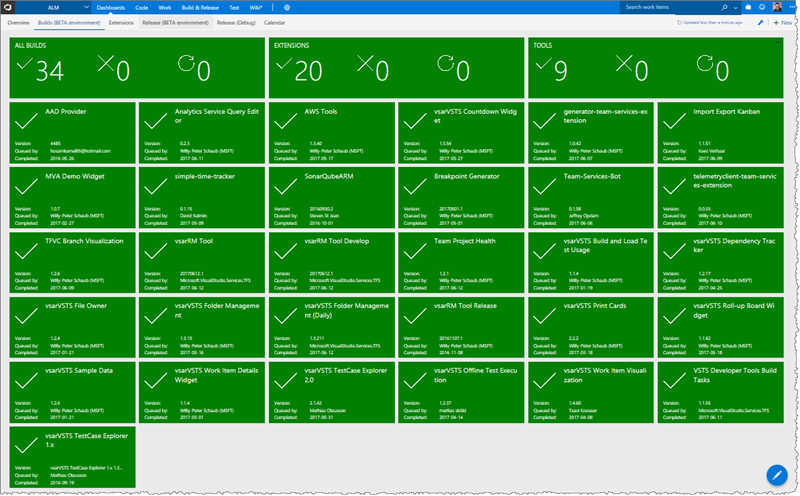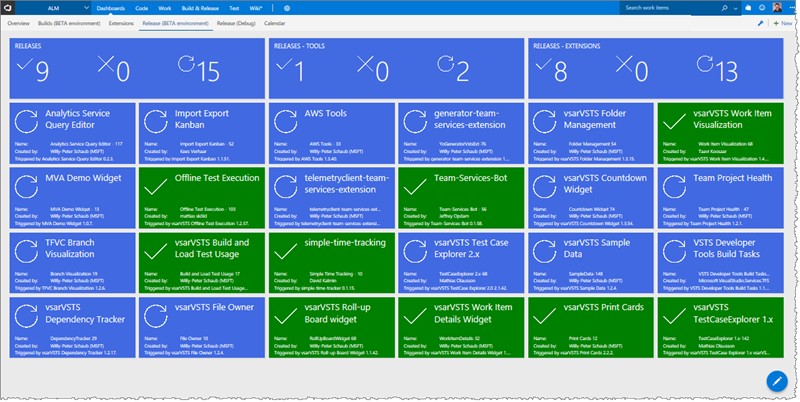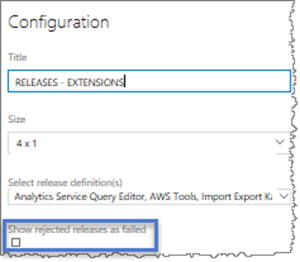Visualize the health of your CI/CD pipelines
The latest Team Project Health v1.2 extension, created by Wouter de Kort, Jakob Ehn, Utkarsh Shigihalli, and Ed Elliott, enables users to visualise the overall health of builds and releases.
When you’re running multiple CI/CD pipelines, it’s important to visualize their overall health. This DevLabs extension contains a number of dashboard widgets, that enable users to create a visual cue on their dashboards, similar to the Codify Build Light for builds and releases.
Microsoft DevLabs is an outlet for experiments from Microsoft, experiments that represent some of the latest ideas around developer tools. Solutions in this category are designed for broad usage, and you are encouraged to use and provide feedback on them; however, these extensions are not supported nor are any commitments made as to their longevity.
Overview Widgets
Using the Build Health Overview and Release Health Overview widget you can add an overall status of your builds and releases to your dashboard. As shown, we have (1) thirty-four successful builds, (2) zero failed builds and (3) zero builds in progress. We also have 9 successful releases, zero failed releases, and 15 releases that are in progress. The widgets change its colour to green if everything is healthy, blue if anything is building, and red if anything has failed.
Build Details
By combining the Build Health Overview and the Build Health Details widgets you can create a build board that shows the same overview status and a detailed status for each build.
Release Details
By combining the Release Health Overview and the Release Health Details widgets you can create a release board that shows the same overview status and a detailed status for each release. As shown, we have 15 releases that are in progress, which changed the colour of the Release Health Overview widget and associated Release Health Details widgets to blue.
When you're configuring your release widgets you have an option to handle rejected releases as failed releases.
Feedback
We need your feedback! Here are some ways to connect with us:
- Add a review on the marketplace
- Add a comment below
- Send us a tweet @almrangers
Comments
- Anonymous
July 06, 2017
The comment has been removed- Anonymous
July 06, 2017
Thanks for the heads-up! I've re-published the images and they should be OK after a refresh in your browser.- Anonymous
July 07, 2017
Thanks Will, that's looks perfect!Well done for the extension!
- Anonymous
- Anonymous