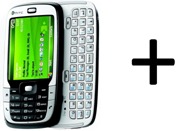Syncing Windows Mobile with iTunes
As it turns out, a lot of people are using iTunes to manage their music, and they want to start taking advantage of Windows Mobile’s Media player. Well it looks like there are a few solutions out there from free to pricy, and I’ve commented on a couple.
1. iTunes Agent – Price: Free
Site: https://ita.sourceforge.net/
iTunes Agent is a small application resting in your system tray constantly looking for new MP3 players and other music capable devices connecting to your system. When a device it recognizes is connected to the system, it will create a playlist for the device in iTunes and it will synchronize that list with tracks on your device.
You may then modify this list, add and remove tracks, before you tell the iTunes Agent to synchronize the list with your player.
NOTE: Your windows Mobile phone may not show up as a drive according to iTunes Agent and hence it may not work.
2. TunesSync – Price: $9.95
Site: https://www.pocketmac.net/products/tunessync_windowsmobile/index.html
TunesSync for Windows Mobile is a simple, yet powerful app that allows you to copy your favorite iTunes playlists to your Windows Mobile Phone. You can set up TunesSync for Windows Mobile so that every time you connect your handheld to your PC, TunesSync for Windows Mobile automatically runs and copies the music you want copied. TheStorage Card Sync feature allows you to sync only to your Storage Card.
3. Pocket Tunes – Price $37.95
Site: https://www.pocket-tunes.com/?page=overview
Pocket Tunes is a Windows Mobile Media Player replacement that syncs with iTunes in its latest release (Version 4.1). Pocket Tunes does a lot more than just syncing with iTunes but it may be overkill if all you want to do is sync.
Once you get your Windows Mobile Phone syncing with iTunes don’t forget to grab a pair of Bluetooth headphones and listen to the music on your phone wirelessly.