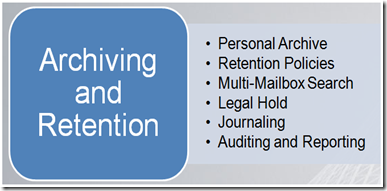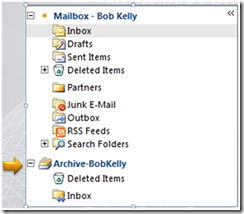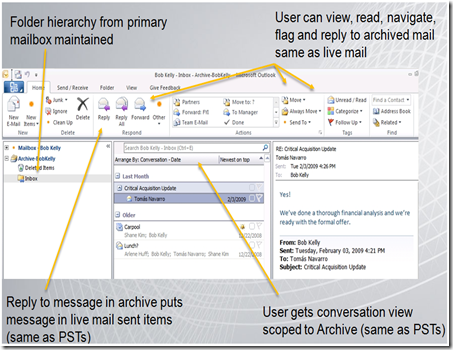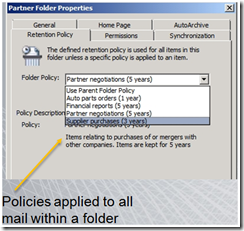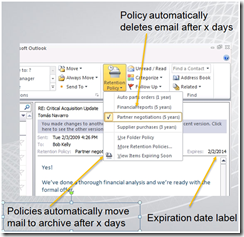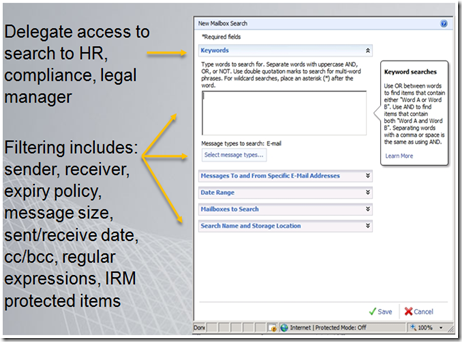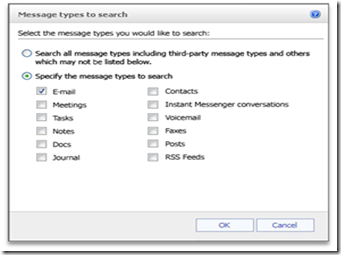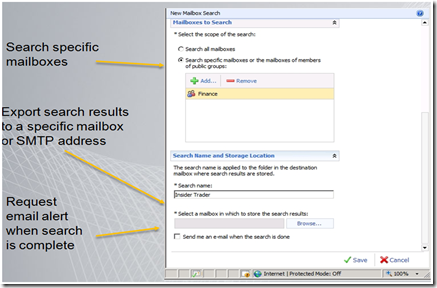What is new with archiving and Exchange 2010?
Here is a summary of the new Exchange 2010 archiving/retention features:
What is Personal Archive?
•A secondary mailbox that is configured by the administrator
•Appears alongside a user’s primary mailbox in Outlook or Outlook Web Access.
•PSTs can be dragged and dropped to the Personal Archive
•Mail in primary mailbox can be moved automatically using Retention Policies
•Archive quota can be set separately from primary mailbox
Can I have my personal archive on a secondary server?
For the best performance (search, retrieve, copy, etc), it was determined it would be best to be on the same server.
What is the user experience in a personal archive?
Can I search both my local mailbox and personal archive at once?
Yes, you can both search all subfolders or advanced search.
What are retention policies?
Retention policies in Exchange 2010 are the ability to expire emails either in folders or at the item level.
Are there e-discovery tools available now?
Yes, with Role Based Access Control (RBAC) and this new tool you can perform a legal search across mailboxes if needed and delegate this role to compliance officers, legal, etc.
Can I search archives and current mailboxes?
Yes and you can also search different content types.
Comments
Anonymous
January 01, 2003
Hi Sean, Storage has radically changed for Exchange 2010. You can use SAS with SATA drives or even JBOD SATA drives. See my other post here for the new options: http://blogs.technet.com/ucedsg/archive/2009/05/11/what-is-new-with-exchange-2010-storage.aspxAnonymous
January 01, 2003
Here is a summary of the new Exchange 2010 archiving/retention features: What is Personal Archive? •AAnonymous
January 01, 2003
Sean, Thing are going to make this a lot easier with Exchange 2010 Sp1: Archives can be on seperate storage - cheaper along with increased performance. Outlook 2007 Archive mailbox support Better GUI administration for retention policies, etc. Not sure I understand your comments about full searching. You can perform full mailbox searches for e-discovery today. Backup strategies also are easier with DAG - you can switch to weekly full since you have 2 or more known replicas of the database.Anonymous
January 01, 2003
We have received a lot of customer feedback around seperating the archive mailbox from the primary mailbox to different storage. Stay tuned to the blog as more information arrives. Moving large mailboxes is no longer a issue with Exchange Server 2010 as we provide the ability to move mailboxes and perform mailbox maintenance without end-user impact. As far as the 16 database copies, each replicated database will have the archive mailboxes replicated with it.Anonymous
May 22, 2009
Is this positioned to be used with a hierarchical storage system, such that user mailboxes can have older messages moved to this secondary mailbox which could be located on less costly storage system (SATA and/or Raid5)? Or does it still generally go on Raid10?Anonymous
June 05, 2009
Hello MarkGa It's okay with storing archive mailbox in the same server. The most curuius is Can I put the archive mailbox in another database/storage group at the same server? ThanxAnonymous
July 16, 2009
Is the archived data in a seperate database? can pe put this archived data at an off site location?Anonymous
July 20, 2009
The comment has been removedAnonymous
December 18, 2009
So, we need to design our database accordingly if we want to keep archive of individual Users. i.e. if we are desingning 200Mb mailbox limit for 1000 users, then we need to provision another 1 GB for Archive per User. this type of design may lead us to buy storage. because there can be need to buy lot of SATA or SAS disks. secondly how about the movement of user mailbox who is having 2 GB or more Archive, will it be done transparently after the mailbox movement.Anonymous
December 22, 2009
The comment has been removedAnonymous
April 18, 2010
The comment has been removedAnonymous
April 29, 2010
Yes, what I meant was that with third party tools we can easily do a full text index of all emails, attachments and even compressed files, we need to be able to do fast and full searches for FOI etc, further I hear that 2010 allows users to delete emails from their archive - this is a no go for us. We are also archiving SharePoint and are just about to include our 7 file servers to be archived all in one central archive location (we use a Centera as the backend), whilst the archiving solution maybe okay for some for us we have to stay with our 2e2 solution as we can search for all archived data from one search window. The main thing and as pointed out earlier with Exchange we are completely dependant on IT staff to manage our compliance, if one leaves it is quite difficult for a new person to figure out what has been configured - with our setup even I know the setup and can change things as required (fully audited) - hope this helps. Regards SeanAnonymous
May 09, 2010
Sean - I understand your points as we have same use and function requirements, we to archive email, file and sharepoint and need a full text index of all archived data including attachments and even compressed files. We have tested Exchange 2010 archiving and to be honest it is very basic, even if they split the archive from the main database it will still take a lot more to sway people away from third party archiving products - not for us i'm afraid.