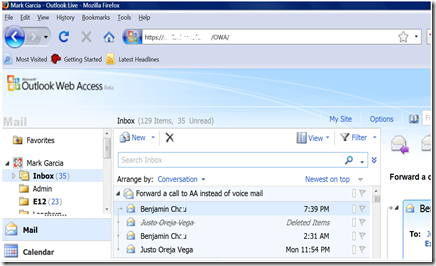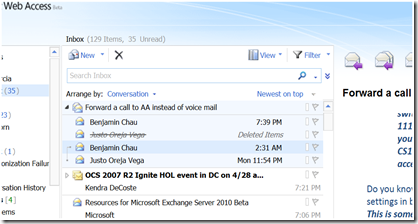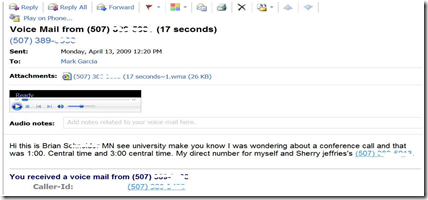Exchange 2010 – Evaluation bits have arrived!
Grab your beta evaluation copy of Exchange 2010 here.
What is new in Exchange Server 2010?:
Flexible and reliable
· Remove the need to deploy complex and costly clustering and third-party data replication products for full-scale Exchange redundancy
SCC is a no longer an option and the concept of CCR and SCR get merged into a single availability solution.
· Automate mailbox database replication and failover with as few as two servers or across geographically dispersed datacenters
Granular database failover will be a nice feature since you no longer have to failover entire servers.
· Maintain availability and fast recovery with up to 16 Exchange-managed replicas of each mailbox database
Customers will like multiple replicated database copies since it will more than like steer them away from the need to backup.
· Limit user disruption during mailbox moves between e-mail servers, which allows you to perform migration and maintenance activities on your schedule, even during business hours
I was migrated to Exchange 2010 with my Outlook open and I was prompted to restart Outlook.
· Guard against lost e-mail due to Transport Server upgrades or failures, through new built-in redundancy capabilities designed to redirect mail flow intelligently, through another available route
Reduce helpdesk burden
· Allow users to update their contact information and track delivery receipt information for e-mail messages, for example, without IT assistance
· Offer an easy-to-use Web-based interface for common help desk tasks
· Utilize the new Exchange Roles-based Access Control model to empower specialist users to perform specific tasks – like giving compliance officers the ability to conduct multi-mailbox searches – without requiring administrative control
This is another common customer request I get for delegating specific Exchange roles such as compliance officer, helpdesk, or UM administrator without full Exchange admin rights.
Anywhere access
· Offer users a premium Outlook experience across the desktop, Web, and mobile devices, including OWA support for browsers like Apple Safari and Mozilla Firefox
This is a very common request I get in Education obviously. I tested Firefox and Safari (PC) on our dogfood and both have excellent features like drag and drop which should bring it on par with the IE experience.
· Unify access to e-mail, voice mail, instant messaging, and text messages, which allows users to choose the best way to communicate no matter where they are.
This will be popular in higher-ed since you will be able to SMS text natively in Exchange to students, etc.
· Add native support for virtually every mobile device, including a premium experience with Windows Mobile, through Exchange ActiveSync
The new Outlook Mobile and Calendar with the upcoming Windows Mobile 6.5 is very nice. Lots of new features. For more on WM 6.5 go here.
· Share free/busy information with external business partners for fast and efficient scheduling, and choose the level of detail you wish to share
This is a common request in higher education to share with partners and other schools, etc.
Organize your email
· An enhanced conversation view that streamlines inbox navigation by organizing message threads automatically, based on the natural conversation flow between communicating parties
I love this conversation flow feature on my WM 6.5 phone and in my inbox! Cleans up inbox clutter and allows you to actually see a threaded flow with replies etc.
· MailTips that inform your users, before they click send, about message details that could lead to undeliverable or mis-sent e-mails, like accidentally sending confidential information to external recipients, reducing inbox clutter, extra steps, and help desk calls
This is a very nice feature since Outlook will tell you via a Mailtip what you are doing. For example, Outlook will pop up a mailtip and inform you the 30MB file cannot be sent since the attachment quota is 20MB.
Voice mail
· Text transcription of voice mail messages, allowing users to prioritize messages quickly, without having to play the audio file
So far, on the beta, the voicemail audio to text transcription works fairly well even with accents (Brian had a Minnesota accent). :)
· The power of a personalized auto attendant for voice mail
Another common request, you can have something like “Thanks for calling Mark, press 1 to call his mobile, press 2 to leave a message and press 0 to reach the receptionist, etc.
· Tools to create call answering and routing rules for individuals or groups of callers based on Caller ID and contact information, to ensure that every caller gets the experience your users intend
· Phone-based access to their whole inbox – including e-mail, calendar, and contacts – in nearly 30 languages with Outlook Voice Access
The new OVA is very nice thus far on dogfood. Cleaner navigation, better speech recognition, etc.
Archiving and compliance
· Move unwieldy Outlook Data Files (PSTs) from the PC back to Exchange for efficient control and legal discovery.
· Simplify the classification of e-mail with new centrally definable Retention Policies that can be applied to individual e-mail messages or folders
This will be a nice feature as you can expire emails you send for example.
· Conduct cross-mailbox searches through an easy-to-use Web-based interface, or through Roles-based access control, which allows your HR or compliance officers to execute targeted searches
Information protection and control
· Combine Exchange 2010 and Active Directory Rights Management Services (ADRMS) so that you and your users can apply Information Rights Management protection automatically to restrict access and use of information within a message – wherever it is sent.
· Allow partners and customers to read and reply to IRM-protected mail –even if they do not have Active Directory Rights Management Services (ADRMS) on premise
· Allow managers to review mail and either approve or block transmission
When will Exchange 2010 be available for purchase (generally available)?
A: In the second half of 2009.
For more specific Exchange Server 2010 documentation visit:
Exchange Server 2010 Technical Documentation Library
Alternative option:
Download the VHD for Exchange Server 2010 Beta here for your virtual lab environments.
For more info visit the Exchange 2010 resource site here, or read the Exchange 2010 product team blog here.
Comments
Anonymous
January 01, 2003
Grab your beta evaluation copy of Exchange 2010 here .   What is new in Exchange Server 2010?:  Anonymous
January 01, 2003
Dino, Since the product hasn't released yet, they are still working out those details.Anonymous
April 22, 2009
I heard that Exchange UM Fax support has been dropped? Is this true? Huge disappointment if so!