Understanding People Picker and custom claims providers
We recently published new content that describes the People Picker control and its relationship with custom claims providers. People Picker (shown below) is a Web control used to find and select users, groups, and claims and then grant them permissions to items such as lists, libraries, or sites in Microsoft SharePoint Server 2010 and Microsoft SharePoint Foundation 2010.
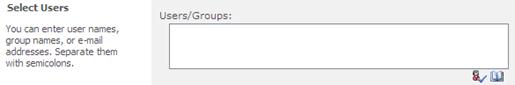
In order to use People Picker effectively in your site collections, it is important to understand the relationship between People Picker and the authentication method used by the Web application that contains the site collections. The information that People Picker resolves and displays is dependent on whether classic or claims-based authentication is used with the Web application. Before reading the new People Picker content, we recommend that you first read Plan authentication methods.
Also note that there are no Windows PowerShell cmdlets for configuring People Picker. People Picker configuration is performed using properties for the Stsadm setproperty operation, but only when the Web application uses Windows authentication.
The newly published content includes the following articles:
- People Picker overview describes the People Picker control and how it works, its relationship to authentication and claims providers, and includes considerations for planning for People Picker.
- Custom claims providers for People Picker describes the use and benefits of claims providers, their architecture, special considerations for custom claims providers, and considerations for planning for them
- Configure People Picker contains information about how to configure People Picker for specific scenarios.
- Peoplepicker-peopleeditoronlyresolvewithinsitecollection: Stsadm property is a new stsadm property that checks the user against the existing site collection users.
I want to thank Steve Peschka for his invaluable help in writing the custom claims provider content. For more great information about claims and SharePoint, see his blog https://blogs.technet.com/b/speschka/.
As always, we love to hear your feedback about our content. Please feel free to add comments to this blog post, or send mail to itspdocs@microsoft.com.
Cern McAtee
Technical Writer
SharePoint IT Pro content team