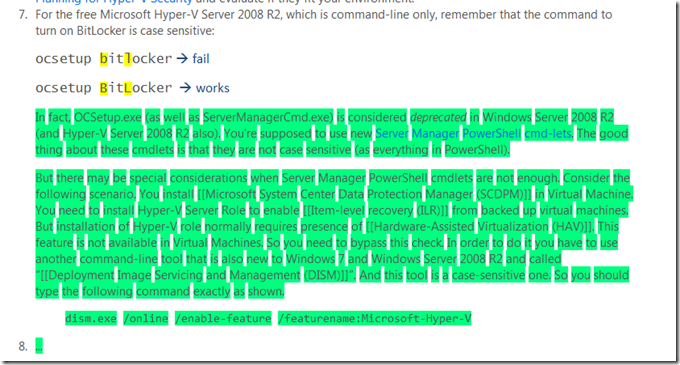Why Wiki Will Win: TechNet Wiki (Beta) Success Stories (Beta)
Have you heard? TechNet has launched a wiki for IT Pros and Devs – the TechNet Wiki (Beta). Why does this matter? If you think about the content development and distribution business in terms of the software business, then you can consider every un-met customer expectation as a “bug”. As relates to content, on the product teams at Microsoft we try to anticipate customer content needs, and fill them.
Working with community on this problem is starting to show some exciting signs of success. For example, I started a page on the wiki called Hyper-V: Gotchas, to collect some common Hyper-V customer issues, along with the fixes. Technically speaking, the information in this wiki article is not “new” – much of it is available on Microsoft websites, in different places, and with titles that conform to Microsoft content business guidelines. However, looking around community, I see that a lot of IT Pros refer to these issues as “gotchas”. On the wiki I can use this title, in the TechNet library – not so much.
So I captured a common issue here for IT Pros setting up the free-as-in-beer version of Hyper-V (Microsoft Hyper-V Server 2008 R2). There is no UI, so if you are unfamiliar with working on the command line (even if you are familiar) it is easy to mistype the OCSETUP command params – they are case sensitive.
But here’s the cool part – a community member came along and added use-case information I hadn’t thought to add!
“In fact, OCSetup.exe (as well as ServerManagerCmd.exe) is considered deprecated in Windows Server 2008 R2 (and Hyper-V Server 2008 R2 also). You're supposed to use new Server Manager PowerShell cmd-lets . The good thing about these cmdlets is that they are not case sensitive (as everything in PowerShell).
But there may be special considerations when Server Manager PowerShell cmdlets are not enough. Consider the following scenario. You install Microsoft System Center Data Protection Manager (SCDPM) in Virtual Machine. You need to install Hyper-V Server Role to enable Item-level recovery (ILR) from backed up virtual machines. But installation of Hyper-V role normally requires presence of Hardware-Assisted Virtualization (HAV) . This feature is not available in Virtual Machines. So you need to bypass this check. In order to do it you have to use another command-line tool that is also new to Windows 7 and Windows Server 2008 R2 and called “ Deployment Image Servicing and Management (DISM) ”. And this tool is a case-sensitive one. So you should type the following command exactly as shown.
dism.exe /online /enable-feature /featurename:Microsoft-Hyper-V”
This was easy to find, because the wiki mailed me the notification my article had been edited, and I clicked Compare Versions, which shows me the changes in green highlights.
It’s the wiki way.
Meanwhile, over on the PowerShell Survival Guide page, I started off on Feb 28 2010 with 228 words for around a dozen links to PS content. 27 days later, a dozen or so people have expanded this page to over 900 words of links (in two languages) that they know are useful (not some search engine guess…).
I’m cautiously optimistic this thing might work.