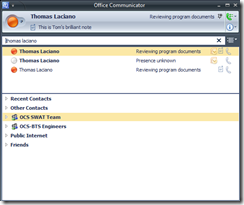OC - Custom Presence States
Office Communicator 2007 offers a few user defined areas, the Note, your location and Custom Presence. I am focusing on the Custom Presence as a colleague (Liam) had a question that led us into this discussion. CustomState is discussed in the Microsoft Office Communicator 2007 Deployment Guide starting on page 20 and covers what I have here and also localization.
So here is an example of my custom presence settings -
Please note something important - there is no defined custom presence that includes the Yellow (away) status. The reason is that it is not supported as it was deemed to be a value that you wouldn't set yourself but would be set based on your activity. I would agree with that for Away but Be Right Back I can set but it is what it is. What happens if you set one of the states to the Yellow (away) states - none of the custom presence items show.
Another item to note that can be a bit annoying - you can't sign in with the custom presence, you have to sign in with a standard state and then change. My approach is to pick the state that matches what I will eventually select with my custom text.
Here is syntax for my presence.xml used for what you see and I also included a reg file. Please note that you can put the xml anywhere just update the reg file syntax for the correct path.
<customStates>
<customState ID="1" availability="online">
<activity LCID="1033">Out and about - use mobile</activity>
</customState>
<customState ID="2" availability="Busy">
<activity LCID="1033">Down in the lab - use mobile</activity>
</customState>
<customState ID="3" availability="busy">
<activity LCID="1033">Reviewing program documents</activity>
</customState>
<customState ID="4" availability="do-not-disturb">
<activity LCID="1033">Executive Briefing with Customer</activity>
</customState>
</customStates>
and here is the syntax of my presence.reg file
Windows Registry Editor Version 5.00
[HKEY_LOCAL_MACHINE\SOFTWARE\Policies\Microsoft\Communicator]
@=""
"CustomStateURL"="file:///C:/Users/toml/Documents/presence.xml"
Remember - modifying the registry is done at your own risk and that my samples come with no support.
The result is that when someone is viewing my presence in communicator they will see the following -
As an aside you can see how I tend to operate with my contact list (I use the find dialog and Outlook vs. creating a huge contact list)
- Recent Contacts - I didn't use it for a long time until I realized it offered me the ability to redial phone calls
- Other Contacts - empty, used for short term contacts or testing
- OCS SWAT Team - the distribution group for the team effort I lead
- OCS BTS Engineers - the distribution group for the beta support team
- Public Internet - any Federated (customer/partner) and PIC (AOL/MSN/Yahoo!) and
- Friends - James, Phil, Jason, Dave and Joel all internal guys I eat lunch with and play way too much foosball with!
TomL OCSKid
Comments
Anonymous
January 01, 2003
Office Communicator 2007 içerisinde custom presence ile uğraşmış olanlarınız vardır. Bunun için aşağıdakiAnonymous
January 01, 2003
Henry pointed out that my original post on Custom Presence was helpful up to the point of actually usingAnonymous
January 01, 2003
PingBack from http://windowsworldnews.com/?p=1516Anonymous
January 01, 2003
I am not entirely sure of what you are requesting so I offer this link for the downloads http://technet.microsoft.com/en-us/office/bb267356.aspx For PIC there is a 60 day trial program - I am not entirely sure of the process as it happens with the account managers typically but this is the url I was able to find. You will notice it is for volume license customers so not every customer may be eligible. https://main.livemeeting.com/LCSTrial/Anonymous
December 04, 2007
Can i hve a trial of Office Communicator 2.0 and whts full form of PIC