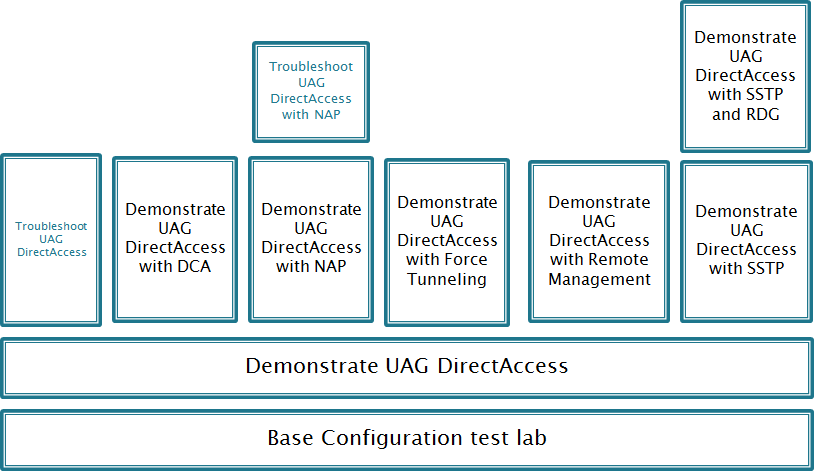TLGs: Get your stack on!
The modular nature of Test Lab Guides (TLGs) allows you to create TLG stacks that build additional functionality into a test lab configuration. In a virtualized test environment, these test lab configurations can be saved as snapshots and restored at will for additional experimentation or to add functionality from a modular TLG or a TLG extension.
To date, the following technologies or products have TLG stacks:
- DirectAccess in Windows Server 2008 R2
- DirectAccess in Unified Access Gateway 2010
- Remote Access VPNs in Windows Server 2008 R2
- Configuration Manager 2007
- Forefront Identity Manager 2010
- Service Manager 2010
- IPv6
Here are the stacks. For links to individual documents, click here.
DirectAccess in Windows Server 2008 R2
See the corresponding TLG portal page here.
DirectAccess in Unified Access Gateway 2010
See the corresponding TLG portal page here.
Remote Access VPNs in Windows Server 2008 R2
See the corresponding TLG portal page here.
Configuration Manager 2007
Forefront Identity Manager 2010
See the corresponding TLG portal page here.
Service Manager 2010 SP1
IPv6
See the corresponding TLG portal page here.
Enjoy!
Joe Davies
Principal Writer
Windows Server Information Experience