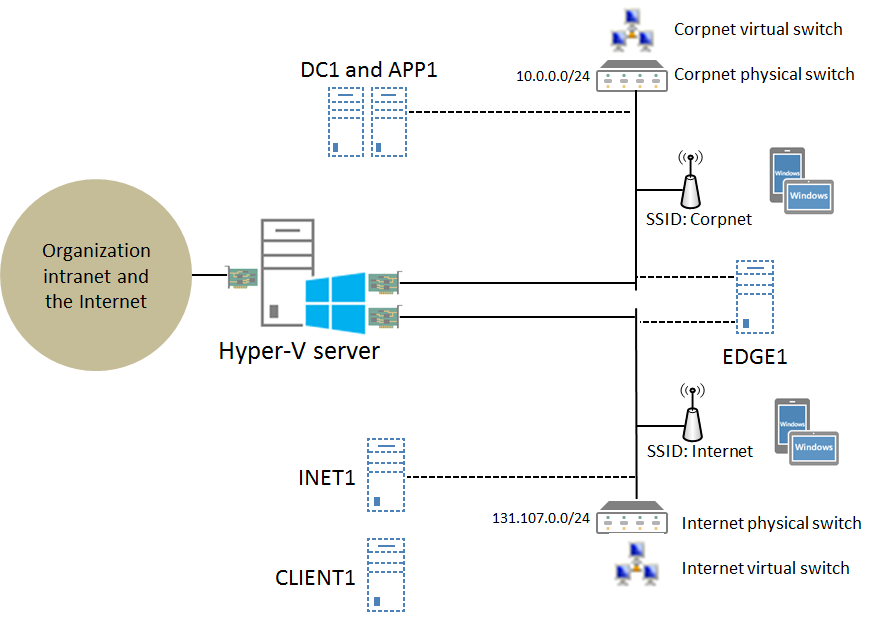Extending the base configuration to include mobile clients
Hey TLG and mobile client fans,
The Base Configuration test lab, consisting of the Corpnet subnet and an optional simulated Internet subnet, is designed for typical laptop or desktop computers. It does not anticipate or accommodate wireless LAN-enabled computers, such as tablets, smartphones, or other types of computing devices.
The newly published TLG mini-module: Mobile Client Support for Test Lab Guides provides general guidance on how to add wireless access point (APs) to the physical subnets corresponding to the Corpnet and Internet subnets. These wireless APs allow tablets, smartphones, and other types of wireless LAN-enabled computers to connect to the Corpnet and Internet subnets and obtain an IP address from the DHCP server on that subnet.
Here is the resulting configuration (click on it for a larger version):
The tradeoff is that the Corpnet and Internet subnets must be physical subnets instead of private virtual networks hosted inside a virtualization platform, such as Hyper-V in Windows Server 2012/R2. The wireless APs attach to physical subnets and provide a Layer 2 bridging service for the mobile clients. Although you need physical subnets, you do not also need physical computers.
The newly-published Hosting test labs containing mobile clients with Windows Server 2012 Hyper-V topic describes how to configure the mobility-enabled Base Configuration test lab with physical subnets and virtual machines.
Here is the resulting configuration (click on it for a larger version):
Now you can use TLG content to configure and test mobile client applications and scenarios.
For more information about TLGs, see Test Lab Guides.
Enjoy going mobile!
Joe Davies