Live Writer
- Live Writer supports many different types of blogs including SharePoint blogs. So this post came via Live Writer
- Just use the drop down Weblog menu to add a new blog and point it at your SharePoint blog, in my case MySite. The wizard will then download the templates and graphics needs for the site automatically
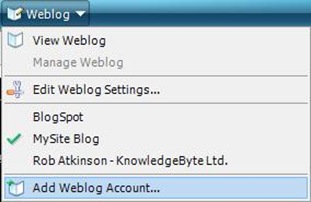
- You can add pictures, videos, Silverlight applications, maps etc. Just go visit the live.com site for more add-ins
-- Rob Atkinson
-- MSIT Ireland
Comments
Anonymous
June 29, 2008
I use Live Writer a lot for posting to my Sharepoint Blog. I love the way it auto uploads the inserted images. I just wish you cuold use it for creating SP Wiki pages, the image upload process and linking is tendious to say the least :(Anonymous
July 13, 2008
WHEN I SCAN WITH SPYBOT IT REPORTS I HAVE A PROBLEM WITH MICROSOFT WINDOWS SECURITY CENTER ANTIVIRUS OVERRIDE AND I NEED TO DELETE IT.ANY INFORMATION ON THIS?Anonymous
July 26, 2008
My problem concerns the programe Microsoft Framework 1.1 with which I am able to run other programes like Acer Empowering Technology and ATI Catalyst Control Center. You see I have uninstalled Framework but before that I had created recall point.When I saw the two programes ,I said before, didn't work I ran system recall ( I don't know if the name of this function is correct ;P).The result was that neither Framework ran properly nor I could unistall it ,so that I could install the new one I've downloaded from Microsoft.I believe there are some dll files that are missing so I can't run uninstall,although it appears on the list, and some others who protect the complete erase of the program manually and the setup of Framework from the beggining. I've got Win XP.What should I do? GeorgeAnonymous
August 08, 2008
problem in windows setup filei386ntkrnlmp.exe could not be loaded. the error code is 7 how can i fix this problem?Anonymous
August 19, 2008
i am trying to find out if there is a way to load and run MS Visio 2003 Pro on MS Vista Home Prem. ? Dell and MS have pawned it off on each other to provide an answer. When I try to load it stops and say that MS Windows 2000 Pro. must be installed. Thanks for ANY help.