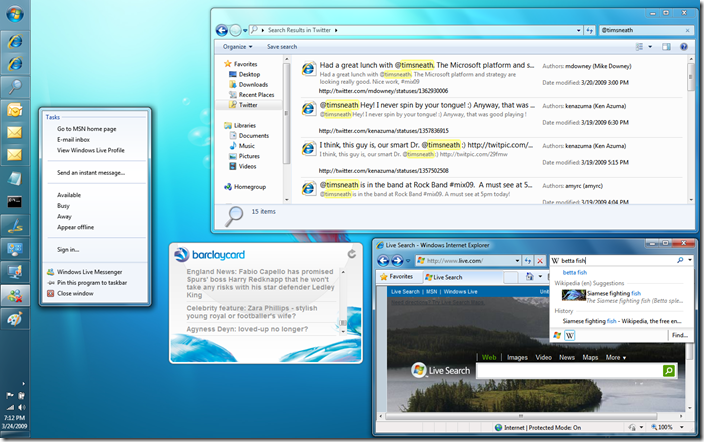Extending Your Brand to the Desktop with Windows 7
What is Windows 7 doing at a web conference like MIX09? Last week I went along to the above titled session, in which Yochay Kiriaty, an irrepressible evangelist on my team, presented the case for a desktop application in an increasingly web-orientated world.
 He talked about how local desktop applications remain just as relevant as ever in the world of the web. For example, even though Twitter is often portrayed as the doyen of the Web 2.0 world, there are over 560 applications that use the Twitter API, spreading across client and mobile devices. Similarly, many other web properties such as Netflix, New York Times, eBay and Windows Live, have great desktop experiences that add value to the core experience. With a market of one billion addressable devices, it would be foolish to ignore the role Windows-based applications can play.
He talked about how local desktop applications remain just as relevant as ever in the world of the web. For example, even though Twitter is often portrayed as the doyen of the Web 2.0 world, there are over 560 applications that use the Twitter API, spreading across client and mobile devices. Similarly, many other web properties such as Netflix, New York Times, eBay and Windows Live, have great desktop experiences that add value to the core experience. With a market of one billion addressable devices, it would be foolish to ignore the role Windows-based applications can play.
Yochay demonstrated a number of potential entry points in Windows 7 for a website that might want to supplement their browser-based offering with a “sticky” branded desktop experience:
- Gadgets. In Windows 7, gadgets go beyond the sidebar: they can be hosted anywhere on the desktop. This makes it easier for gadgets to size a little larger than the default setting in Windows Vista, allowing for a richer data visualization and/or more information to be presented.
- Jump Lists. Windows 7 allows taskbar-resident applications to easily promote a series of tasks. For example, Windows Live Messenger uses this facility to make it easy to quickly set up a chat or web camera conversation without having to navigate through the full application interface.
- Search Connectors. Windows 7 enables you to integrate search of a site like Flickr directly into the shell itself, using a standards-based model for search integration called OpenSearch. An application like Word that uses the standard file dialogs in Windows can then insert images without ever needing to go to the website directly. Long Zheng has a good example for download along with screenshots of this approach.
- IE8 Visual Search. Continuing on the same theme, it turns out (!) that the visual search feature built into Internet Explorer 8 uses the same OpenSearch-based model for providing search results. With just a single line addition, any IE8 visual search can automatically support the Search Connector model. If you’re interested in more information, Sébastien Zimmermann has a good blog post on the topic.
Above: Screenshot demonstrating Windows Live Messenger jump list, barclaycard.co.uk desktop gadgets, Twitter search connector and Wikipedia visual search.
It’s clear that there’s increasing convergence between the web and the desktop. Beyond the search features above, the inclusion of multi-touch and gesture support in Silverlight 3 demonstrates how the lines are blurring. It’s going to get easier and easier to build applications that run great on the web but do even more when they take advantage of the full power of Windows. It’s an exciting time to be a Windows developer!
(Note: I originally posted this session’s notes at https://visitmix.com/Opinions; I’ve edited them a little and reposted them here for consistency with the other posts below.)
Comments
Anonymous
March 26, 2009
Thanks for mentioning Twitdom in your article. We now have over 600 applications listed at Twitdom. The list continues to grow!Anonymous
April 19, 2009
Hi, Nice article ! Please tell how to integrate Twitter search in widnows 7 . Thanks, Thani