MDT failes to identify Chassis Type 1Eh (30),1Fh (31)
With all new chassis coming to the market you my run in to issue for MDT to detect the chassis type for Convertible 1Eh (30) or 1Fh (31)
During the OSD the Task Sequence steps with IsLaptop = true will not execute on those machines
In a test environment add 30,31 in ZTIGateher.wsf
Bewear that this file can be changed / updated when a new version of MDT is installed.
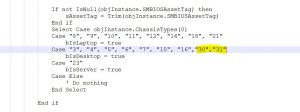
[bing_translator]
Comments
- Anonymous
May 09, 2017
Hello,I have added chassistype 31 to the ztigather.zti, hiwever my task sequence is still skipping it, any idea ?- Anonymous
May 10, 2017
If you look in to WMI, what do you get?root\cimv2SELECT * FROM Win32_SystemEnclosure3ChassisTypes- Anonymous
May 10, 2017
Already checked : 31
- Anonymous
- Anonymous
- Anonymous
May 12, 2017
hallo Thomas,as those are Tablet and Convertible (see: https://thinkdeploy.blogspot.co.at/2017/04/new-enclosure-types-for-convertible.html),woudn't it be better placed in the condition which sets IsLaptop to True ? - Anonymous
May 18, 2017
I would use this instead (adding a few other types):Select Case objInstance.ChassisTypes(0) Case "8", "9", "10", "11", "12", "14", "18", "21", "30", "31", "32" bIsLaptop = true Case "3", "4", "5", "6", "7", "15", "16", "35", "36" bIsDesktop = true Case "23", "28" bIsServer = true Case Else ' Do nothing End SelectIf using Lite Touch, make sure to update your boot image afterwards. If using ConfigMgr, update the MDT tools package. - Anonymous
May 23, 2017
Yesterday I runned into chassistype 13 "All-In-One" with HP EliteOne 800 G2 AiO model, which should be a desktop. - Anonymous
October 03, 2017
Seu blog está ótimo! Obrigado pela informação limpa, clara e objetiva! https://www.wikipedia.org/