Tapping into the Future Digital Workspace for Lawyers with Matter Center on Office 365
What is Matter Centre?
Matter Center for Office 365 is a SharePoint-based document management and collaboration solution.
It takes advantage of the enterprise content management capabilities of the SharePoint platform, and offers many additional benefits through the Add-ins in Outlook and Word. This allows the solution to quickly create, find and store documents on predefined projects or matter sites.
Matter Center makes it easier to organize files by matter, find documents, and collaborate on work product without ever leaving Microsoft Word or Outlook.
Below shows the Matter Centre Add in displayed in Outlook, allowing seamless drag and drop of received attachment into matter held in SharePoint Online. 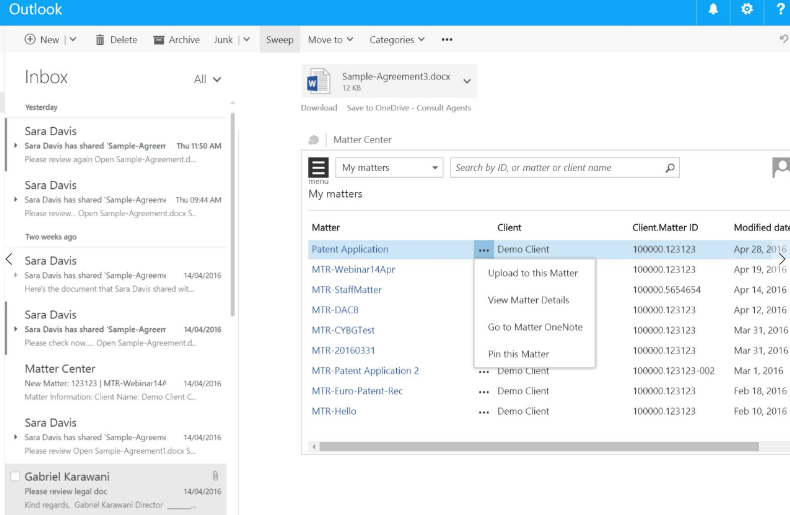
The screenshot below shows the same add in in Word, allowing quick access to documents and emails held in SharePoint from this application. 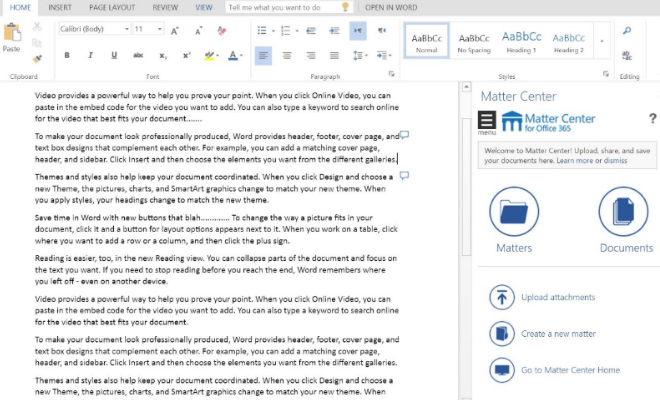
Finally, we see the browser view, showing a Matter Centre Sites within SharePoint Online. This can be customised to fit and organisations requirements (see below). You can see here the emails which have been moved from Outlook into the Matter Library, as well as integration with Onenote Online. 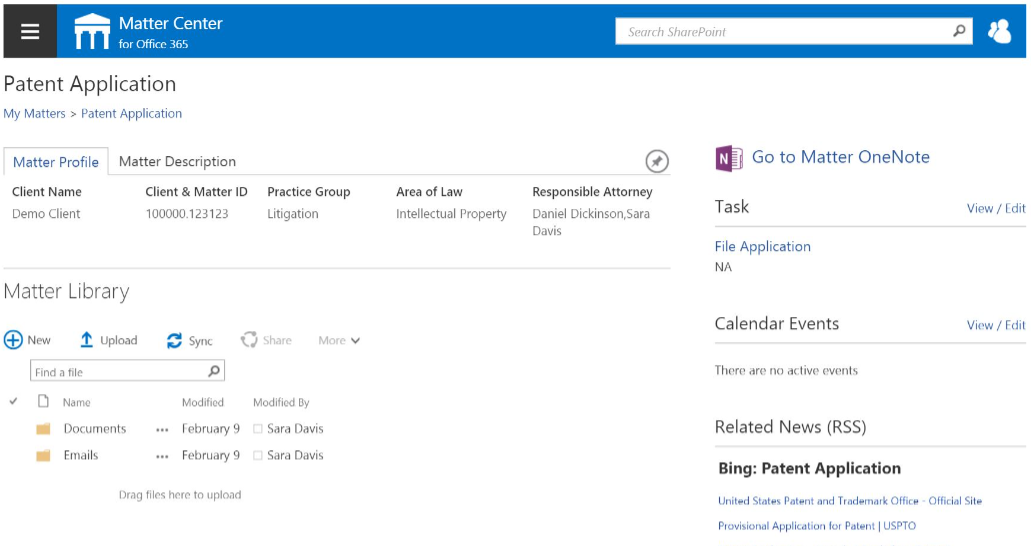
Because Matter Center works with Office 365 and is built on an enterprise-grade cloud platform, these productivity gains can be realized while also reducing risk and cost.
Why Matter Centre?
Matter Center is being used internally at Microsoft and has generated a lot of interest from other partners and firms. The UK market is now pushing ahead with Partner Led activity around Matter Center, which is probably not surprising given many of the new and improved underlying features of Office 365 underpinning the secure modern digital workspace.
With a big professional services and legal industry in the UK the demand for effective solutions that increase productivity, while working smarter with the cloud, Matter Center certainly seems to strike a chord.
For example, a common issue lawyers face is the versioning and revisioning of documents when collaborating with both internal and external parties. Lawyers end up with many revisions and versions of the same document that painstakingly have to be merged back together in the right order. This is an example of where Matter Center for Office 365 can step in to offer an incredibly powerful tool for collaboration on matters and related documents.
The initial releases of Matter Center show how the Digital Workspace is evolving to use strong underpinning technologies such as the Office Suite, Office 365 and Azure to deliver specific capabilities for different personas. In this case, the Lawyer.
Here we see the portal in SharePoint online, and the ability to append additional Metadata to effectively manage the multiple matters across both internal and external contributors. 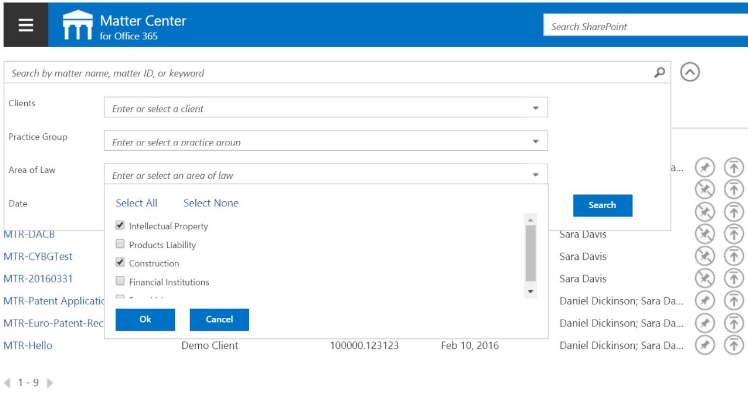
While it focuses on matter centric management of data, it is not a solution like traditional document management systems. Together with Office 365 it demonstrates a how to build a truly collaborative Document Collaboration solution, combined with task management sharing features and case management capabilities. With tools lawyers use every day such as Outlook and Word.
Matter Center can demonstrate how lawyers can take advantage of Office 365's powerful security and compliance features when working within and across teams – internally and externally - anytime and anywhere: a requisite for the modern lawyer.
How do I find out more?
Whether you are already on Office 365 or considering it, there is an early adoption initiative kicking off in the very near future for organisations interested in Matter Center. This is organised and run by Microsoft Partner, ClearPeople, a Matter Center Implementation Partner located in the United Kingdom. The Matter Center Adoption Programme takes customers through a Proof of Concept, Must-Have requirements, and through to a fully running solution.
For the customers that engage, this will aim to transform the way their organisation manages tasks, documents and the ability to collaborate on matters and cases – for lawyers in in-house legal teams or in private practice law firms.
Below we see a customer Matter Centre Portal that has been customised to clients needs. In this case the Matter Workspaces has been configured according to work types using pre-defined templates for the workspace and the filing structure. This screenshot shows an example of a Matter workspace based on a “Precedent H” legal work type. 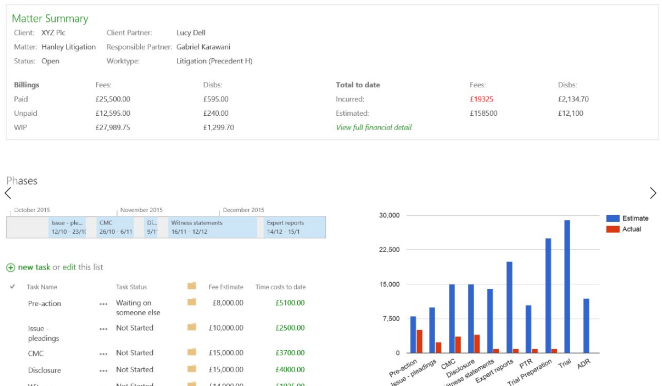
The Matter Center Adoption Programme takes a very practical approach and invites organisations to come together and work together to formulate a "must have" list of requirements that a mature Matter Center solution must have. So in true "collaboration style", by several organisations taking part and contributing to the requirements list, the testing and the feedback, the speed to market and the cost to each participating organisation is dramatically reduced. Each organisation will end up with a fully managed and operational solution delivered in their own Office 365 tenant.
The prerequisites for participating is that you express interest very soon (before the programme starts); that you can commit some time to participate early discussions to agree on "must have" requirements; that you participate in a some Proof of Concept activities using the current version of Matter Center (you will get full access to a working site); and that you contribute with testing and feedback at the end of each development sprint. Naturally, the programme is only for in-house legal teams and lawyers, alongside their technical representatives. This is not a "developer" adoption programme, but is solely aimed at business users.
To learn more or express interest, please go to ClearPeople's site here:
https://www.clearpeople.com/our-services/featured-solutions/matter-center-for-office-365