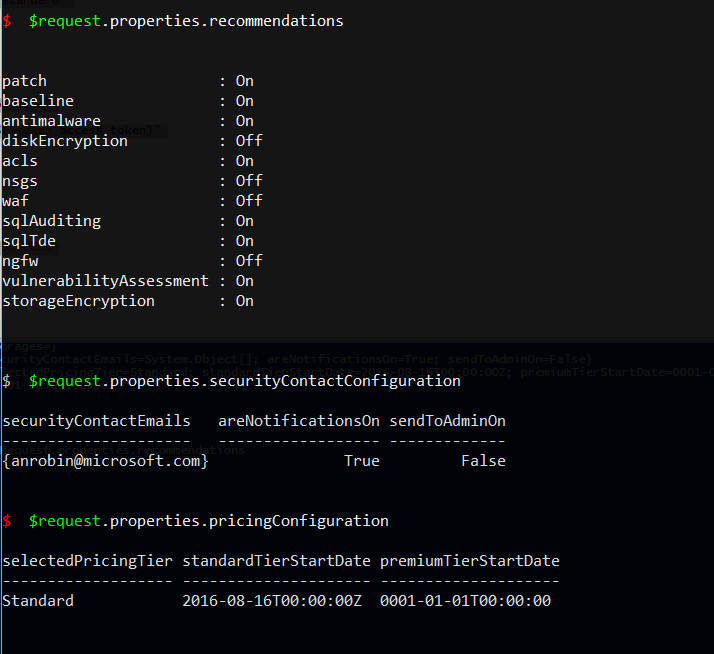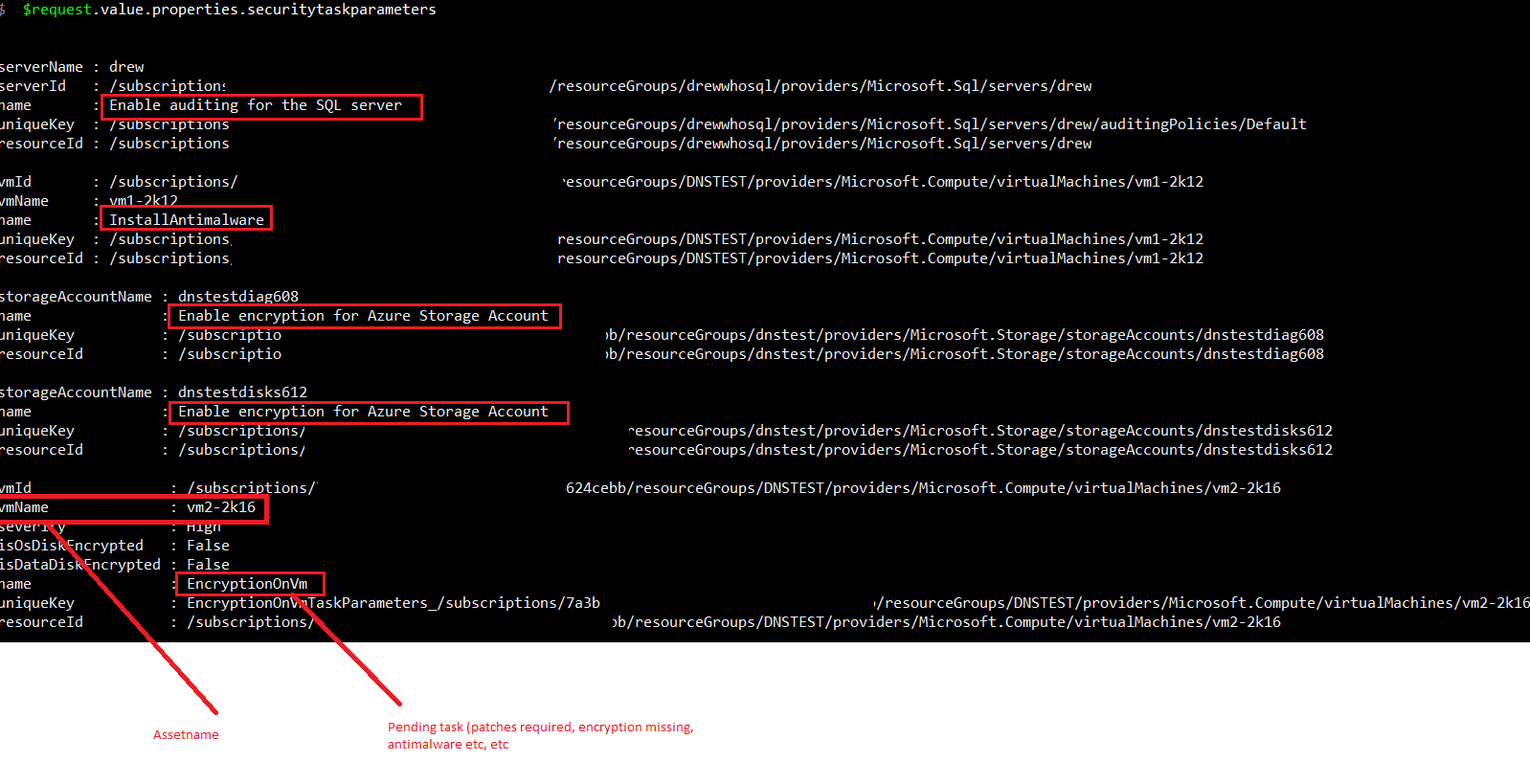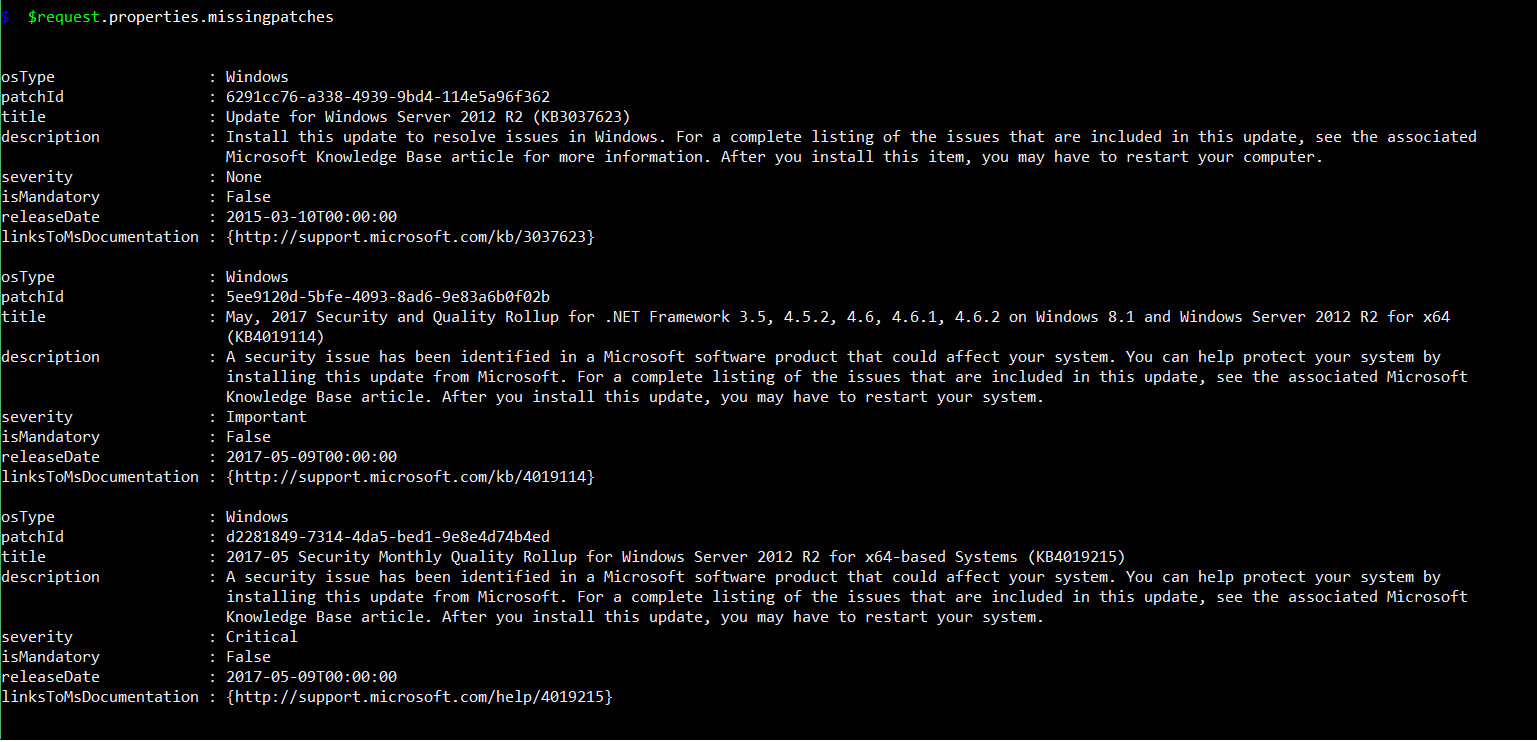Note
Access to this page requires authorization. You can try signing in or changing directories.
Access to this page requires authorization. You can try changing directories.
Accessing Azure Security Center API with Powershell Invoke-RestMethod
Listing missing patches on Azure VMs with Collection Results API
Listing Alerts using the Alert API, such as RDP brute force attempts showing failed and successful logons:
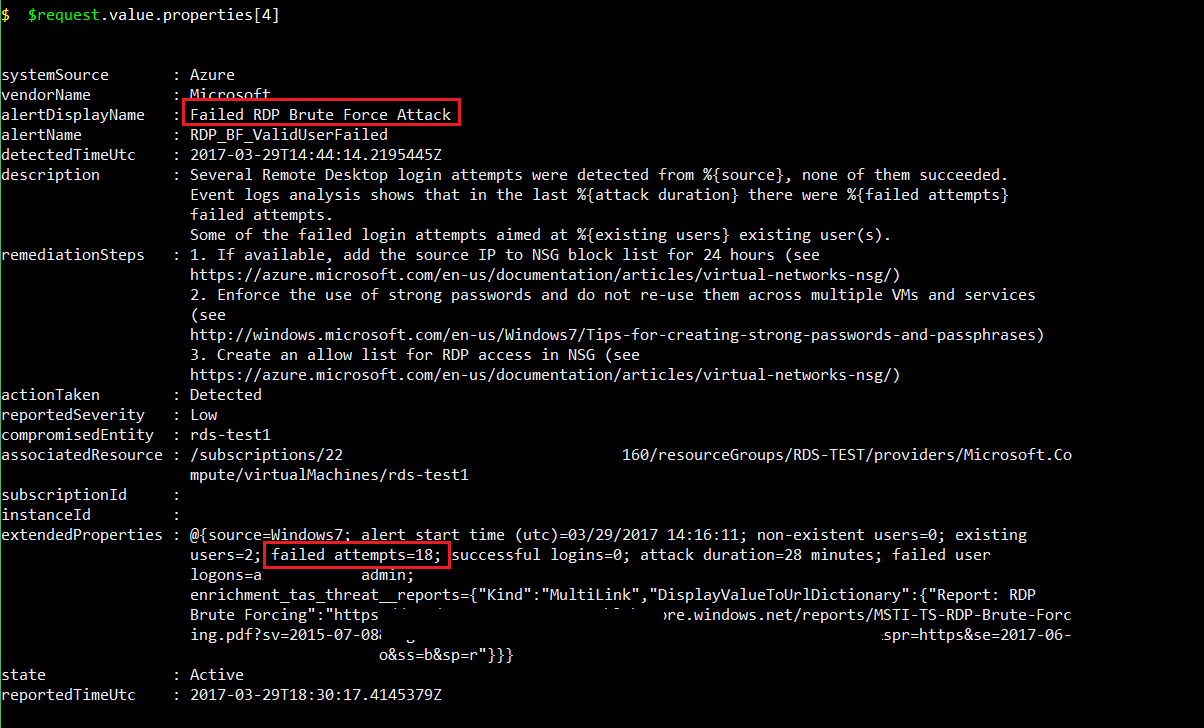
The following will allow you monitor or set your Azure Security Center settings via Powershell/REST
Getting started:
You will first need to provision a service principal that can access your Azure subscription (Windows Azure Service Management API), so your REST call can auth into your subscription.
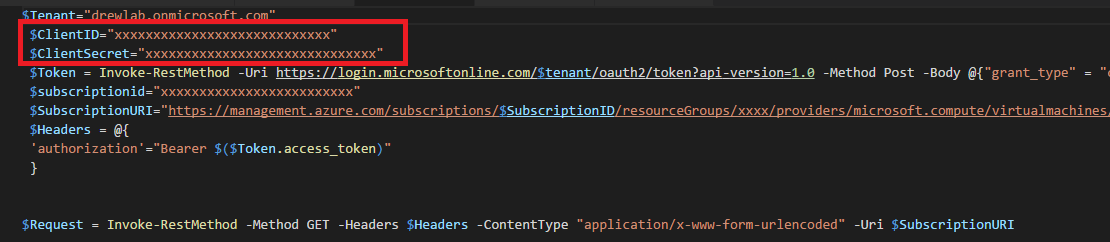
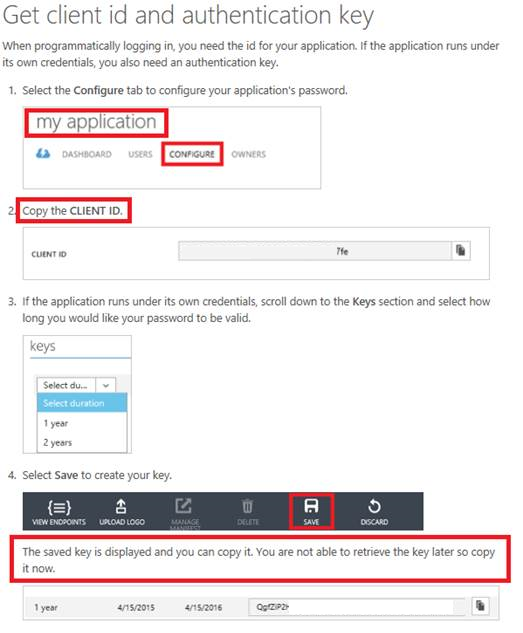
2. Save the following: application name, client id, client secret (key) , note: you can’t recall the key.. so important to save it at time of creation.
Via Azure Portal - Subscriptions, Subscription - IAM 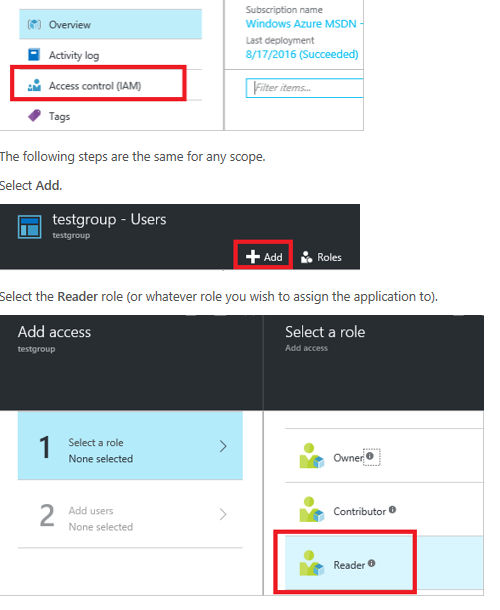
Set subscription access (you can change this at anytime) :
- read (view ASC status, policy)
- contribute (change/update ASC policy, ack alerts)
Plan on how you will use the ASC API: https://msdn.microsoft.com/en-us/library/mt704039.aspx
Azure Security resources listed in red:
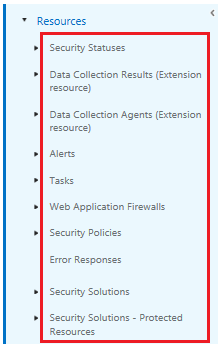
Example, we are interested in Azure Security Status: https://msdn.microsoft.com/en-us/library/mt704041.aspx
We will use the following: https://<endpoint>/subscriptions/{subscriptionId}/providers/microsoft.Security/securityStatuses?api-version={api-version} 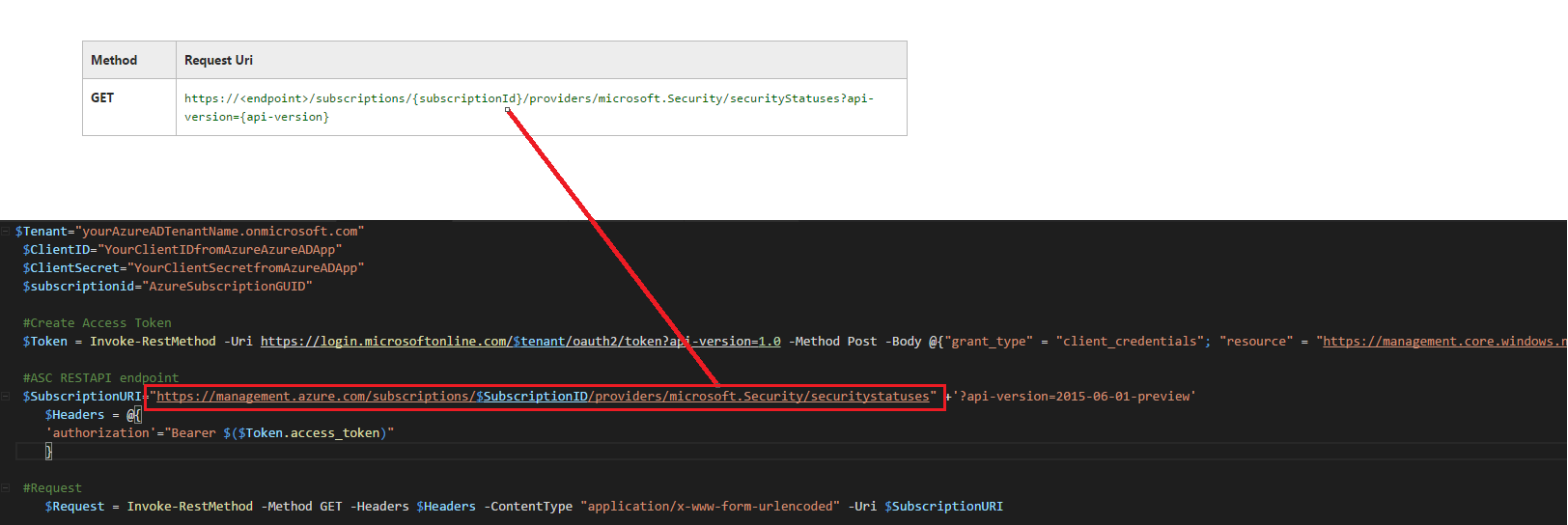
CODE:
|
|
Output for $request.value
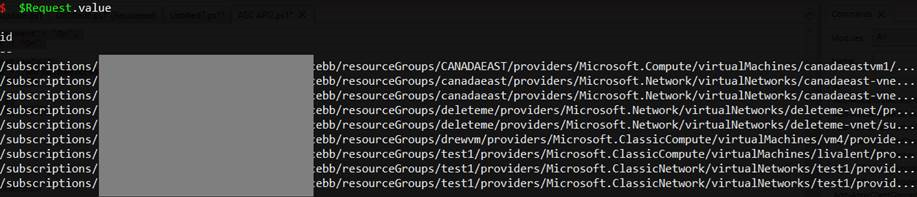
Selecting the first resource group [0] and listing ASC properties
Outputting two ASC properties from collection 0
$Request.value[0].properties.antimalwarescannerdata
$Request.value[0].properties.patchscannerdata
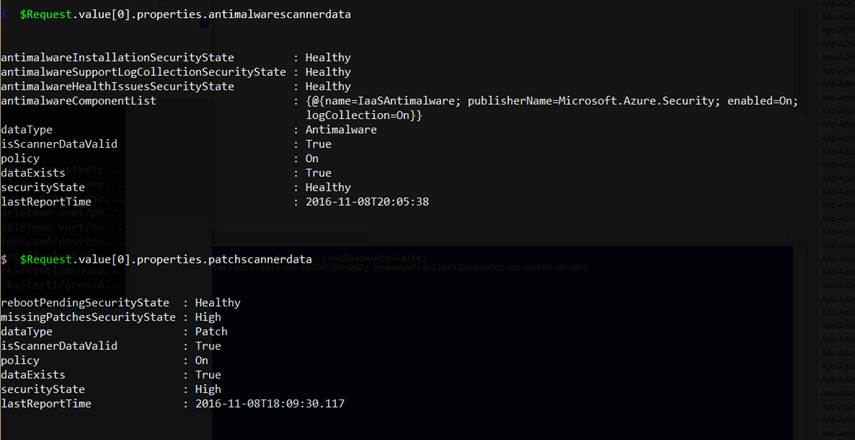
Setting ASC policy via API.
Rerernce: https://msdn.microsoft.com/en-us/library/mt704062.aspx
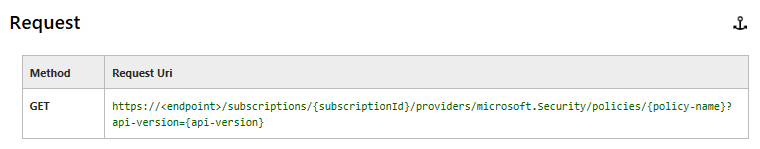
CODE: (Notice the URI has changed)
$Tenant="YourAzureADTenantname.onmicrosoft.com"
$ClientID="YourClientID"
$ClientSecret="YourClientSecret"
$Token = Invoke-RestMethod -Uri https://login.microsoftonline.com/$tenant/oauth2/token?api-version=1.0 -Method Post -Body @{"grant_type" = "client_credentials"; "resource" = "https://management.core.windows.net/"; "client_id" = $ClientID; "client_secret" = $ClientSecret}
$subscriptionid="Your Azure Subscription ID"
$SubscriptionURI="https://management.azure.com/subscriptions/$SubscriptionID/providers/microsoft.Security/policies/default" +'?api-version=2015-06-01-preview'
$params = @{
ContentType = 'application/json'
Headers = @{
'authorization'="Bearer $($Token.access_token)"
}
Method = 'get'
URI = $SubscriptionURI
}
$Request = Invoke-RestMethod @params
Showing settings via $Request.properties
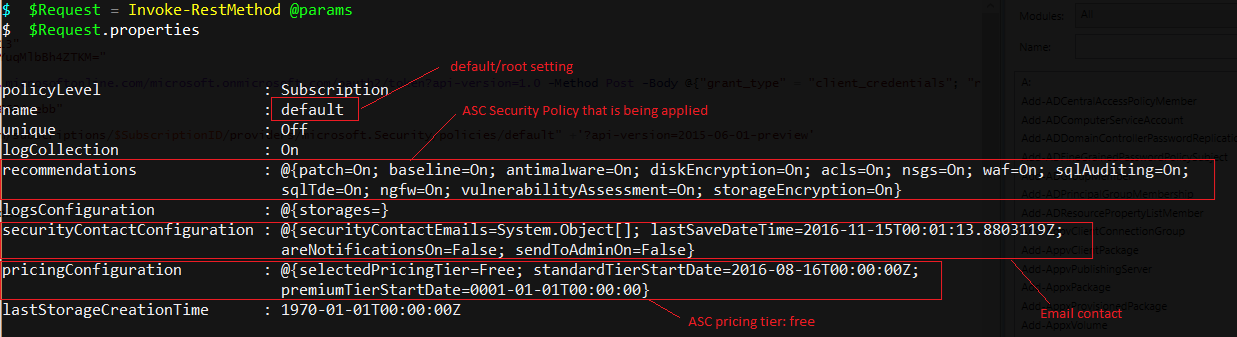
- all recommendations
- no email notification
- free tier
To set ASC policy, we create the following json for a PUT request
"properties": {
"logCollection": "On",
"recommendations": {
"patch": "On",
"baseline": "On",
"antimalware": "On",
"acls": "On",
"waf": "Off",
"ngfw": "Off",
"sqlAuditing": "On",
"sqlTde": "On",
"vulnerabilityAssessment": "On",
"storageEncryption": "On"
},
"securityContactConfiguration": {
"securityContactEmails": "drewwho@microsoft.com",
"areNotificationsOn": "true"
},
"pricingConfiguration": {
"selectedPricingTier":"standard"
}
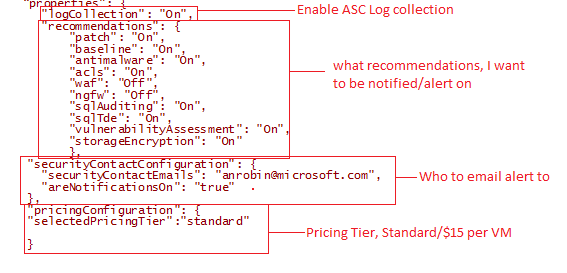
CODE:
$Tenant="YourAzureADTenantname.onmicrosoft.com"
$ClientID="YourClientID"
$ClientSecret="YourClientSecret"
$Token = Invoke-RestMethod -Uri https://login.microsoftonline.com/$tenant/oauth2/token?api-version=1.0 -Method Post -Body @{"grant_type" = "client_credentials"; "resource" = "https://management.core.windows.net/"; "client_id" = $ClientID; "client_secret" = $ClientSecret}
$subscriptionid="subscriptionid"
$SubscriptionURI="https://management.azure.com/subscriptions/$SubscriptionID/providers/microsoft.Security/policies/default" +'?api-version=2015-06-01-preview'
$ASCPolicy='
{
"properties": {
"logCollection": "On",
"recommendations": {
"patch": "On",
"baseline": "On",
"antimalware": "On",
"acls": "On",
"waf": "Off",
"ngfw": "Off",
"sqlAuditing": "On",
"sqlTde": "On",
"vulnerabilityAssessment": "On",
"storageEncryption": "On"
},
"securityContactConfiguration": {
"securityContactEmails": "drewwho@microsoft.com",
"areNotificationsOn": "true"
},
"pricingConfiguration": {
"selectedPricingTier":"standard"
}
}'
$params = @{
ContentType = 'application/json'
Headers = @{
'authorization'="Bearer $($Token.access_token)"
}
Method = 'put'
URI = $SubscriptionURI
Body = $ASCPolicy
}
Invoke-RestMethod @params
Confirming Policy via get request, CODE (notice method is now 'get' and json remove)
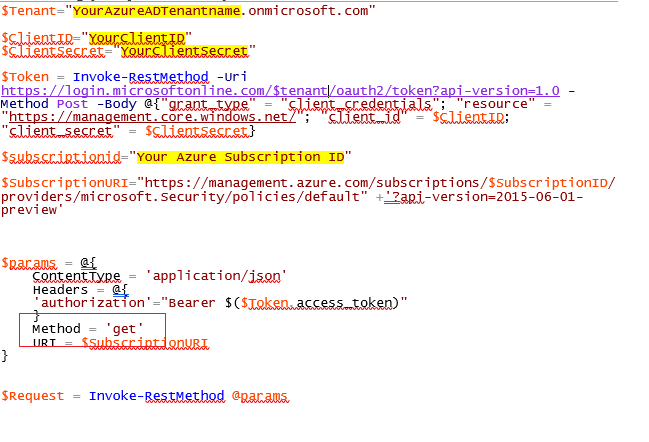
Output: $request.properties
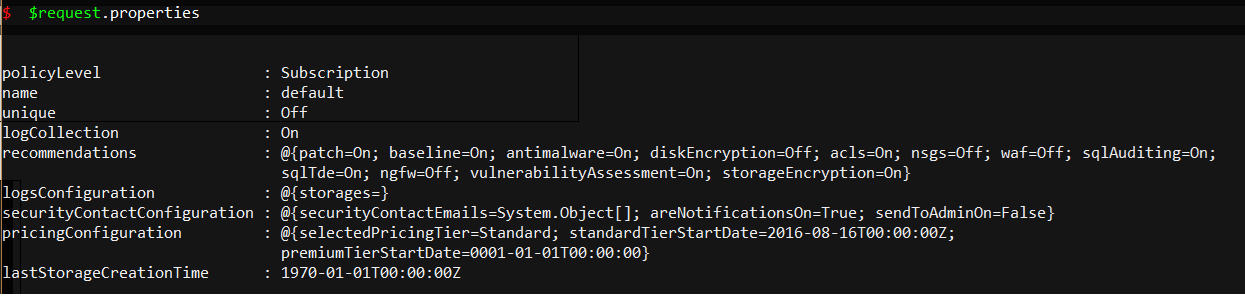
Nicely formatted output