Dashboard Creator - Part II
Dashboard Creator – Part II
In a post last week, I introduced a Excel-based Dashboard Creator I wrote.
I gave examples of a dashboard showing counts. For example, the number of bugs assigned to a person.
But what if you want to show the sum-total of a field? For example, you can show the number of active tasks assigned to a person, but what is really interesting is the sum total of the remaining hours.
To do this, you can add the “SumField=” clause. With this clause, you define which field you want to sum up, and that is what will be displayed in the dashboard. In the example below, we are summing on "Remaining Work" for the tasks.
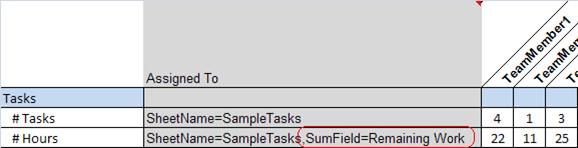
You must make sure that the field you are summing on exists in the Excel sheet specified by “SheetName=”.
If you are interested in more information on this dashboard creater, see previous posts. If you want to download the dashboard creator, you can find attached to this post.
Comments
Anonymous
September 11, 2007
PingBack from http://msdnrss.thecoderblogs.com/2007/09/11/dashboard-creator-part-ii/Anonymous
November 01, 2007
In these four posts ( I , II , III , IV ), I introduced a Dashboard creator that I wrote using Excel+Macros.Anonymous
November 01, 2007
In these four posts ( I , II , III , IV ), I introduced a Dashboard creator that I wrote using ExcelAnonymous
March 03, 2009
I’m going to add this blog to my links on the left—I go out here often, and I frequently mail these articles