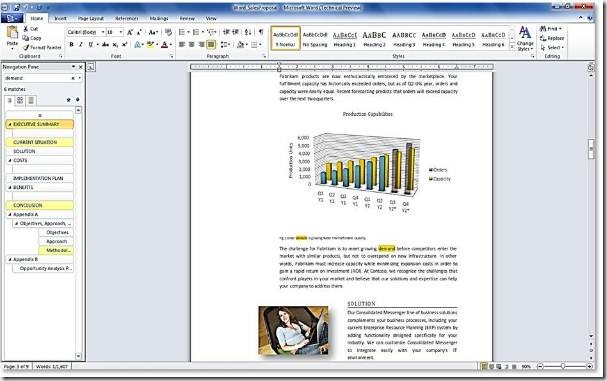Office Tips - Search Documents Super Fast in Word 2010
Discover an improved search and navigation experience
Locating the information you need is easier and faster in Word 2010. With the new and improved find experience, you can now search for content by graphics, tables, footnotes and comments. The improved Navigation Pane provides you with a visual representation of your document so you can browse, sort and find what you need quickly. Step by Step: 1. Click “find” on the far right section of the Home tab on the Ribbon. 2. Type a query in the Search navigation 3. All instances will come up, in the context of any assigned headings. Click to jump to that location in your document. |