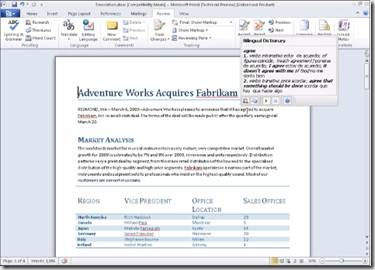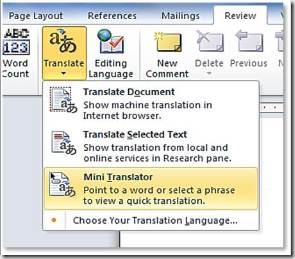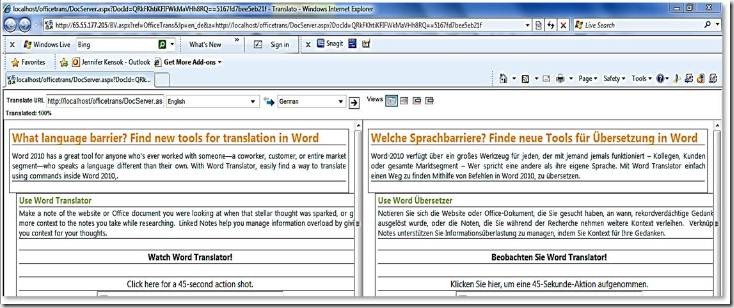Office 2010 Tips – Language Translation on Steroids *laughs at Google Docs*
What language barrier?
Find improved tools for translation in Word
Word 2010 has great tools for anyone who’s ever worked with someone—a coworker, customer, or entire market segment—who speak a language different than their own. The improved translation tools in Word 2010 provide easy options for translating a word, phrase, or your entire document.
Use Word Translator When working in a Word document, you may find the need to translate a word, phrase, whole paragraphs, or even the entire document into a different language. Word 2010’s translation tools allow for all of the above. Watch this short video of Word Translate options in action |
||
Send Your Document to the Web for Instant Translation Step by Step: 1. Start with a Word document you’d like to translate, and decide how much you need translated. 2. On the Review tab of the Ribbon, in the Language group, click Translate. You see the following options: Translate Document, Translate Selected Text, and Mini Translator. |
· Translate Document takes you out of Word and into the browser, where you see an instant machine-generated translation of your document.
· The Translate Selected Text option opens the Research pane that you may know from earlier versions of Word. You see translations in the Research pane and can easily change translation languages for the selection. · Finally, the improved Mini Translator allows you to point to a word and view an instant translation in a screen tip. To enable the Mini Translator, on the Review tab, click Translate and then click Mini Translator. You will be automatically prompted to select a translation language. |
Note: Get extra help from the Mini Translator for English as a second language. Click the green arrow icon, as shown in this image, for English text-to-speech playback of your selected term. 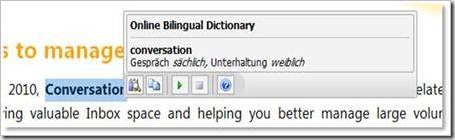
Seriously, hardcore language translation has been in Office since the 2000 days. Office 2010 really takes it to the next level with the new browser integration! Of course if you really want to know what *cough* competition is doing, just visit their blog.