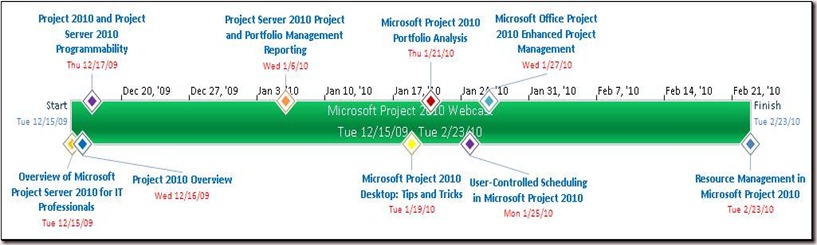Microsoft Project 2010 upcoming webcasts - mark your calendars!
We are happy to announce the following upcoming webcasts on Project and Project Server 2010. These webcasts will be delivered by members of the product group and Project MVPs.
Expect other webcasts in the coming months.
Tittle |
Description |
Presenter |
Date/Time |
Overview of Microsoft Project Server 2010 for IT Professionals |
In this webcast, we provide an overview of Microsoft Project Server 2010 features, requirements, and deployment considerations that IT professionals need to know about the product. Topics we discuss include: system requirements, deployment scenarios, installation procedures, upgrade options, and administration and operations enhancements that help IT professionals. |
Christophe Fiessinger, Senior Technical Product Manager, Microsoft Corporation As part of the Microsoft Business Division Product Marketing Group, Christophe Fiessinger focuses on the Microsoft Office Enterprise Project Management (EPM) and Microsoft Office Project Professional solutions for project and portfolio management. Christophe is responsible for technical readiness and promoting the value of EPM by speaking at global Microsoft conferences like TechEd, SharePoint Conference, and Project Conference. He is a major advocate for enterprise deployments of Microsoft Office Project Server, speaking on topics such as architecture planning and design, deployment and upgrade, administration, and operation. Christophe also creates other technical readiness materials related to Project Server and Project Professional on CodePlex, including whitepapers, training, blogs, solution starters, and tools. |
Tuesday, December 15, 2009 8:00 AM Pacific Time (US & Canada) |
Keshav Puttaswamy, Group Program Manager, Microsoft, will discuss and demonstrate core capabilities and features of the upcoming release – Microsoft Project 2010. The webcast will cover the key bets of unifying project & portfolio management, improving execution with effective collaboration, enhancing user experience & appeal, and simplifying deployment & interoperability. Join us to learn how you can utilize the powerful capabilities included in Project 2010. Obtain unique insights into how the next release will continue to support your business during the first in a 3 part series, delivered by Microsoft engineers and product managers. |
Keshav Puttaswamy, Group Program Manager, Microsoft |
Wednesday, December 16, 2009 6:00 PM Pacific Time (US & Canada |
|
In this webcast, we provide an overview of the programmability enhancements that are in the upcoming versions of Microsoft Office Project 2010 and Microsoft Office Project Server 2010. We highlight Windows Communication Foundation, Ribbon programmability, and the new programmability features such as Workflow. We also discuss writing backwards compatibility for Microsoft Office Project 2007 applications. |
Chris Boyd, Program Manager II, Project Development Group, Microsoft Corporation |
Thursday, December 17, 2009 8:30 AM Pacific Time (US & Canada) |
|
Project Server 2010 Project and Portfolio Management Reporting |
In this webcast, we provide insight on how you can take advantage of the great reporting features in Microsoft Office Project Server 2010 and Microsoft Office SharePoint Server 2010. By using Excel Services, Project Server delivers a suite of pre-defined reports out of the box. During the presentation we: · outline how users are able to generate their own reports and report templates. · give an overview on how to manage projects and portfolio dashboards by creating key performance indicator (KPI) reports using PerformancePoint Services. · show how organizations can visualize their project and portfolio management process by generating and integrating a dynamic visual report using Visio Services. · provide an overview of all new reporting features that Project Server 2010 has to offer. |
Marc Soester, Managing Director, iPMO Marc Soester is the managing director of i-PMO Australia. He and his team deliver enterprise project management (EPM) solutions throughout Australia. Marc has been implementing Microsoft EPM solutions for more than six years to a wide range of international organizations. Marc is a Microsoft Most Valuable Professional (MVP) for Microsoft Office Project. |
Wednesday, January 06, 2010 12:00 PM Pacific Time (US & Canada) |
In this webcast, we focus on using some of the new features in Microsoft Project 2010 that help you to build effective schedules quickly. Topics we cover include outlining, building schedules, and making resource assignments. |
Jack Dahlgren, Consultant, Microsoft Project MVP, P-Cubed Jack Dahlgren is a project management consultant with extensive experience in the areas of design and construction, new product development and IT initiatives. Jack has been awarded a Microsoft Most Valuable Professional (MVP) award for his contributions to the Microsoft Project user community for each of the past 10 years. |
Tuesday, January 19, 2010 8:00 AM Pacific Time (US & Canada) |
|
In this webcast, we discuss the purpose of portfolio management, detail the portfolio management process according to Project Management Institute (PMI) standards, and explain the benefits of portfolio management and the challenges for the senior management. Discover portfolio management–related concepts and techniques, such as pair-wise comparison, prioritization matrix, and efficient frontier, and understand the benefits of these techniques in project prioritization, portfolio balancing, and optimization. Using Microsoft Project 2010 and applying the portfolio management techniques, we demonstrate typical portfolio management process scenarios. |
Hilde Corbu, Managing Partner, Trilex |
Thursday, January 21, 2010 8:00 AM Pacific Time (US & Canada) |
|
There are situations when user-controlled scheduling offers an advantage, and there are times when you should turn off user-controlled scheduling. In this webcast, we demonstrate user-controlled scheduling in Microsoft Project 2010 to illustrate the benefits and drawbacks of user-controlled scheduling. |
Ben Howard, Lead Consultant, ApplePark, Ltd. Ben Howard is the lead consultant at ApplePark in the U.K. He is a Microsoft Most Valuable Professional (MVP) in Microsoft Project Server with 20 years of customer-facing experience in implementing IT-based solutions to solve business problems across all sectors. Ben is a highly experienced consultant with an extensive list of successful enterprise project management (EPM) deployments. He is also a leading expert for Microsoft Project Server installation, configuration, deployment, and training, working with Microsoft, Microsoft Partners, and end customers to provide innovative Project Server solutions. Ben can be contacted at ben@applepark.co.uk. |
Monday, January 25, 2010 8:00 AM Pacific Time (US & Canada) |
|
Discover how you can do more, better, faster, and cost effectively, by taking advantage of the new features in Microsoft Office Project 2010. In this webcast, we discuss how advanced new features in Project 2010 help you to better manage, control, and progress dynamic project schedules with amazing ease and simplicity. Learn how confusion between buttons and toolbars is eliminated in Project 2010 thanks to the Ribbon feature, which adds value and simplicity while greatly expanding customizability. Other Project 2010 topics we cover include: · Core time-saving functional changes. · Converting Microsoft Office Excel super users with top-down and open-ended planning. · Modeling custom lists while retaining planning history with inactive tasks. · New methods for forecasting with additional scheduling engine features. |
Tim Runcie, President, Advisicon Tim Runcie, the president of Advisicon and a Microsoft Most Valuable Professional for Microsoft Office Project, has more than 15 years of experience in creating project management solutions for information systems and 12 years of construction project portfolio management experience. His overall background has been in project portfolio planning, and he has guided organizations to successfully manage competing initiatives using scarce resources, fixed budgets, and interconnected schedules. Tim is particularly adept at teaching and establishing project methodologies that are adopted into the project management culture of organizations and creating custom tools to expedite and automate the project management process. |
Wednesday, January 27, 2010 12:00 PM Pacific Time (US & Canada) |
|
In this webcast, we examine resource management from the perspective of the new and improved features in Microsoft Project 2010. Topics we discuss include Team Planner, use of Status Indicator for over allocation, Team Builder, Issue Log, and Status using Task Updates. Join us to learn more. |
Renke Holert, IT Project Manager and EPM Consultant, Holert.com Renke Holert is a Microsoft office Project Server and Microsoft Exchange Server consultant, trainer, and developer. He holds a diploma in industrial engineering and management. Renke runs his own business Holert.com (https://www.holert.com) in Munich, Germany, where he specializes in integrating Microsoft Project with Microsoft Office Outlook, Exchange Server, and Lotus Notes/Domino Server. He is also author of a book Microsoft Office Project 2007 - Das Profibuch (Microsoft Press, 2007). View other sessions from Microsoft Project: Align People, Work, and Priorities |
Tuesday, February 23, 2010 8:00 AM Pacific Time (US & Canada) |
Another way to get the entire list of available and upcoming Project 2010 webcasts: https://www.microsoft.com/events/series/epm.aspx?tab=webcasts&id=42416
Happy readiness.