Announcing SQL Azure Data Sync (November CTP) Available for Download
[Please note that this tool has been deprecated and is no longer available. Please use SQL Azure Data Sync. More details can be found here]
Today in the opening keynote at PDC we announced the availability of SQL Azure Data Sync – November CTP, an early preview open to the public through a demonstration with Kelley Blue Book. For those of you who have been following our blog, you may be asking yourself, what exactly does this include and how does it compare to Project “Huron” that we have been talking about for some time now? In this post I want to give some additional details.
You can think of SQL Azure Data Sync as the first part of our overall Project “Huron” vision which is to create a Data Hub in the Cloud, or more specifically a place for you to easily consolidate and share all of your information. With SQL Azure Data Sync we have worked to simplify the task of sharing information whether that is from on-premises SQL Server to the cloud or from the cloud, down to mobile users, retails stores or remote offices. All of this being powered by the Microsoft Sync Framework.
SQL Azure Data Sync allows developers and DBA's to:
- Link existing on-premises data stores to SQL Azure.
- Create new applications in Windows Azure without abandoning existing on-premises applications.
- Extend on-premises data to remote offices, retail stores and mobile workers via the cloud.
- Take Windows Azure and SQL Azure based web application offline to provide an “Outlook like” cached-mode experience.
All of this is accomplished through
- An end-user Data Sync Tool that keeps on-premises SQL Server data in sync with SQL Azure.
- Visual Studio templates enabling developers to take Windows Azure and SQL Azure based web application offline within SQL Compact and SQL Server databases.
By downloading Microsoft Sync Framework Power Pack for SQL Azure November CTP along with the Microsoft Sync Framework 2.0, developers can use the built-in providers for SQL, allowing them to synchronize SQL Azure with other stores such as SQL Server and SQL Server Compact. SQL Azure Data Sync is optimized for performance over high latency networks by taking advantage of features like SQL Azure Table Valued Parameters to help reduce latency and significantly boost performance. Moving forward Microsoft we will continue to enhance this technology and focus on providing a linkage between current on-premises data sources and Windows Azure Storage as well as utilizing this technology as a basis of a developer technology that will enable the Windows Azure platform to be the platform for creating cached mode web applications.
To get started with SQL Azure Data Sync, you need the following:
· Microsoft Sync Framework 2.0
· Microsoft Sync Framework Power Pack for SQL Azure – November CTP
· SQL Azure Server Account (register here)
After installation, you will find 2 new components to help you get started:
1) SQL Server Provisioning Wizard: This wizard (launched from Start | Programs | Microsoft Sync Framework | SQL Azure Data Sync Tool for SQL Server) walks you through the process of connecting SQL Server to SQL Azure through data synchronization. Within this wizard you select the tables to provision in SQL Azure, it will create a new database and setup background synchronization to keep the two data stores in-sync.
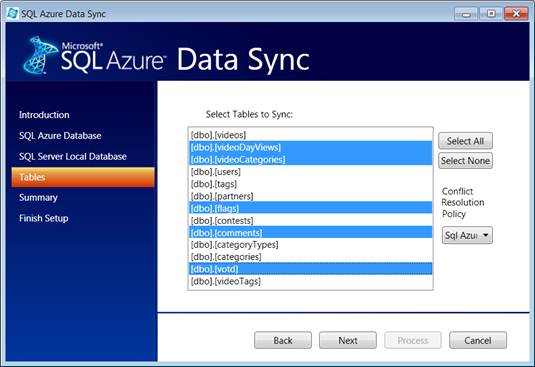
2) Visual Studio 2008 Template: For users that would like to take an existing SQL Azure database offline, this new template simplifies the task of creating an offline data cache within SQL Compact. Using the template wizard (available by right clicking on a Visual Studio Solution Explorer Application and choosing Add | New Item | SQLAzureDataSyncClient, developers can choose the SQL Azure tables that they would like to be made available offline. After completing the wizard, a SQL Compact database will be created and code will be generated that allows the offline to synchronize changes on-demand between SQL Azure and SQL Compact.

- Liam
Comments
Anonymous
November 17, 2009
This is just GREAT !Anonymous
December 04, 2009
It's a nice tool. However the msi failed to install the VS 2008 Plug-in. Would you know why? http://hodentek.blogspot.com/2009/12/synchronizing-with-cloud-database.htmlAnonymous
December 05, 2009
The plug-in seems to add the template to the C# projects but not to VB.NET projects.' In a C# project (testing the sample) the GUI for establishing the connection to server throws an exception(server not found). Is there some thing wrong with the pumbing of this wizard)?Anonymous
December 16, 2009
Should I be able to sync both the schema and the data from SQL Server Express 2008 database? I downloaded all the tools, ran the SQL Server Provisioning Wizard and it looks like the schema was created in Azure. However the data was not copied/syncronized. From what I read, there should be a new Job under Manager --> Jobs in SQL Expres Management Studio. There is no 'Jobs' node. Am I missing something? Thanks for the help.Anonymous
December 21, 2009
The comment has been removedAnonymous
October 31, 2010
how to sync 5 Gb db using this wizard can any body help ?Anonymous
January 04, 2011
Every time during synch I am getting error - The process could not be created for step 1 of job 0xD5F6269AC8B32A4AAE5D199096F9642F (reason: The system cannot find the file specified). Not sure which file it is asking. for C:Program Files (x86)Microsoft Sync FrameworkPower Pack For SQL Azure November CTP, I have given Network Service full access, but still error. Please help