Creating test plan in Microsoft Test Manager 2010
This is Syed Aslam Basha here from Information security and risk management team.
In this blog I will show “Creating test plan in Microsoft Test Manager (MTM) 2010.
- Launch MTM from Start –> All Programs –>Microsoft Visual Studio 2010 – > Microsoft Test Manager 2010
- Click on Add server

- Enter the team foundation server name or URL and click on add
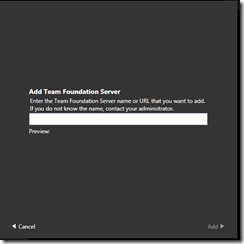
- Select a node and expand, select the team project and click on connect now

- If you have already created a plan select a test plan or click on add button to create a test plan

- Enter the plan name and click on add

- Select the test plan and click on select plan

- It shows the plan with default configuration settings as

- Click on the organize tab

- Select test plan manager
- The screen shows the test plans created.
- You can create new test plan by clicking on new button.
- You can open the existing test plan by selecting the test plan and clicking on open button.
- You can delete the test plan by selecting the test plan and clicking on delete button.
- Select the test plan and click on open
- The test plan with default settings is shown. You can add/update name, description, state, start and end date, area path and iteration path. I will be covering run settings in the next blog post.

- Syed Aslam Basha ( syedab@microsoft.com )
Microsoft Information Security Tools (IST) Team
Test Lead
---------------------------------------------------------
Please leave a comment if the blog post has helped you.
Comments
Anonymous
November 04, 2011
hey, i am facing an issue, my boss assign me a task to create a test plan in test manager 2010, but when i am going to create test plan its showing me a prompted message that "You don't have appropriate rights to manage test plan", can you please help me out that hw can i get permission to create a test plan. Thanks: M.Bilal AslamAnonymous
November 07, 2011
Hi Bilal, You should have permissions to create test plan contact your TFS administrator for permissions. http://msdn.microsoft.com/en-us/library/ms252587%28VS.100%29.aspx Syed