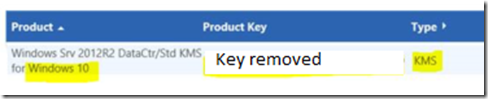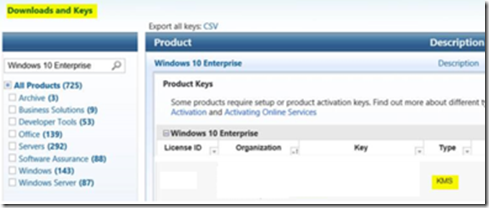Windows 10 Volume Activation Tips
Hi,
Today’s blog is going to cover some tips around preparing your organization for activating Windows 10 computers using volume activation
Updating Existing KMS Hosts
The first thing to do is to update your KMS host to support Windows 10 computers using the following hotfix
3058168: Update that enables Windows 8.1 and Windows 8 KMS hosts to activate Windows 10
Notes:
- When downloading this fix make sure to choose the correct operating system and architecture(x86 or X64) so you get the right update. There is an update for Windows 8/2012 and an update for Windows 8.1/2012 R2. So if you get a “The update is not applicable to your computer” message, you may have incorrect version.
- We are updating this KB title to reflect that 2012 and 201 2R2 are supported also
You may notice that Windows 7 and Windows Server 2008 R2 KMS hosts are not covered by this update. We are working on releasing an update to support Windows 7/Windows Server 2008 R2 but we would encourage everyone to update to a later KMS Host OS.
Obtain Your Windows Server 2012 R2 for Windows 10 CSVLK
Today there are 2 CSVLK’s for Windows 10 available
- Windows 10 CSVLK: Can only be installed on Windows 8(with above update), Windows 8.1(with above update), or Windows 10 KMS host and only activates client operating systems
- Windows Server 2012 R2 for Windows 10 CSVLK: Can only be installed on a Windows Server 2012 or 2012 R2 KMS host(with the above update installed)and activates both client and server operating systems
Generally most KMS hosts are setup on Server operating systems so you need to get the Windows Server 2012 R2 for Windows 10 CSVLK. To find it do the following:
- Log on to the Volume Licensing Service Center (VLSC).
- Click License.
- Click Relationship Summary.
- Click License ID of their current Active License.
- After the page loads, click Product Keys.
- In the list of keys, locate “Windows Srv 2012 R2 DataCtr/Std KMS for Windows 10.”
For example:
The Windows 10 CSVLK is located in different area of the website.
If you have an open agreement, you will need to contact the VLSC support team to request your CSVLK.
Once you obtain your key you will need to install and activate it using the following steps
Cscript.exe %windir%\system32\slmgr.vbs /ipk <your CSVLK>
Cscript.exe %windir%\system32\slmgr.vbs /ato
After you install the key you can run Cscript.exe %windir%\system32\slmgr.vbs /dlv it will show the following
Description: Windows(R) Operating System, VOLUME_KMS_2012-R2_WIN10 channel
Once installed and activated this CSVLK will activate Windows 10 and all previous client and server volume license editions
Volume Activation Management Tool (VAMT 3.1)
You should update to the latest version of VAMT 3.1 which can be found in the Windows 10 ADK
Note: We are aware of 2 issues with VAMT 3.1 with Windows 10 currently. First issue is if you try to add the above CSVLK to VAMT you will get error “The specified product key is invalid, or is unsupported by this version of VAMT”. For additional information see the following article
3094354: Can't add CSVLKs for Windows 10 activation to VAMT 3.1
The second issue is that you cannot discover Windows 10 computers unless you use IP address. This issue is still being investigated. Check https://support.microsoft.com/en-usfor the latest information by querying on VAMT
Proxy Servers
If you are using a proxy server with basic authentication in your environment you should review the following article for list of exceptions you may have to add. The list of addresses have changed since previous operating systems.
921471: Windows activation fails and may generate error code 0x8004FE33
Additional info
The Generic Volume License Key (GVLK) for Windows 10 editions can be located at the following link:
https://technet.microsoft.com/en-us/library/jj612867.aspx?f=255&MSPPError=-2147217396
Hope this helps with your volume activation.
Scott McArthur
Senior Supportability Program Manager
Comments
- Anonymous
September 15, 2015
Hi,
Today’s blog is going to cover some tips around preparing your organization for activating - Anonymous
October 27, 2015
These are the top Microsoft Support solutions for the most common issues experienced when using Windows