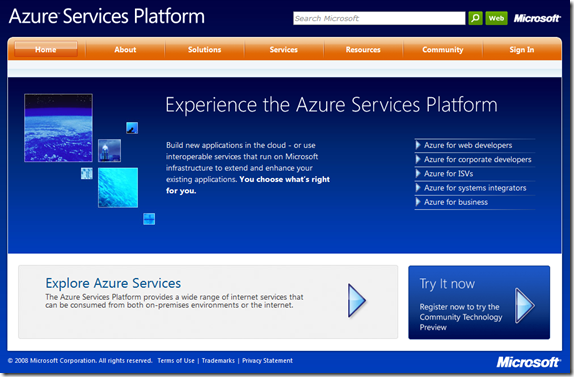Windows Azure website is now live – microsoft.com/azure
https://www.microsoft.com/azure
You are also able to register to try the Community Technology Preview.
Here’s a copy paste from the “What is Windows Azure?” section on the www.microsoft.com/azure
What is the Azure Services Platform?
The Azure™ Services Platform (Azure) is an internet-scale cloud services platform hosted in Microsoft data centers, which provides an operating system and a set of developer services that can be used individually or together. Azure’s flexible and interoperable platform can be used to build new applications to run from the cloud or enhance existing applications with cloud-based capabilities. Its open architecture gives developers the choice to build web applications, applications running on connected devices, PCs, servers, or hybrid solutions offering the best of online and on-premises.
Azure reduces the need for up-front technology purchases, and it enables developers to quickly and easily create applications running in the cloud by using their existing skills with the Microsoft Visual Studio development environment and the Microsoft .NET Framework. In addition to managed code languages supported by .NET, Azure will support more programming languages and development environments in the near future. Azure simplifies maintaining and operating applications by providing on-demand compute and storage to host, scale, and manage web and connected applications. Infrastructure management is automated with a platform that is designed for high availability and dynamic scaling to match usage needs with the option of a pay-as-you-go pricing model. Azure provides an open, standards-based and interoperable environment with support for multiple internet protocols, including HTTP, REST, SOAP, and XML.
Microsoft also offers cloud applications ready for consumption by customers such as Windows Live™, Microsoft Dynamics™, and other Microsoft Online Services for business such as Microsoft Exchange Online and SharePoint® Online. The Azure Services Platform lets developers provide their own unique customer offerings by offering the foundational components of compute, storage, and building block services to author and compose applications in the cloud.
The Azure Services
Windows Azure
Windows® Azure is a cloud services operating system that serves as the development, service hosting and service management environment for the Azure Services Platform. Windows Azure provides developers with on-demand compute and storage to host, scale, and manage internet or cloud applications. Windows Azure supports a consistent development experience through its integration with Visual Studio. In the early stages of CTP, .NET managed applications built using Visual Studio will be supported. Windows Azure is an open platform that will support both Microsoft and non-Microsoft languages and environments. Windows Azure welcomes third party tools and languages such as Eclipse, Ruby, PHP, and Python.
Learn more about Windows Azure.
Live Services
Live Services is a set of building blocks within the Azure Services Platform for handling user data and application resources. Live Services provides developers with an easy on-ramp to build rich social applications and experiences, across a range of digital devices that can connect with one of the largest audiences on the Web.
Learn more about Live Services
Microsoft SQL Services
Microsoft SQL Services extends the capabilities of Microsoft SQL Server into the cloud as a Web-based, distributed relational database. It provides Web services that enable relational queries, search, and data synchronization with mobile users, remote offices and business partners. It can store and retrieve structured, semi-structured, and unstructured data.
Learn more about SQL Services
Microsoft .NET Services
Microsoft .NET Services make developing loosely coupled cloud-based applications easier. .NET Services includes access control to help secure your applications, a service bus for communicating across applications and services, and hosted workflow execution. These hosted services allow you to easily create federated applications that span from on-premises environments to the cloud.
Learn more about .NET Services
Microsoft® SharePoint® Services & Dynamics® CRM Services
In the future, developers will have access to SharePoint & CRM functionality for collaboration and building stronger customer relationships. With the flexibility to use familiar developer tools like Visual Studio, developers will be able to rapidly build applications that utilize SharePoint and CRM capabilities as developer services for their own applications. Developers can expect a breadth of SharePoint & CRM capabilities across the spectrum of on-premises, online & the Azure Services Platform.
Who Benefits From the Azure Services Platform?
The Azure Services Platform is designed to help developers easily create applications for the web and connected devices. The services platform offers the greatest flexibility, choice, and control in reaching users and customers while using existing skills.
Easy developer on-ramp to the cloud - Millions of developers worldwide already use the .NET Framework and the Visual Studio development environment. Utilize those same skills to create cloud-enabled applications that can be written, tested, and deployed all from Visual Studio. In the near future developers will be able to deploy applications written on Rubyon Rails and Python as well.
Enables Agile & Rapid Results - Applications can be deployed to the Azure Services Platform with the click of a button. Changes can be made quickly and without downtime, making it an ideal platform for affordably experimenting and trying new ideas.
Imagine and Create New User Experiences - The Azure Services Platform enables you to create web, mobile, or hybrid-applications that use the cloud with on-premises applications. Combined with Live Services ability to reach over 400 million Live users, new opportunities exist to interact and reach users in new ways.
Standards-Based Compatibility - The services platform supports industry-standard protocols, including HTTP, REST, SOAP, RSS, and AtomPub, for consuming, exposing, and integrating with third-party services. You can easily integrate applications built on a variety of different technologies and operating systems.
How Can I Use Azure?
Explore the benefits of the Azure Services Platform for your role:
- Web developers
- Corporate developers
- Independent software vendors (ISVs)
- Systems integrators and value added partners
- Business decision maker
Benefits for Business
The Azure Services Platform offers a range of businesses flexibility, control, and an affordable solution for running Web-scale applications. The services reduce tedious and expensive infrastructure management and planning and are built with security and reliability in mind, along with the option of a pay-as-you-go model.
Whether you’re a software vendor, corporate IT group, or a start-up, by using the services platform you can focus on your business and the needs of your customers.
Simplify Capacity Planning – Additional computing and services capacity can be available for your needs, eliminating the need for planning, purchasing, and provisioning expensive hardware to meet unpredictable spikes in usage.
Simple Infrastructure Management – The services platform manages critical operating system updates and management tasks, giving you control of the environment while letting you focus on the needs of your users.
Give New Life To Existing Investments - The services platform can be used to provide new capabilities to existing on-premises and Web applications. The Azure Services Platform can be integrated into existing applications or used to expose on-premises application services to consumers, business partners, or other organizations.
Comments
Anonymous
October 28, 2008
Ryan Storgaard, our Canadian Chief S+S Officer, outlines some of the news on Azure over on this blog. Anonymous
October 28, 2008
Ryan Storgaard, our Canadian Chief S+S Officer, outlines some of the news on Azure over on this blog.