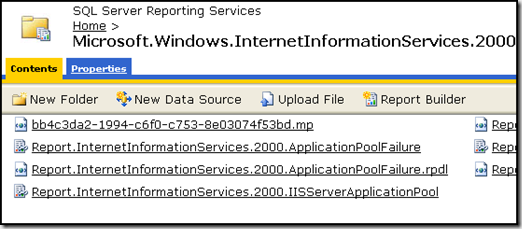Unique 31569 Event Deploying Reports
Just ran across a unique error when attempting to deploy reports from the RMS to the reporting server. The event is a familiar one - 31569 - but the error is one that I haven't run across before
Event Type: Error
Event Source: Health Service Modules
Event Category: Data Warehouse
Event ID: 31569
Date: 9/30/2008
Time: 10:51:20 AM
User: N/A
Computer: <servername>
Description:
Report deployment process failed to request management pack list from SQL RS Server. The operation will be retried.
Exception 'FormatException': Guid should contain 32 digits with 4 dashes (xxxxxxxx-xxxx-xxxx-xxxx-xxxxxxxxxxxx).
This event clearly suggests that we are submitting some malformed data to the SRS server and running into a problem.
Trying to track this down I looked at ETL traces, a SQL profiler and a few other things - but nothing yielded any useful information. Working with some folks in the product team I was able to uncover what was really going on.
When we publish reports we will connect to the SRS server and check to see if the reports in question have already been deployed. To check this we look for a particular key file (more on that in a minute). If not, we will deploy them and, after all reports successfully deploy, we will write the flag file. A successful report deployment on the reports server web page is shown below - note the .mp file
In our case, this .mp file was missing, yet most (if not all) of the reports had been deployed. Based on this we removed the entire folder housing these partially deployed reports and allowed the RMS to attempt deployment again (if you want to speed up the process, restart the healthservice on the RMS and you should see some activity within 5 minutes). This time, all reports deployed without issue.
This event was likely the result of troubles with SRS itself - you can dig deeper to verify in the SRS logs if needed.
Comments
Anonymous
October 01, 2008
PingBack from http://www.easycoded.com/unique-31569-event-deploying-reports/Anonymous
October 01, 2008
This problem has just been documented by Steve Rachui's in this blog entry. http://blogs.msdn.comAnonymous
October 01, 2008
This problem has just been documented by Steve Rachui's in this blog entry. http://blogs.msdn.comAnonymous
March 30, 2009
I'm getting this same message and I'm not sure what you mean by: "In our case, this .mp file was missing, yet most (if not all) of the reports had been deployed. Based on this we removed the entire folder housing these partially deployed reports and allowed the RMS to attempt deployment again (if you want to speed up the process, restart the healthservice on the RMS and you should see some activity within 5 minutes). This time, all reports deployed without issue." What folder did you remove?