Understanding relationships in OpsMgr 2007
Ever wonder how objects are related to each other in OpsMgr? Certainly would be helpful when targeting to understand which objects relate to Windows Computer, which objects relate to the Computer Role object, etc. Much of the time it's intuitive how items relate but sometimes it isn't. Using the Distributed Application Designer you can see a mapping of how objects relate to each other. From the authoring node right click on Distributed Application Designer, select 'Create a new distributed application'. In the Template box select 'Blank (advanced) and then give the template a name and destination management pack and click OK. From there the designer window will populate - simply click 'Add Component' and a window similar to the following will be displayed. Note that the list of objects in your window will differ as different management pack objects are imported.
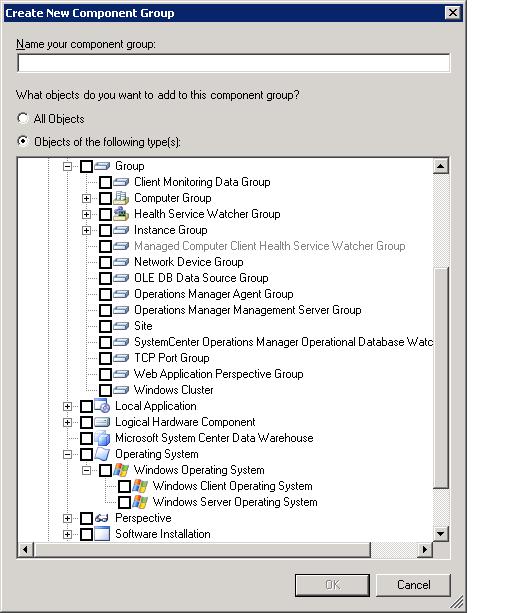
Comments
- Anonymous
June 15, 2008
PingBack from http://www.ditii.com/2008/06/16/opsmgr-2007-understanding-relationships/