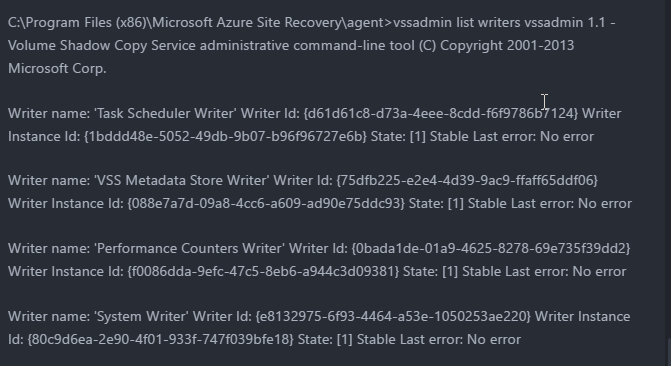Troubleshooting 'No latest App Consistent Snapshot' issues for VMWare to Azure when using Azure Site Recovery
An app-consistent snapshot is a point-in-time snapshot of the application data inside the VM. Volume Shadow Copy Service (VSS) ensures that app on the VM are in a consistent state when the snapshot is taken. This article details some of the common causes for No latest App Consistent Snapshot issue for VMWare to Azure when using Azure Site Recovery and recommendations to resolve:
- Check for conflicts: Ensure there are no other application taking VSS snapshots (ex. Backup application) when ASR is scheduled to take snapshot (as specified in your replication policy). By default, Site Recovery takes an app-consistent snapshot every 4 hours. You can configure any value between 1 and 12 hours. This can be done by manually triggering a snapshot using steps listed below:
- Open command prompt as admin
- Navigate to agent install directory and run the below command
- C:\Program Files (x86)\Microsoft Azure Site Recovery\agent>vacp.exe -systemlevel
- If you see any other application using the VSS service then there is a conflict. Review the replication policy to adjust snapshot frequency to prevent overlap.
- In addition, check for VSS related errors in C:\program files(x86)\Microsoft azure site recovery\Agent\application data\Applicationpolicylogs file.
- Check the health of VSS Service:
- Open command prompt as admin. Run the below commands:
- Vssadmin list writers
- Vssadmin list shadows
- Vssadmin list providers
- Open command prompt as admin. Run the below commands:
- If the output does not return values, then restart the below services:
- Microsoft Software Shadow Copy Provider
- Volume shadow copy
- Check if your VM is experiencing High Churn: The Daily Data Change Rate for VMs displayed on the portal represents cumulative data churn rate of all protected disks of a given VM., this data churn rate can increase or stay at high levels depending on how busy the VM or applications running in the VM.
- The Average Source Disk Data Churn is 2 MB/s for standard storage for Azure Site Recovery (more information see). In addition you can find storage scalability limits in this article.
- Run Deployment planner and review recommendations (for network and storage). Check if you need to adjust the bandwidth and throttling as listed in this article.
- Ensure the sizing requirements for Configuration/Process Server are met.