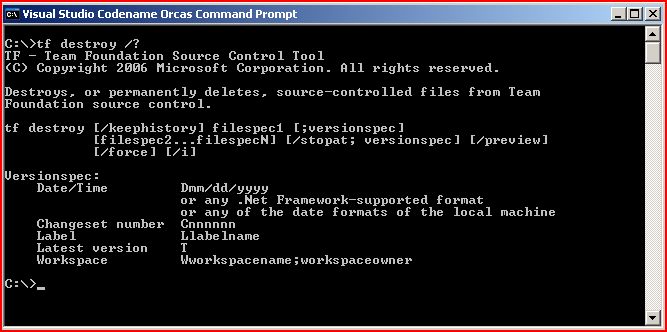New Version Control features in Orcas
I am very much excited about the new features of Orcas. I recently blogged about new Code Metrics feature. In this blog I explain the new features of Version Control within Orcas
Destroy- The version control allows the destroy operation that provides administrators with the ability to remove files and folders from the version control system permanently. The destroyed files and folders cannot be recovered once they are destroyed. The Destroy feature will allow administrators to achieve SQL server disk space usage goals without constantly needing to add more disks to the data tier machine. Destroy also facilitates removing versioned file contents that must be permanently removed from the system for any other reason.
Heres the documentation screenshot of how this command can be run This command can only be run by an administrator
- Annotate - This was available as Team Foundation Server Microsoft TFS PowerToys already, but now it is part of the product. It gives you a chance to see who made what changes to a file. Annotate is a feature that allows developers to inspect a source code file and see at line-by-line level of detail who last changed each section of code. It brings together changeset data with difference technology to enable developers to quickly learn change history inside a source file.
- Folder Diff - Orcas now supports compare operations on folders, whereby the contents of the folder are recursively compared to identify files that differ. Folder diff can compare local folders to local folders, local folders to server folders, and server folders to server folders. It will be really useful to identify differences between branches, files that you’ve changed locally, and files that have changed between two points in time. Check the Folder Difference blog of Tan Phan about the exact differences.
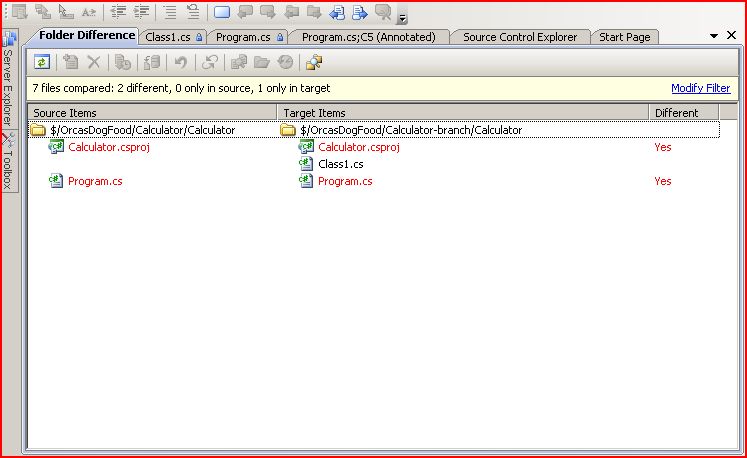
- Get Latest on Checkout - This is an optional setting on a team project or on an individual basis, you can have Team Foundation Server always download the latest version of a file when you check it out. This helps ensure that you don’t have to merge your changes with somebody else’s when you check the file back in. This option can also be set at Team Project level by Administrator
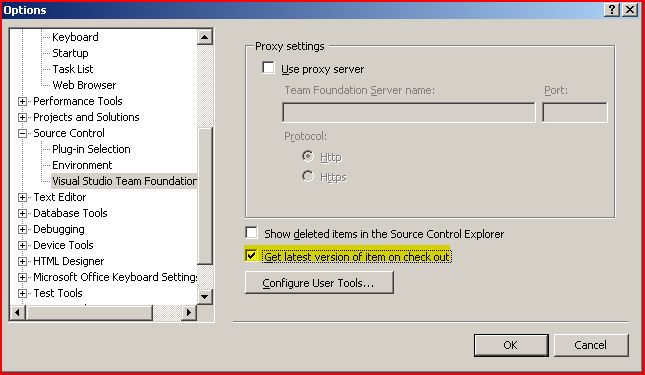
There are lot of improvements on Version control part of Orcas and you can try it yourself by downloading Orcas
Soon to follow a blog on great new features on Orcas Team Build. Stay tuned .....
Comments
- Anonymous
May 22, 2007
Srikanth R on New Version Control features in Orcas. Jason Prickett on Adding a Fake Build to the Team...