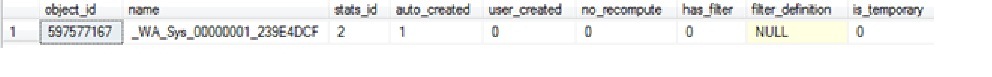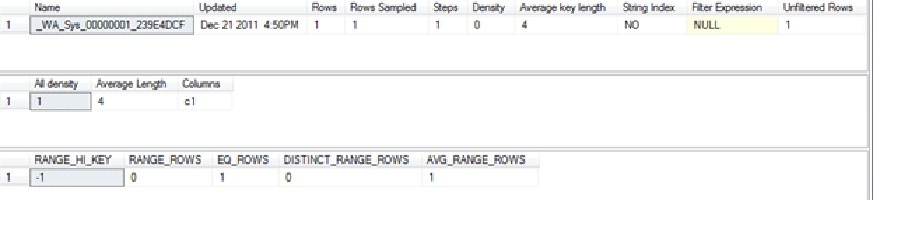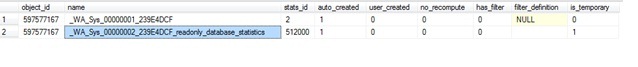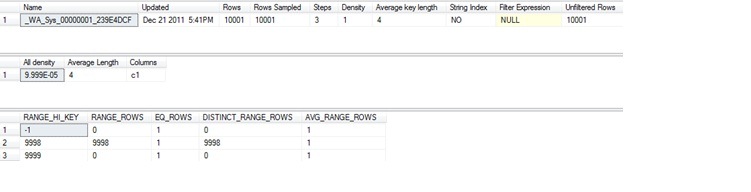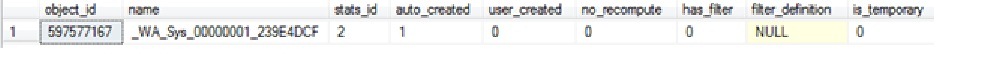Note
Access to this page requires authorization. You can try signing in or changing directories.
Access to this page requires authorization. You can try changing directories.
In the previous blog https://blogs.msdn.com/b/sqlserverstorageengine/archive/2011/12/22/alwayson-challenges-with-statistics-on-readonly-database-database-snapshot-and-secondary-replica.aspx we described that stale or missing statistics will potentially lead to a sub-optimal query plan and how it can impact the query performance on on read-only database, database snapshot and readable secondary. This blog describes how we have solved this in SQL 12 for all three flavors of databases transparently without any user intervention.
As mentioned earlier, the read-only database, by definition, allows no physical changes to any persistent information. Similarly, no physical changes can be done on a read-only access database (i.e. readable secondary) as it must follow the strict rule of exact physical replica of the primary database. So the question arises how can we allow creating/updating statistics on one or objects in read-only or read-accessible databases user databases? The short answer is that we cannot. However, we do recognize the fact that statistics on an object can be created and re-created using the data in the base object. We use this fact to create temporary statistics in TempDB. This change guarantees that up to date statistics are available on the secondary replica just like they are on the primary replica for the query optimizer. This guarantees similar optimized query plans as you would get on the primary database. The implication of creating temporary statistics is that these statistics can be lost if the SQL Server is re-started but this is not a data loss situation because, as we had noted earlier, these statistics can be recreated at a relatively low cost by querying the underlying objects.
Let us take couple of examples to illustrate how temporary stats work.
Example-1: Missing statistics: Key scenario here is that you execute a query on the secondary replica that requires statistics on a column but the statistics are missing because the same query or any other query that requires the statistics on the same column was never run on the primary replica.
create table T1 (c1 int, c2 int, c3 int)
go
-- insert into T1 1 row
insert into T1 values (-1, -1, -1)
-- query T1 and show that stats got created automatically on T1/c1
select * from T1 where c1 = 1
-- check the stats on table T1
select * from sys.stats where OBJECT_ID = object_id('T1')
Here is the output. Note, that it shows that statistics was created automatically on table with object_id as 59757167 which happen to represent table ‘T1’. Other interesting thing to note here is that there is a new column ‘is_temporary’ representing that this statistics is permanent implying that it was created on the primary replica. This statistics will survive the failover (assuming no data-loss) and restart.
If you query sys.stats table on the secondary replica, you will see the same results because any logged operation is automatically available on the secondary replica. If you want to know more details, you can execute the following
dbcc show_statistics('t1', 'c1')
The output shows the row count, column on which the statistics is available along with other information.
Now, let us execute the following query on the secondary replica and check the statistics
-- query on column C2 to show TEMPSTATS
select * from t1 where c2= -1
--show the stats on the secondary
select * from sys.stats WHERE OBJECT_ID = OBJECT_ID('t1')
Here is the output. Note, a new temporary statistics got created with the name ‘_WA_Sys_00000002_239E4DCF_readonly_database_statistics’ with the ‘is_temporary’ flag indicating that it is temporary. The statistics was automatically created because the optimizer needed it. The name of the statistics is appended with the suffix ‘_readonly_database_statistics’. This is done so that this name does not clash with other automatically created statistics on the primary replica. SQL Server 2012 prevents creating any statistics with this suffix. There is an outside chance that a permanent statistics already exists with this name (assuming someone explicitly created a statistics with this name) before database was upgraded to SQL2012. In that case, the temporary statistics creation will fail but your query will still succeed but the optimizer will not have the statistics as needed for optimization.
The temporary statistics are stored in TempDB and each statistics typically takes 8K (1 page) of storage. You can always query sys.stats table to find out all temporary statistics and estimate the storage space taken in the temporary database. Other point to note is that statistics created as part of auto-stats use data sampling so the creation of these statistics is fast and does not depend on the size of the table. One drawback is that if the data for the column is skewed then the statistics based on the sampled data are not very accurate. In such cases, if you want, you can create the statistics on the primary replica without sampling and then it will be available on the secondary replica. The temporary statistics are lost when the secondary replica is either restarted or when primary replica fails over.
Example-2: Stale Statistics: Key scenario is that the statistics on a column was either explicitly or automatically created but has become stale due to DML operations. The statistics stay stale because there was no query run on the primary that required this statistics since the last update. Now, if we run a query on the secondary replica, this statistics will get updated automatically so that the optimizer can use it for optimization. Let us take the previous example where we have a table T1 with 1 row and permanent statistics on column C1 and temporary statistics on C2.
-- insert 10000 rows on the primary to make the statistics stale
declare @i int = 0
while (@i < 10000)
begin
insert into t1 values (@i, @i + 1000, @i + 10000)
set @i = @i + 1
end
Now, we execute the following query on the secondary
-- Query on the secondary so that stats are updated with TEMPSTATS
select c2 from t1 where c1 = 100
Here is the output of the statistics. Note that the statistics ‘_WA_Sys_00000001_239E4DCF’ got updated and is now marked as ‘is_temporary’ being 1. This implies that SQL Server has created a temporary statistics. This does not mean that the permanent statistics got lost. It is still available but SQL Server knows that there is an updated version on this statistics in TempDB and it will use that.
Let us see the full details of this statistics
dbcc show_statistics('t1', '_WA_Sys_00000001_239E4DCF')
The output is as follows showing that there are now 10001 rows and this statistics in on column C1
If you restart your secondary replica, the temporary statistics will be lost and you will see the following output. In fact, if you query the statistics on the primary, you will see the same output as well.
You may wonder what happens if the statistics on C1 get updated on the primary replica. Let us repeat this experiment by running the following query on the primary
-- query t1 and show that stats got created created automatically on t1/c1
select * from t1 where c1 > 1000
This query will cause the statistics on column C1 to get updated and when it flows to secondary replica, the statistics will be marked as permanent and now the optimizer will use the permanent statistics as it is the latest statistics available on column C1.
In summary, to illustrate various interactions, let us take a table T1 with three columns C1, C2, and C3. For this discussion, it does not matter what the column type is. We will use C1prim and C1sec to represent statistics on column C1 that got created on primary and secondary replica respectively
The following table summarizes various interactions
Action |
Primary Replica |
Secondary Replica |
Query on Secondary with predicate on C1 |
|
C1sec gets created |
Query on Primary with predicate on C1 |
C1prim gets created |
C1prim is created on when the log for the statistics is processed. At this time, both C1sec and C1prim exist on secondary replica but the C1prim is latest and optimizer will use it. At this time C1sec is not useful and user can explicitly drop it. |
Memory pressure forces T1 out of cache |
|
C1sec is removed from the cache but it still persists in TempDB |
Insert bunch of rows in T1 such that auto-stat threshold is crossed. Now query on the secondary with predicate on C1 |
|
C1sec gets refreshed. |
Query on Primary with predicate on C2 |
C2prim gets created |
C2prim is created on when the log for the statistics is processed. |
Insert bunch of rows in T1 such that auto-stat threshold is crossed. Now query on the secondary with predicate on C2 |
|
C2sec gets created. At this time, both C2sec and C2prim exist on secondary replica but the C2sec is latest and optimizer will use it. |
Do a DDL operation on table T1 |
|
Cached metadata for T1 is deleted and as part of it C1sec and C2sec gets dropped. |
The same mechanism works on read-only database and database snapshot.
Thanks
Sunil Agarwal