SharePoint 2013 – Users\Groups with “Limited Access” permissions are now visible in UI under site permissions
With the release of April 2016 CU for SharePoint 2013, we now have the ability to list the User/Group with Limited Access Permissions. This is made available via a link which now shows up in the Notification bar & now provides site admins the ability to manage fine grained permissions on the site.
When we click on “Show Users” link, it takes you to a page where the respective user principal with Limited Access permissions is now visible. 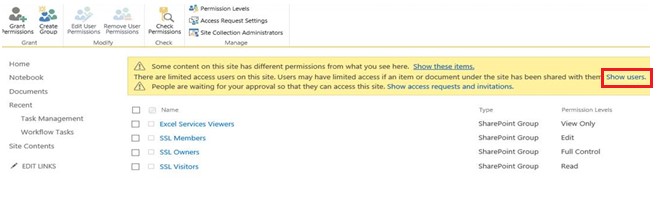
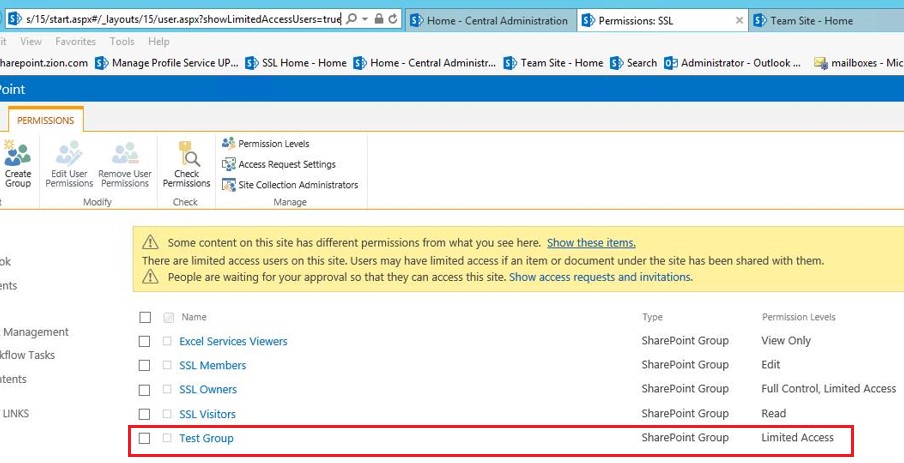
NOTE: By definition, Limited Access allows users to access certain areas of the site, such as a specific list, library, item, or document, without giving users access to your entire site. So removing a user with Limited Access will in fact remove that user from all the areas in which they had fine-grained permissions set up. Please be cautious while removing users with fine grained permissions.
POST BY: Anoop Prasad [MSFT]
Comments
- Anonymous
October 11, 2016
Hi,Is this applicable for SP 2010 ?RegardsKoti Reddy Eda- Anonymous
February 22, 2017
This is specific to MSS 2013.
- Anonymous