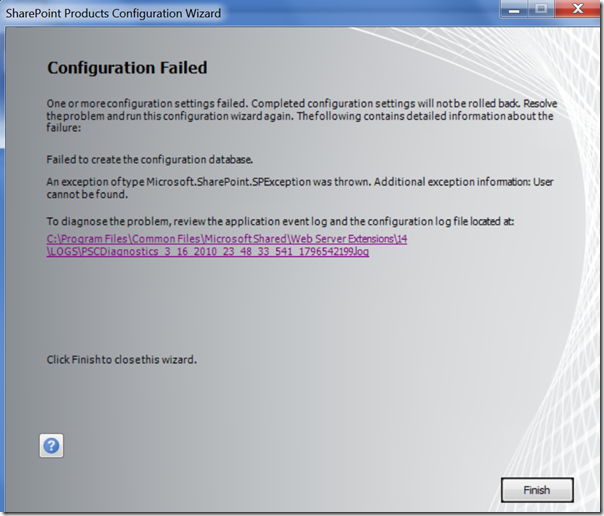PSConfig error at step 2 - Microsoft.SharePoint.SPException: User cannot be found
Recently, I had installed SPS 2010 in my laptop which was running with Windows 7. Everything went smoothly until the step 2 in the PS configuration wizard. It failed with an error message says that “user cannot be found”. If we check the logs we can see that it was trying to find out some user information from the AD. I was logged in using my corpnet domain credentials.
If you are installing as an administrator but your account is part of a domain, you will need to make sure you have online access to the domain controller. Otherwise configuration will fail on Step 2 with “Exception: Microsoft.SharePoint.SPException: User cannot be found.” This happens even though you select to install the standalone version. This bit me because I was installing on a laptop at home and was not on the corporate domain. I had to start my VPN and then I was good to go.
Refer this blog post for getting to know different issues that you may face while installing windows 7 and the solutions.
Comments
- Anonymous
August 15, 2012
The comment has been removed