StaffHub: How to Provide Files and Training Material via the Mobile App to Firstline Workers
Introduction: The average firstline worker (doctor, nurse, barista ,retail employee, manufacturing worker, etc) will often not have access to enterprise IT services such as SharePoint, and other Office 365 services. This can be challenging especially when a new employee is onboarded and needs to take required training, or when important documents need to be distributed to employees. The Microsoft StaffHub app can help provide the connectivity and access to these resources for that firstline worker to use – right through the mobile application.
The purpose of this blog post will show how a manager can upload files to Staffhub and how an employee can access those files via the mobile app.
Login to StaffHub as a Manager:
As a manager, log into the StaffHub web application by browsing to https://staffhub.ms

Once logged in, in the upper right corner click Files:
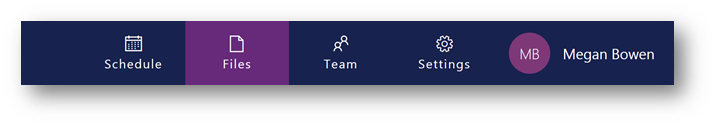
Upload a file:
Click Add a file:

In the Open dialog box, browse to the location of the file you would like to upload, select that file and click Open:
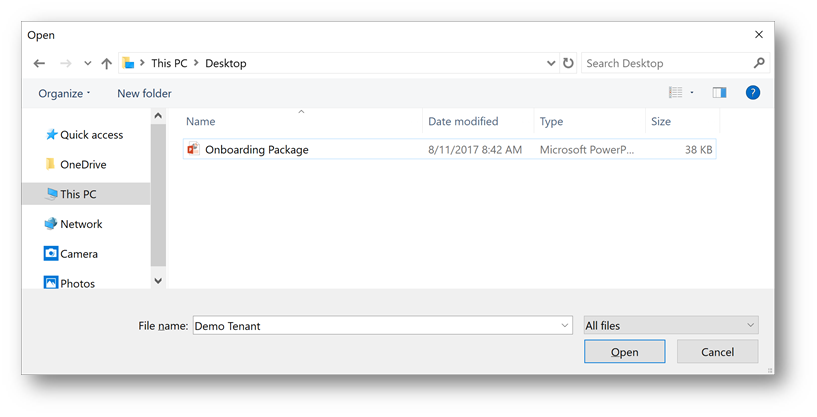
In the fly-out on the right side, click Add:
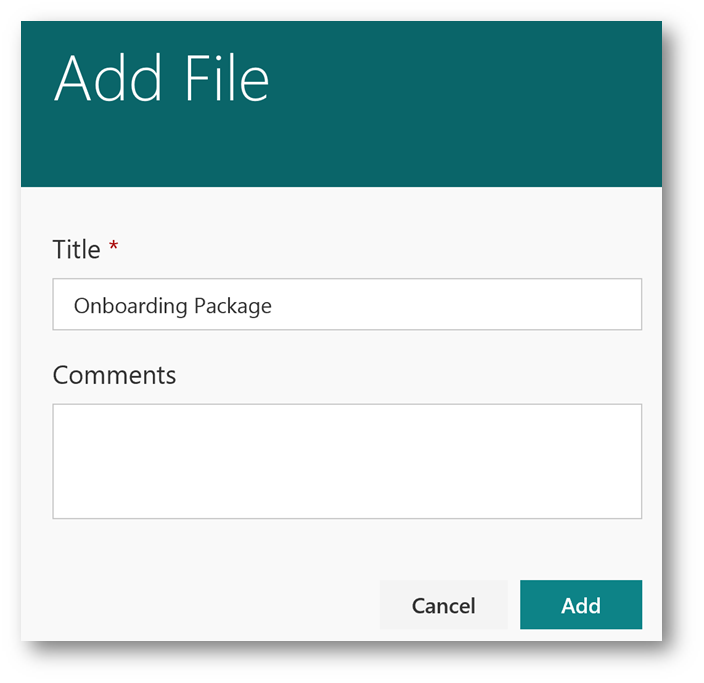
The file will be uploaded, and displayed in the Team Files repository:
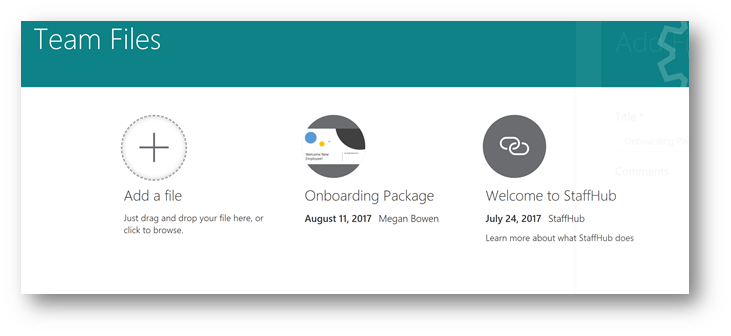
Add a Link (URL) to Team Files:
A link to a website can also be added to the Team Files repository, for example let's add https://SanDiego.Contoso.com/HR for quick access to Human Resources SharePoint site. In the upper left corner click Add URL:

In the fly-out on the right side, type in the URL of the website in the Website URL field, type a title in the Title field and add any comments in the Comments field (optional) and click Add:
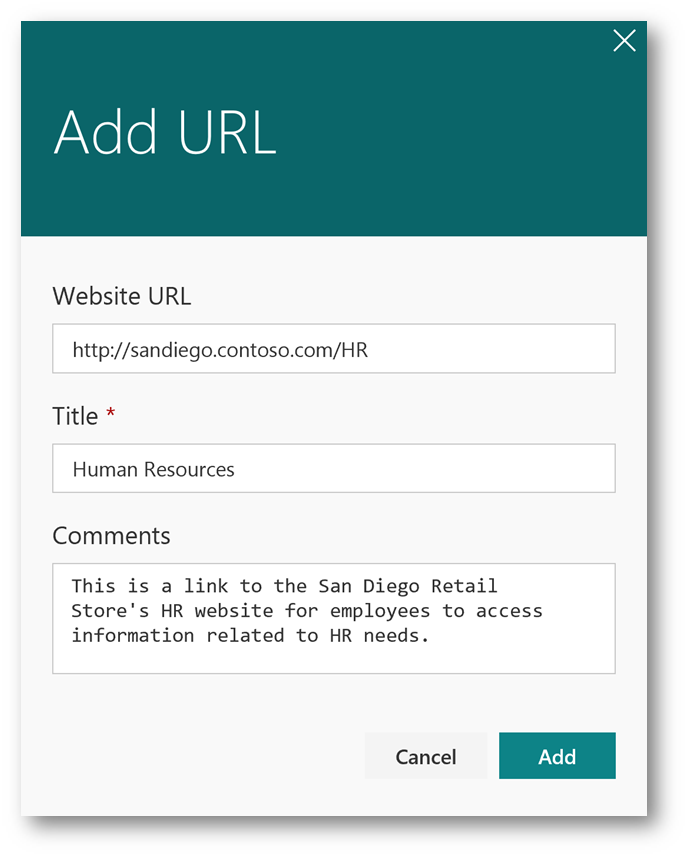
The new link will be added to the Team Files repository:
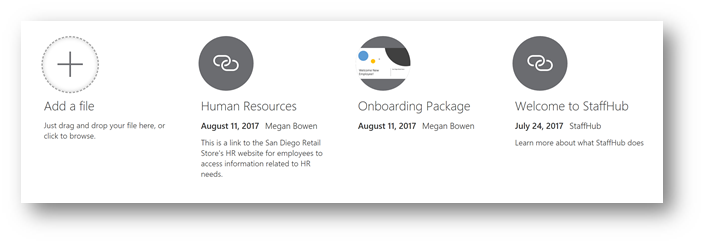
Access the uploaded files via the StaffHub Mobile App:
On the firstline worker's mobile phone, launch the StaffHub app. Within the app, on the bottom menu tap Files:
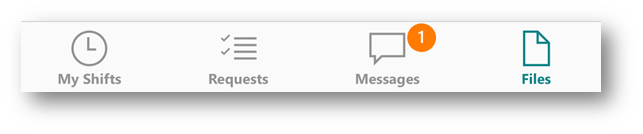
On the Files screen, notice the link and file that were previously uploaded are listed. Tap the item Onboarding Package:
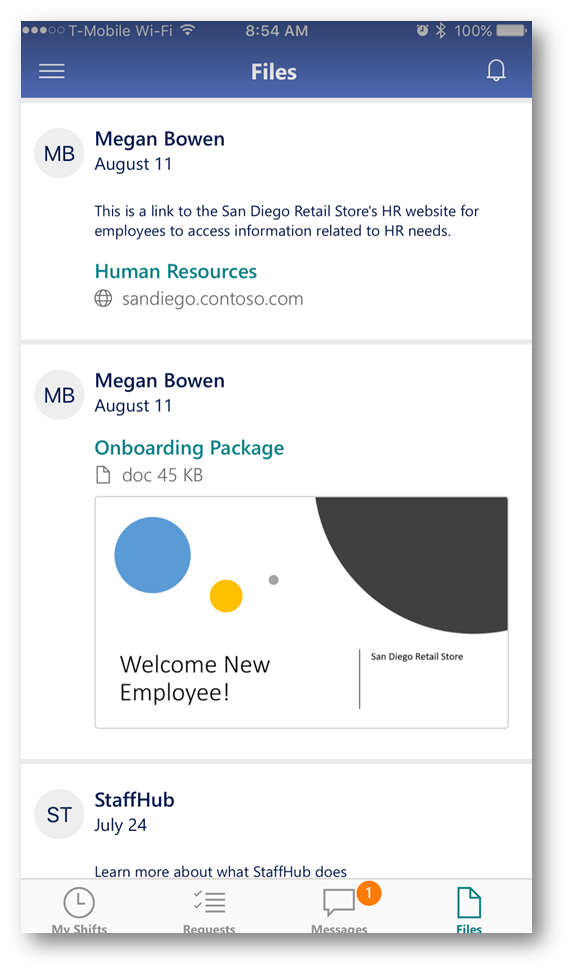
The PowerPoint presentation will launch in a viewer and the employee can now read the onboarding/orientation package:

Conclusion: As indicated in the above process, StaffHub provides a simple way to upload files and distribute them to employees across the team in a fast and efficient manner. Stay tuned for future posts on StaffHub!