Re-labeling Expression Encoder v2 "Live" Source controls
In some instances where you are performing live switching in an encoding session, you may find it helpful if you can refer to your live sources using familiar names for the scenario you are in.
The following steps will demonstrate a method to re-label Expression Encoder v2 Live UI source controls to allow you to do just that.
STEPS:
Step 1. Open Expression Encoder then go to the Live Encoding section.
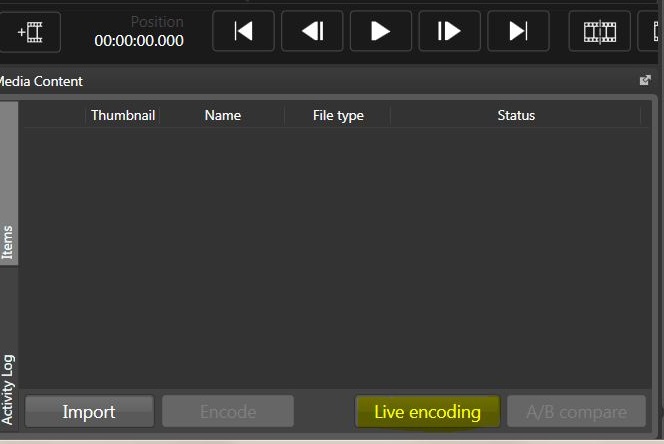
Step 2. Setup a sample Live source window.

Step 3. Save the Live source settings.
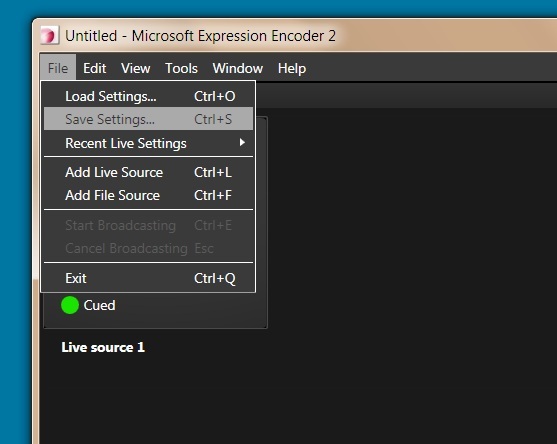
Step 4. Modify the saved settings
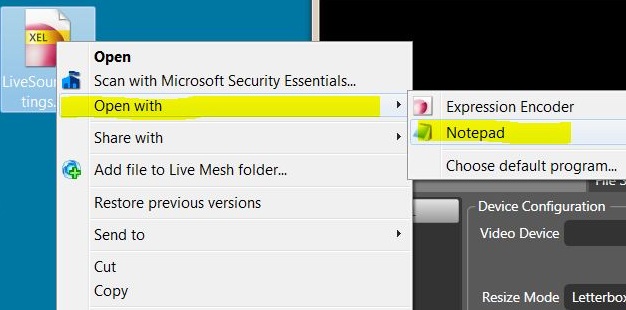
Step 5. Find the Live Source Name paramater in the file.

Step 6. Modify the Name parameter to a something similar to the sample below or one useful in your particular live scenario.

Step 7. Save the Modified settings
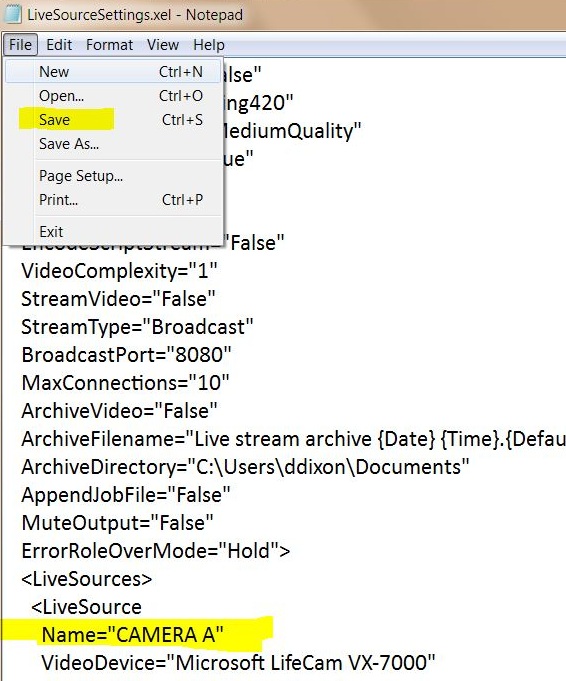
Step 8. Open Expression Encoder with the modified settings.

9. Notice the modifications made.
