Silverlight: Blow it out of the browser and links to definitions
Here is the code you need to make Silverlight work out of the browser. 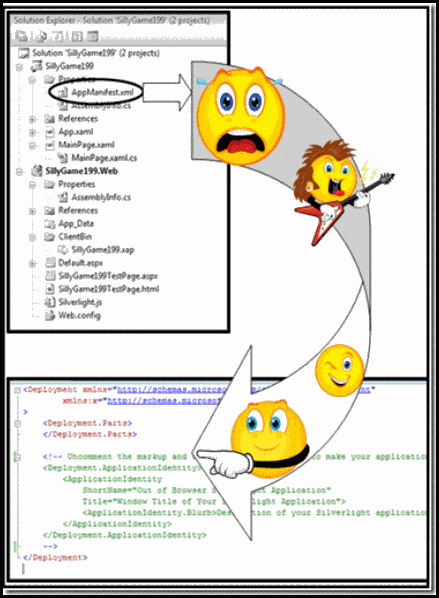
Delete a comment in the AppManifest.xml. The picture tells the story. Once you delete the comments that surround the Deployment.ApplicationIdentity object, you can right click on your application and get that out of browser experience. No activeX control, no Java Applet, clean and simple.
That’s it. Really. And there are a gazillion blogs out there that tell you how to do this, along with how to add icons, etc.
Not here, I want to define some of the terms like
Deployment.ApplicationIdentity
Umm, I can’t, it isn’t written up anywhere. What does it mean, how can you find out?
Confusion. Pain. 400 Vulcans dead. Oh wait, back to reality.
First you need to visit https://msdn.microsoft.com, and use the search tool on that page, there is a reason not to use the general search engines like BING. BING and those other search engines like google, ASK and so forth won’t return the random item you can find by using your eyeballs. MSDN search (based on BING) is tuned to only look inside of the MSDN and Microsoft.com site.
I was able to locate the article: Deployment properties, here I found a reference to a property, which is different than a method, called Parts, put it together you get
This property is defined as a property that gets an object that contains information about the application that is used for out-of-browser support.
Then I looked around looking for Deployment.Application, I wanted the actual article, not blogs that basically did what I did in the initial part of this blog. The blogs are all good stuff, but not what I was looking for, I wanted to know exactly what this deployment class is.
The deployment class is defined as providing an application part and localization information in the application manifest when deploying a Silverlight-based application.
I found the article, and you will need to just click this link:
Deployment.ApplicationIdentity Property, because you won’t find it using ANY of the search engines as of June 9, 2009.
Moving to the ApplicationIdentity Class, which is defined as a class that represents the information about an application that is configured for out-of-browser support.
Then to see the class members you will need this link: ApplicationIdentity Members.
Now we have the properties that we need to fully utilize the ApplicationIdentity
Name: Description
- Blurb: Gets a short description of the application.
- Dispatcher: Gets the Dispatcher this object is associated with. (Inherited from DependencyObject.)
- Icons: Gets a collection of Icon instances associated with the application.
- ShortName: Gets the short version of the application title.
- Title: Gets the full title of the application.
Example of the ApplicationIdentity XAML use:
<ApplicationIdentity
Title="title">
<ApplicationIdentity.Blurb> blurb </ApplicationIdentity.Blurb>
<ApplicationIdentity.Icons>
<Icon Size="iconSize"> iconSource </Icon>
</ApplicationIdentity.Icons>
</ApplicationIdentity>
To see the correct formatting, take a look at John Papa’s MSDN article. Next article I will clean up how to use the Deployment XAML for fun and profit!
