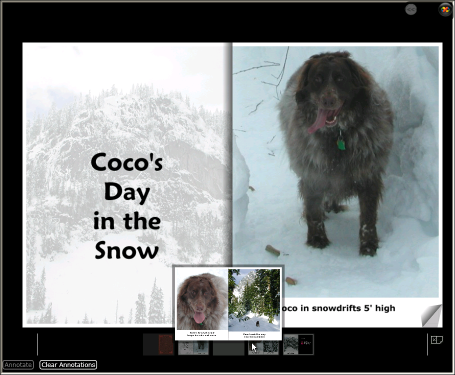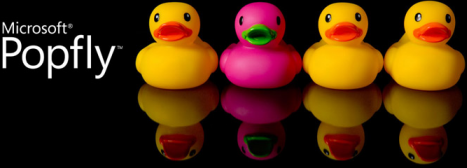Creating a Page Turner Silverlight Application Using Popfly
Popfly , which requires Silverlight 1.0 Beta, provides a PageTurner block that allows you to easily create a photo album in which you use the mouse to turn the pages. No programming is involved. The "Coco's Day in the Snow" sample uses the PageTurner block:
Creating a Popfly Mashup
You can create a Popfly mashup by selecting one of the several dozen blocks that represent pre-packaged functionality. The PageTurner block allows you to create a photo album in which you use the mouse to turn the pages. You can also display thumbnail images of the photos. To create a PageTurner mashup, simply drag and drop the PageTurner block onto the design surface:

Dragging the PageTurner block onto the design surface
Once the PageTurner block is on the design surface, it presents its specific design requirements as a set of information for you to input. In this case, all that is required is to enter the URL of the image for each page.
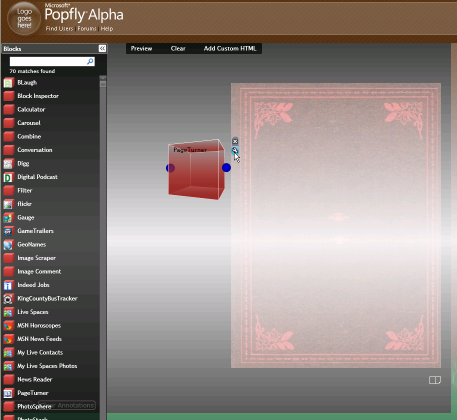
The PageTurner block in design mode
Once you have finished entering the image URL information for all pages, you can preview your mashup before saving it. Once it is saved, you can share it, which allows you to embed the mashup in an IFRAME tag in a Web page. Here's the IFRAME definition for this mashup:
<
iframe
style="WIDTH: 908px; HEIGHT: 748px"
background="black"
src="https://www.popfly.ms/users/Lorin/Cocos Day in the Snow.small"/>
Popfly Information
For more information, see Popfly Overview. Sign up for the waitlist and you’ll automatically receive a notification for joining the Popfly community in the future.
Enjoy,
Lorin
Silverlight SDK Team
Comments
- Anonymous
May 21, 2007
Very cool! I look forward to using this.