Microsoft Flow | Outlook 365 | Get Attachment File size
Scenario: This is a very basic end user requirement that you may want to have a condition to check against the File Size of attachment(s) received in your inbox and then accordingly take next actions.
As per this discussion, there is currently no OOB method to get the size of the attachment via Dynamic content nor there is any expression or function to get you the results.
however, Exchange does check/have restrictions set for every company that we can send or receive mail attachments to specified limit at the server level. so Mail has to have a value where the size is mentioned for the attachment. Fortunately that is available in Flow output as well.
Solution:
Very Simple steps. below is design and output of the flow. 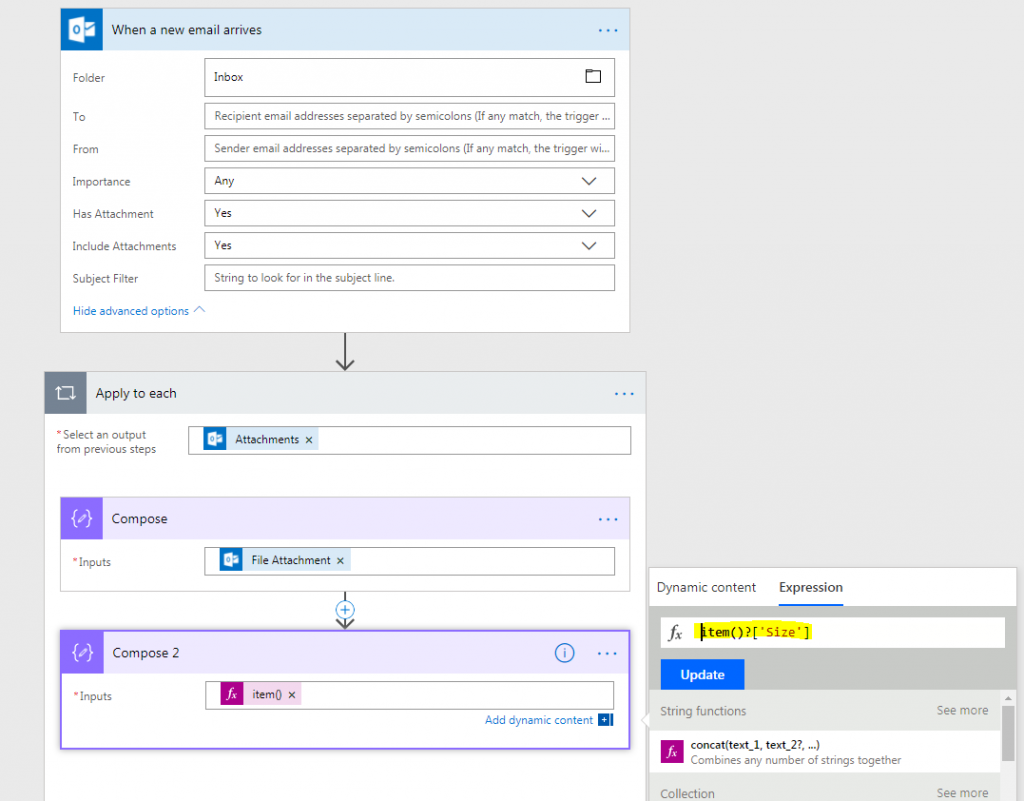
In below output you will see in 'Compose 2' action only the Size is stored. Basically you can complete avoid the 'Compose' Action and keep only 'compose 2' action, but I have just added it to show how the output of a single attachment look like. 