Demystifying Last Run column in Report Manager Details View
We often see our reporting services users asking us the question why the "Last Run" column in Report Manager details view is blank. This post would help you to get the necessary clarification on the behavior.
- The Last Run column was supposed to only show the value when the report is based on execution snapshots.
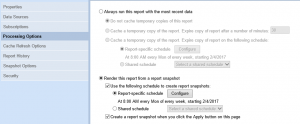
- The column will be blank if the report is set for execution anything other than the option mentioned in #1.
- We acknowledged that it was not showing the data even though the report was set for Execution snapshots and issue was fixed in both SSRS 2012 and SSRS 2014.
FIX: The date value in the Last Run column is blank in Report Manager Details View in SSRS 2012 or SSRS 2014 - Last but not the least, this Last Run column is available in Report Manager details view only till Reporting Services 2014 and not above that.
Hope this clarifies your concerns regarding the "Last Run" column in Report manager details view.
HTH!
Selva.
[All the posts are AS-IS with no warranty]