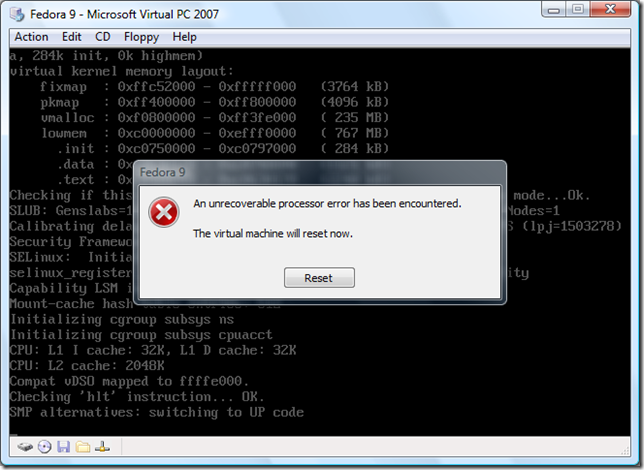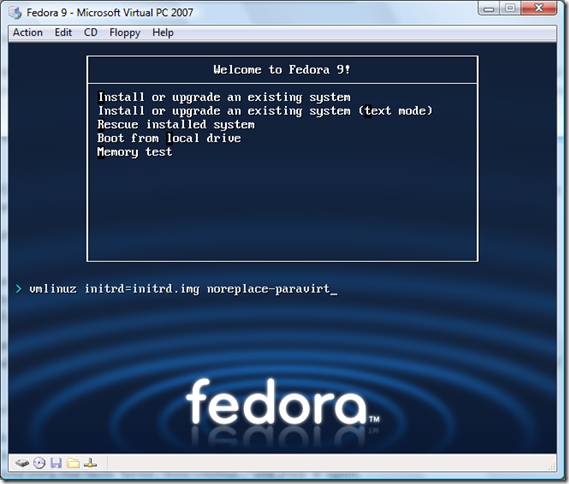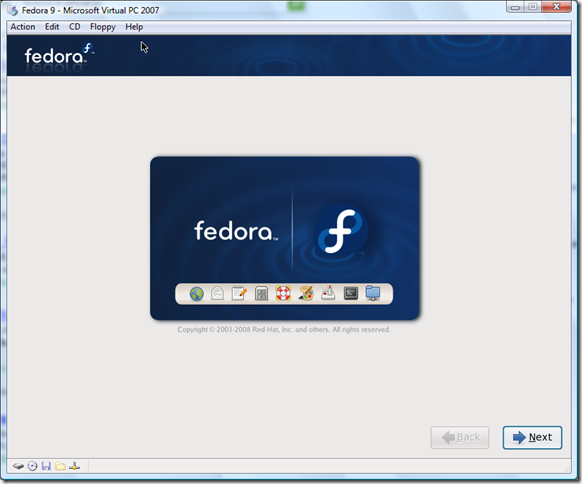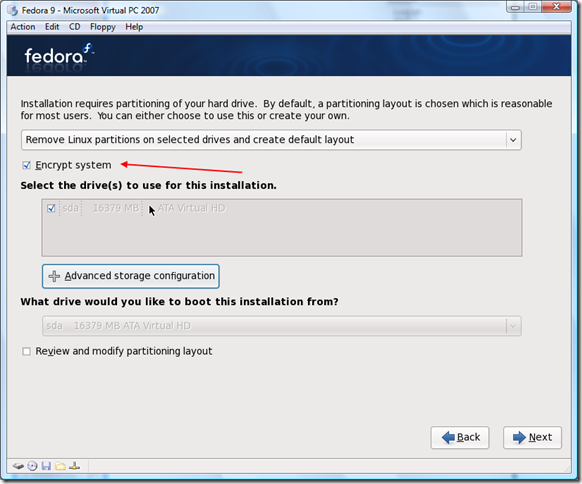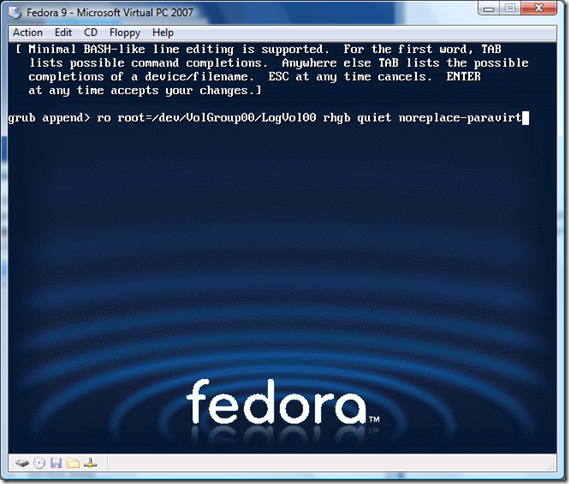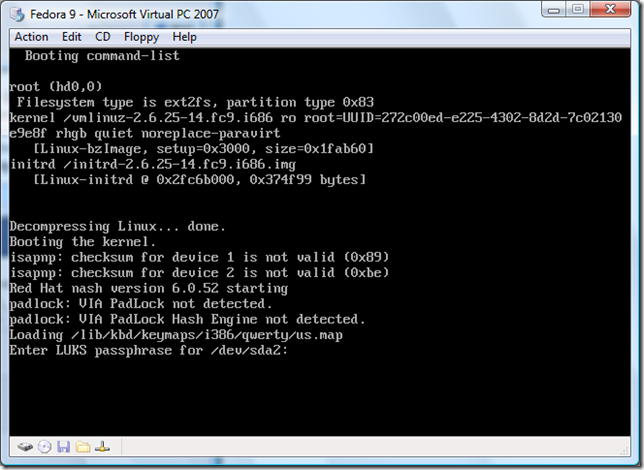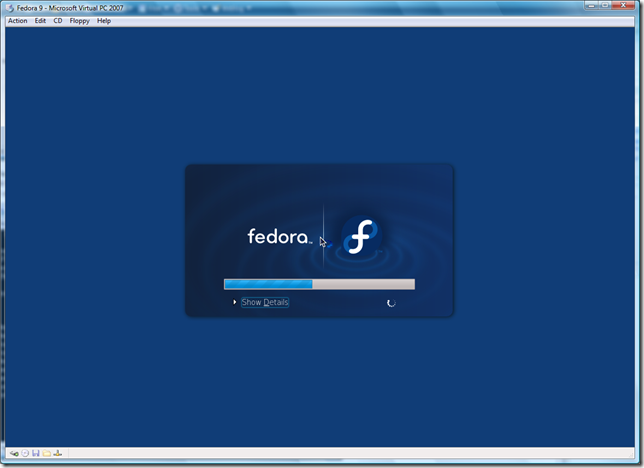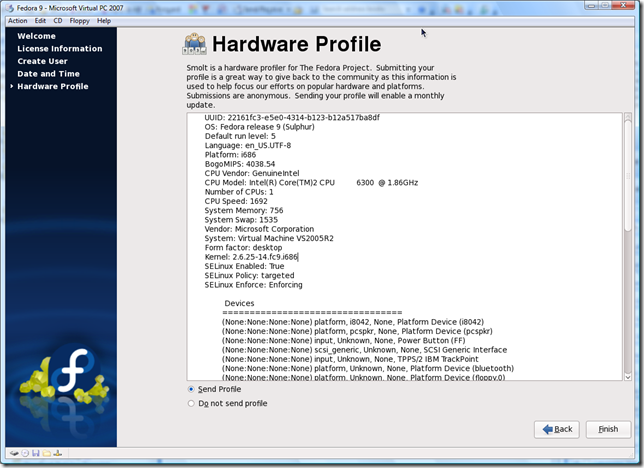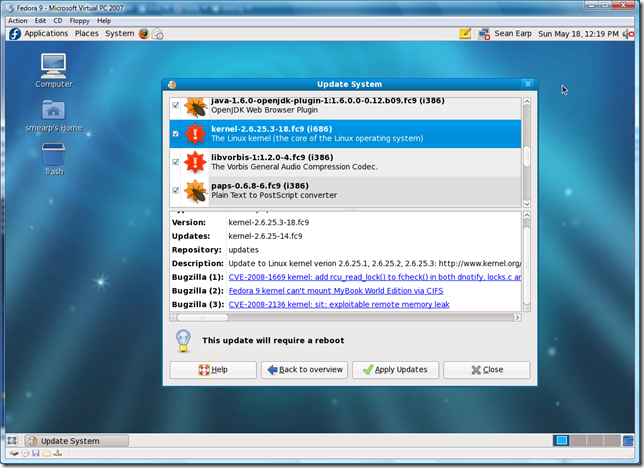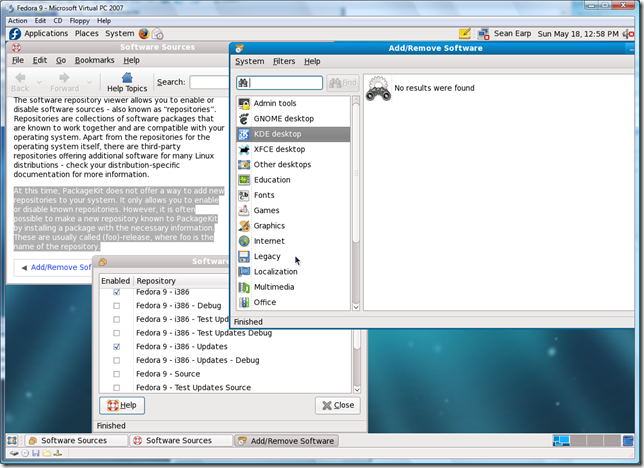Installing Fedora 9 (Sulphur) in Virtual PC 2007
Fedora 9 was released last week, which you can download here: https://fedoraproject.org/get-fedora.html. What's new? Highlights from the release notes include:
GNOME 2.22. GNOME now includes a webcam photo and video creation utility called Cheese, improved network filesystem support, a new international clock applet, Google Calendar support and custom email labels in Evolution, a new Remote Desktop Viewer, improved accessibility features, and PolicyKit integration.
NetworkManager 0.7 provides improved mobile broadband support, including GSM and CDMA devices, and now supports multiple devices and ad-hoc networking for sharing connections.
The Fedora installer, Anaconda, now supports partition resizing for ext2/3, NTFS filesystems, creating and installing to encrypted file systems, improved Rescue Mode with FirstAidKit, independent locations for the second stage installer and the software packages. A redesigned, larger
netboot.isoimage now features a second stage installer partly for this reason.PackageKit, a new set of graphical and console tools, with a framework for cross-distribution software management, has replaced Pirut in this release of Fedora. The PackageKit graphical updater is available instead of Pup. Behind PackageKit, the performance of
yumhas been significantly improved.Ext4, the next version of the mature and stable ext3 filesystem is available as a option in this release. Ext4 features better performance, higher storage capacity and several other new features.
This release of Fedora uses Upstart, an event-based replacement for the
/sbin/initdaemon.Firefox 3 brings a number of major improvements including a native look and feel, desktop integration, the new Places replacement for bookmarks, and a re-worked address bar.
OpenOffice.org 2.4, with many new features, is available as part of Fedora 9.
Fedora 9 features a 2.6.25 based kernel.
Kernel crashes can be more automatically reported to https://www.kerneloops.org/ and diagnosed in a friendly way via the kerneloops package installed by default. Crash signatures are commonly referred to as oopses in Linux.
Work on the start-up and shutdown in X has yielded noticeable improvements.
Will this be the installation that "Just Works" out of the box? Nope. Same problem that Ubuntu 8.04 has within Virtual PC... "An unrecoverable processor error has been encountered. The virtual machine will reset now." Good times!
Fortunately, from our work with Ubuntu, we know the solution. On the main boot screen, hit [Tab] to edit the options. Add noreplace-paravirt to the end of the boot parameters, and hit enter.
There we go... Fedora is able to boot the kernel and start up anaconda. The problems I noted in my previous Fedora Posts (Fedora Core 6, Fedora 7, and Fedora 8) of no mouse and messed up graphics seems to have been fixed. Very Nice!
Stepping through the installer options is relatively plain-jane, until you get to the hard drive partitioning screen. Is that an "Encrypt system" checkbox I see? Why, yes it is! I am guessing that this is a Bitlocker-esque feature, although I can't make heads or tails of how exactly this feature works on the Fedora Encrypted Filesystem Support page. Enabling the feature is easy enough, you just check the box and enter a passphrase twice.
Does it work with a TPM? Backup to a USB key? Escrow your key into your LDAP directory for safekeeping? Beats the heck out of me... I wasn't ever prompted for anything relating to those safeguards. I don't even know what encryption algorithm it uses.
After hitting "Next" a few more times, Fedora finishes installing with no problems. After rebooting, however, unless you are SUPER-quick on the keyboard, you will hit the unrecoverable processor error. You'll need to hit any key, and then "a". As before, add noreplace-paravirt to the end of the boot parameters, and hit enter to continue booting.
As mentioned before, I chose the option to encrypt my boot drive. The screenshot below is the highly intuitive user interface asking me to enter my passphrase. What else could "Enter LUKS passphrase for /dev/sda2" possibly mean?
Finally... the hallowed Fedora boot screen. Looks pretty nice!
After a final few questions (creating user, re-confirming my time preferences), I am asked to send my Hardware Profile to Fedora. This is actually a great idea! Perhaps if enough people send a profile showing that they are running on Virtual PC/Virtual Server, some of these silly bugs requiring workarounds (such as Fedora 8 requiring "i8042.noloop" and Fedora 9 requiring "noreplace-paravirt") could be fixed before the OS releases. Heck, Virtual PC is free. No incremental cost is involved in adding it to the test matrix!
After logging into the desktop, and checked for updates. A mere 5 days after release, there are already 22 bug fixes and 4 security updates, including a network-exploitable remote memory leak in the kernel. Good times.
Looking around, it seems that I must have missed the option during the initial install of the OS to include KDE, which I prefer to Gnome. To be honest, I have absolutely NO idea where to install KDE once Fedora is up and running. I went into Administration --> Add/Remove Software, but it finds no software at all to install. You would think it has something to do with the Repository Sources, but my only options there are various Fedora ones. (Fedora 9 - i386, Updates, etc).
According to the Software sources help, "At this time, PackageKit does not offer a way to add new repositories to your system. It only allows you to enable or disable known repositories".
Oh well. No KDE for me.
Other than that, Fedora seems quite plain-jane (as I mentioned earlier with the installer). The simplicity is nice, but nothing really stands out that would make anyone want to switch from Vista (or Ubuntu, or Mac OS X). I wonder if this is a side effect of the fact that Red Hat is leaving the desktop Linux business.
One final reminder... to make sure that you do not have to enter the noreplace-paravirt each time you boot up, go edit your /etc/grub.conf file to add that parameter at the end of the line that looks something like kernel /vmlinuz-2.6.25.3-18.fc9.i686 ro root=dev/VolGroup00/LogVol00 rhgb quiet. If you ever update your kernel, you'll have to do it again. Oh well... maybe Fedora 10 will fix this issue. I'll keep my fingers crossed...
Comments
Anonymous
January 01, 2003
After looking through your advise and the kernel parameters available, I was able to fix the error above by setting 'clocksource=pit'. The fix you suggested with kernal parameter 'noreplace-paravirt' also affects the way the clock is implemented. I am wondering if the core to the problem isn't the paravirt fix but just the way the tsc clock, implemented in the core, is interacting with the virtual hardware.Anonymous
January 01, 2003
Just fyi, This fix works for Windows Virt Srv as well. Thanks again!!Anonymous
January 01, 2003
Any suggestions for getting the VM Additions installed? What's available (2.0) on the DC works with the old X11 and doesn't seem to add the kernel mod. In fact, install.sh is clearly only for "RedHat" (specifically) and no Fedora.Anonymous
January 01, 2003
P.S. VPC crashes when Fedora 9 starts whether I add the "noreplace-paravirt" or not. JimAnonymous
January 01, 2003
The comment has been removedAnonymous
January 01, 2003
The comment has been removedAnonymous
January 01, 2003
I don't why the installation stoped. I've tried many times, the installing always stoped (sometime half installed) and the VM was totaly dead. Before stop there always was a popup says something about VM additons. Anybody know this problem?!!Anonymous
January 01, 2003
The comment has been removedAnonymous
January 01, 2003
my fedora installation was in reboot loop after the screen where it gves option to select installation. after following your suggestion, i ws able to go beyond that, but not it doesnt detect the CD rom or the hdd.it asks for the drivers. so its a dead end again for me. :| BTW, im installing FC9 on VS 2005 R2Anonymous
January 01, 2003
Thanks a mill Sean - that parameter was JUST what i was looking for for an updated kernel on fedora 8Anonymous
January 01, 2003
The comment has been removedAnonymous
January 01, 2003
can u please tell me that is it applicable to x64 bit computers????Anonymous
January 01, 2003
The comment has been removedAnonymous
January 01, 2003
Hi, The wheel on my wheel mouse will not work. To remedy one can add this: psmouse.proto=imps to the end of the kernel boot options. (source: http://forums.fedoraforum.org/showthread.php?t=100706#post619384)Anonymous
January 01, 2003
The comment has been removedAnonymous
January 01, 2003
For the LiveCD I had to add vga=0x32D to the end of the boot paramaters to change the vesa mode to 16bit to get rid of the graphics "glitch".Anonymous
January 01, 2003
Sean has a great post on how to get this to work over here: http://blogs.technet.com/seanearp/archive/2008/05/19/installing-fedora-9-sulphur-in-virtual-pc-2007.aspxAnonymous
January 01, 2003
I have been playing with Linux distribution Fedora 9. However, I cannot get it to install in my MicrosoftAnonymous
January 01, 2003
i am trying to install Fedora 9 on HP wx 4300 work station. but error says no boot media?? please help me i am beginner to linux.Anonymous
January 01, 2003
thanks for the post, but without VM Additions it is really hard to play with FC 9. I tried to install them, but failed miserably and gave up (for now). Can you please finish the job and show us how to install VM additions? Thanks.Anonymous
January 01, 2003
The comment has been removedAnonymous
January 01, 2003
The comment has been removedAnonymous
January 01, 2003
Hi, I think that I just figured out the reason why VPC was crashing. I had a serial port (COM1:) setup in the guest settings. I disabled that in the VPC console, and the Fedora 9 guest boots up without crashing now. JimAnonymous
January 01, 2003
Hi, I just installed Fedora 9 under Virtual PC 2007 SP1. During the install, I added the "noreplace-paravirt". As Fedora booted, I got a popup indicating that Virtual PC 2007 itself had crashed, and asking if I wanted to send a report to MS. I left that popup up, and the installation went completely through and finished. Now, when I boot the guest with Fedora 9, I get that VPC crashing (note, not the GUEST crashing, but the entire VPC). Anyone seen this and have a solution for it? Thanks, JimAnonymous
January 01, 2003
Here's an interesting conundrum with VPC2007 and VS2005 - it seems that the display in the text mode (runlevel 3) for Fedora 7, 8 and 9 is garbled. Anyone have any ideas on how to get rid of that? Screenshot image is here: http://raj.jp/wp-content/uploads/2008/10/fedora-virtual-server-problem.jpgAnonymous
January 01, 2003
Unfortunately, this is not a complete solution for the LiveCD - graphics-glitch city! Will repost if I find a solution...Anonymous
November 08, 2010
hey thanks mate u rock http://www.systechblog.com