Office 365 ProPlus Deployment - We found a problem - Configuration Manager 1702
During the deployment of Office 365 ProPlus downloaded using the Office 365 Installer wizard in Configuration Manager current branch, version 1702, you may receive Error Code 30053-4 or 300353-39. The Office ProPlus installer will present the error “We found a problem! This installation requires a compatible Microsoft Office program installed on your computer".
[caption id="attachment_446" align="aligncenter" width="497"]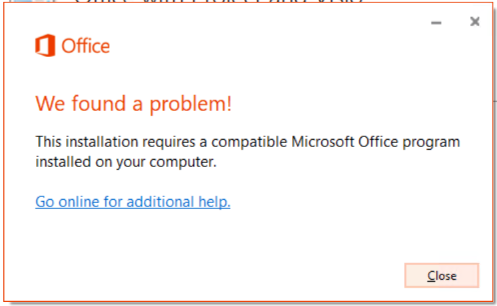 Office 365 ProPlus - We found a problem[/caption]
Office 365 ProPlus - We found a problem[/caption]
Clicking on the link takes you to a page on Office Support about error code 30053-4 or 300353-39.
The likely cause of this error is a bug in the wizard if you are logged into a computer where the language is set to an English language other than English (United States) , the wizard will enter the language code for the unsupported language into the XML file. The Office Deployment Tool supports downloading Office in the following languages: https://technet.microsoft.com/EN-US/library/cc179219(v=office.16).aspx.
[caption id="attachment_445" align="aligncenter" width="500"]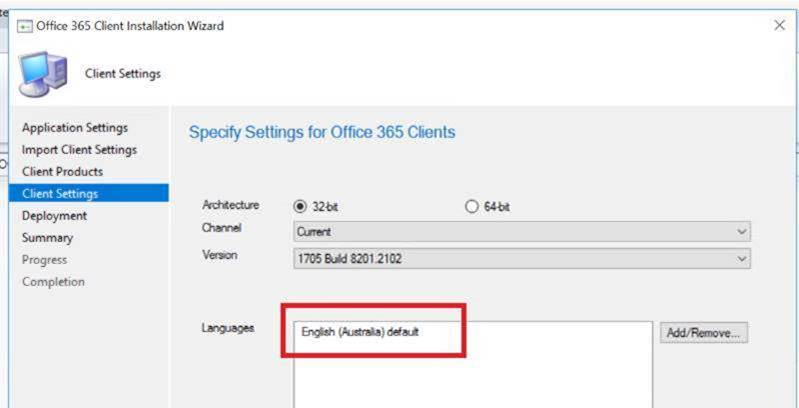 Office 365 Installer - English (Australia) [/caption]
Office 365 Installer - English (Australia) [/caption]
If you try to edit the language in the wizard, you'll get an exception with the text "unhandled exception has occurred in your application, the given key is not present".
[caption id="attachment_435" align="aligncenter" width="500"]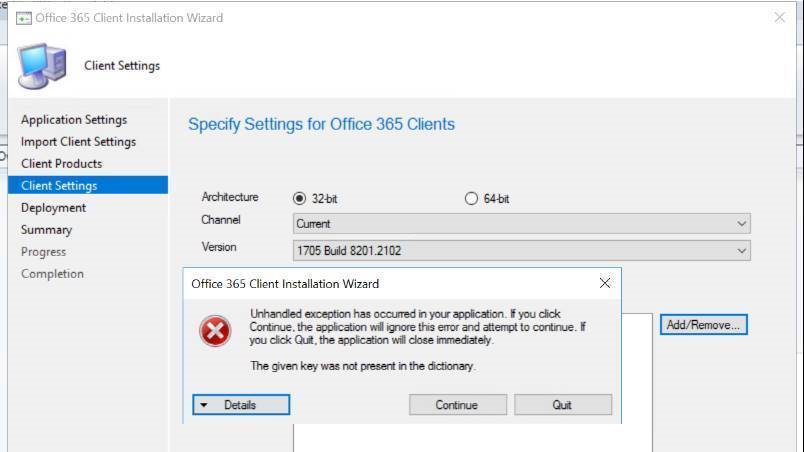 Office 365 Installer - Console Exception[/caption]
Office 365 Installer - Console Exception[/caption]
Solution
This particular bug has been fixed in Configuration Manager, version 1706 which is now available for general release. The code has been fixed so that if an unsupported language is selected, the wizard will default to English (United States) .
Workaround 1 - Change Windows Display Language
If you don't have the luxury of upgrading the newest version of Configuration Manager just yet, you change your display language to English (United States) and restart the console.
[caption id="attachment_455" align="aligncenter" width="300"] Settings - Language English (United States) [/caption]
Settings - Language English (United States) [/caption]
When you try again, you'll notice the wizard has English (United States) selected and you can add/remove additional languages without causing a console exception.
[caption id="attachment_475" align="aligncenter" width="500"]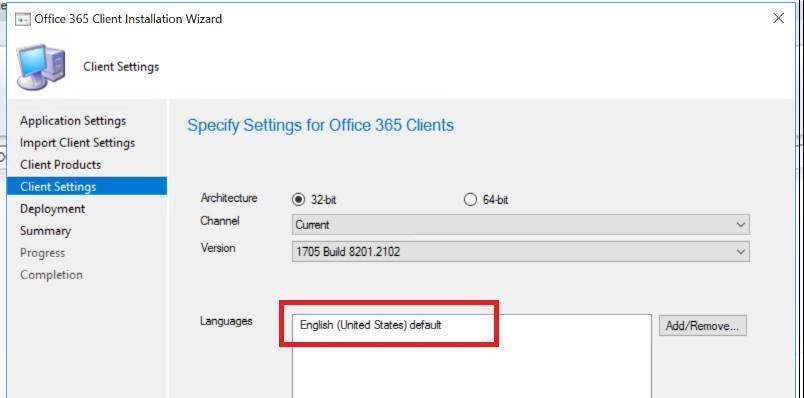 Office 365 Installer - English (United States) [/caption]
Office 365 Installer - English (United States) [/caption]
Workaround 2 - Download Manually
You can always download Office 365 ProPlus using the Office Deployment Tool and create the application manually. To get started, see Using the Office Deployment Tool for Click-to-Run.