Internal Server Error 500 When Downloading Content - Configuration Manager Client
Have you got Configuration Manager clients returning Internal Server Error 500 when trying to download content? This is the post for you. When I first came across this error I spent a lot of time looking for a complicated solution, only to find out it was a really simple fix. I hope this article helps save you some time!
Symptoms
Below are some of the symptoms you might notice if this issue is occurring.
Software Center
In Software Center, the application installation state is stuck at Downloading (0% complete).
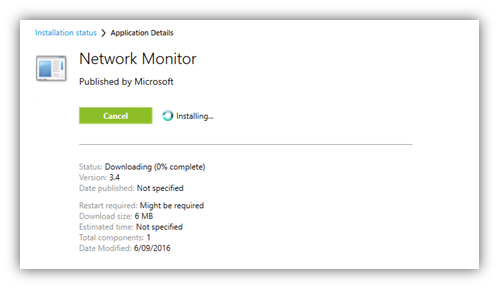
ContentTransferManager.log
ContentTransferManager.log just seems to be stuck attempting to download the manifest.
Persisted locations for CTM job {E5D716EA-7216-4E4A-A2D9-B25EF52BB692}:
(LOCAL) https://BLCM02.breenlab.scottbreen.tech/SMS\_DP\_SMSPKG$/Content\_fe46ebd4-7c29-4f8c-b8b6-c166e0e84ebd.1 ContentTransferManager 6/09/2016 2:58:11 PM 2264 (0x08D8)
CTM job {E5D716EA-7216-4E4A-A2D9-B25EF52BB692} (corresponding DTS job {8785F7F7-4545-4546-9143-7A796B9C4B4F}) started download from 'https://BLCM02.breenlab.scottbreen.tech/SMS_DP_SMSPKG$/Content_fe46ebd4-7c29-4f8c-b8b6-c166e0e84ebd.1' for full content download. ContentTransferManager 6/09/2016 2:58:11 PM 2264 (0x08D8)
CTM job {E5D716EA-7216-4E4A-A2D9-B25EF52BB692} entered phase CCM_DOWNLOADSTATUS_DOWNLOADING_MANIFEST ContentTransferManager 6/09/2016 2:58:11 PM 2932 (0x0B74)
CTM job {E5D716EA-7216-4E4A-A2D9-B25EF52BB692} entered phase CCM_DOWNLOADSTATUS_DOWNLOADING_MANIFEST ContentTransferManager 6/09/2016 2:58:44 PM 3032 (0x0BD8)
DataTransferService.log
DataTransferService.log is where you will notice Internal Server Error with a HTTP code of 500.
[CCMHTTP] ERROR: URL=https://BLCM02.breenlab.scottbreen.tech:80/SMS_DP_SMSPKG$/Content_fe46ebd4-7c29-4f8c-b8b6-c166e0e84ebd.1, Port=80, Options=224, Code=0, Text=CCM_E_BAD_HTTP_STATUS_CODE DataTransferService 6/09/2016 3:08:36 PM 4708 (0x1264)
[CCMHTTP] ERROR INFO: StatusCode=500 StatusText=Internal Server Error DataTransferService 6/09/2016 3:08:36 PM 4708 (0x1264)
Raising event:
instance of CCM_CcmHttp_Status
{
ClientID = "GUID:ba70a6eb-cbad-4d5c-a827-322c53dca678";
DateTime = "20160906050836.637000+000";
HostName = "BLCM02.breenlab.scottbreen.tech";
HRESULT = "0x87d0027e";
ProcessID = 1664;
StatusCode = 500;
ThreadID = 4708;
};
DataTransferService 6/09/2016 3:08:36 PM 4708 (0x1264)
Successfully submitted event to the Status Agent. DataTransferService 6/09/2016 3:08:36 PM 4708 (0x1264)
Successfully queued event on HTTP/HTTPS failure for server 'BLCM02.breenlab.scottbreen.tech'. DataTransferService 6/09/2016 3:08:36 PM 4708 (0x1264)
Error sending DAV request. HTTP code 500, status 'Internal Server Error' DataTransferService 6/09/2016 3:08:36 PM 4708 (0x1264)
GetDirectoryList_HTTP('https://BLCM02.breenlab.scottbreen.tech:80/SMS_DP_SMSPKG$/Content_fe46ebd4-7c29-4f8c-b8b6-c166e0e84ebd.1') failed with code 0x87d0027e. DataTransferService 6/09/2016 3:08:36 PM 4708 (0x1264)
Job {8785F7F7-4545-4546-9143-7A796B9C4B4F} reverted impersonation. DataTransferService 6/09/2016 3:08:36 PM 4708 (0x1264)
Non-recoverable error retrieving manifest (0x87d0027e). DataTransferService 6/09/2016 3:08:36 PM 4708 (0x1264)
Internet Explorer Test
Whenever I have a problem with content, I like to try and access the URL directly from a browser to see if it's a problem with the client, access in general or the server. If you are using HTTPS this may not be as easy as you would need to provide a certificate to authenticate. But if you are using HTTP, you can copy the content path from DataTransferService.log (highlighted in purple above) and paste it into Internet Explorer to see the results. In this case, I also received Internal Server Error.
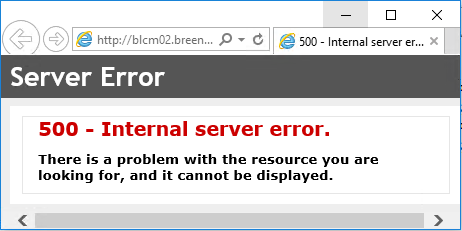
Solution
The fix.... "ISAPI Extensions" component was missing. ISAPI Extensions is listed as a required by the Distribution Point role according to TechNet. For a full list of requirements, see https://technet.microsoft.com/en-us/library/mt752493.aspx.
To check if the component is missing from your server you can use Server Manager or PowerShell.
Check with PowerShell
To check with PowerShell, run this command:
Get-WindowsFeature Web-ISAPI-Ext
If ISAPI Extensions is installed:
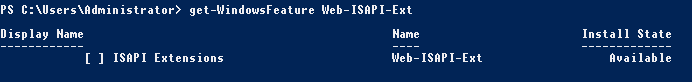
If ISAPI Extensions is not installed: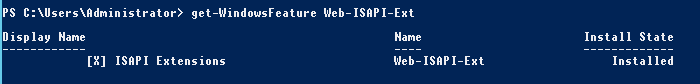
Check with Server Manager
To check with Server Manager:
- Open Server Manager
- Select Local Server
- Scroll down to Roles and Features
- Look for ISAPI Extensions in the list (or search for it)
If ISAPI Extensions is missing, it's not installed.
If ISAPI Extensions is installed, you will see it listed.
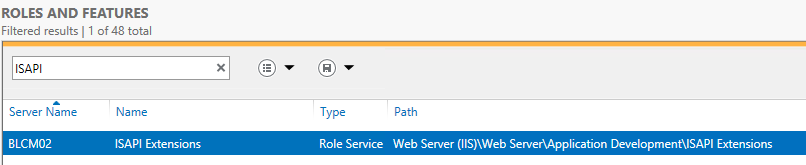
Install with PowerShell
To install with PowerShell, run this command:
Install-WindowsFeature Web-ISAPI-Ext 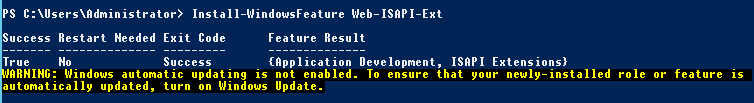
Install with Server Manager
To install with Server Manager:
- Open Server Manager, select Manage > Add Roles and Features.
- Click Next until you get to the Server Roles screen.
- Expand Web Server > Web Server > Application Development.
- Tick ISAPI Extensions
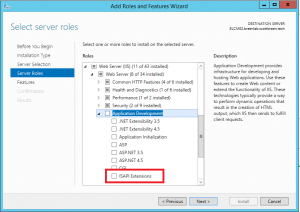
What does success look like?
After the ISAPI Extensions role service is installed, you can test the client is resolved by restarting the SMS Agent Host and checking that the content is now downloaded. Otherwise, clients will eventually retry the installation if they haven't already "failed".
Software Center
The application is now installed!
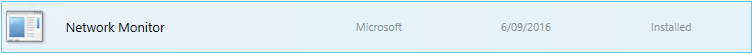
ContentTransferManager.log
Attempting to send Location Request for PackageID='Content_fe46ebd4-7c29-4f8c-b8b6-c166e0e84ebd' ContentTransferManager 6/09/2016 3:23:09 PM 4040 (0x0FC8)
Created and Sent Location Request '{77FFB2DB-3F27-4788-9762-471FD512EE4F}' for package Content_fe46ebd4-7c29-4f8c-b8b6-c166e0e84ebd ContentTransferManager 6/09/2016 3:23:09 PM 4040 (0x0FC8)
CTM job {2B609C31-EE94-4FC6-BBE2-9D450E78A155} entered phase CCM_DOWNLOADSTATUS_WAITING_CONTENTLOCATIONS ContentTransferManager 6/09/2016 3:23:09 PM 4040 (0x0FC8)
Queued location request '{77FFB2DB-3F27-4788-9762-471FD512EE4F}' for CTM job '{2B609C31-EE94-4FC6-BBE2-9D450E78A155}'. ContentTransferManager 6/09/2016 3:23:09 PM 4040 (0x0FC8)
Persisted locations for CTM job {2B609C31-EE94-4FC6-BBE2-9D450E78A155}:
(LOCAL) https://BLCM02.breenlab.scottbreen.tech/SMS\_DP\_SMSPKG$/Content\_fe46ebd4-7c29-4f8c-b8b6-c166e0e84ebd.1 ContentTransferManager 6/09/2016 3:23:09 PM 5416 (0x1528)
CTM job {2B609C31-EE94-4FC6-BBE2-9D450E78A155} (corresponding DTS job {3A9324A4-74F8-4063-B2D7-74EFE9FA2510}) started download from 'https://BLCM02.breenlab.scottbreen.tech/SMS_DP_SMSPKG$/Content_fe46ebd4-7c29-4f8c-b8b6-c166e0e84ebd.1' for full content download. ContentTransferManager 6/09/2016 3:23:09 PM 5416 (0x1528)
CTM job {2B609C31-EE94-4FC6-BBE2-9D450E78A155} entered phase CCM_DOWNLOADSTATUS_DOWNLOADING_MANIFEST ContentTransferManager 6/09/2016 3:23:09 PM 6004 (0x1774)
CTM job {2B609C31-EE94-4FC6-BBE2-9D450E78A155} entered phase CCM_DOWNLOADSTATUS_PROCESSING_MANIFEST ContentTransferManager 6/09/2016 3:23:10 PM 5920 (0x1720)
CTM job {2B609C31-EE94-4FC6-BBE2-9D450E78A155} entered phase CCM_DOWNLOADSTATUS_PREPARING_DOWNLOAD ContentTransferManager 6/09/2016 3:23:10 PM 5916 (0x171C)
CTM job {2B609C31-EE94-4FC6-BBE2-9D450E78A155} entered phase CCM_DOWNLOADSTATUS_DOWNLOADING_DATA ContentTransferManager 6/09/2016 3:23:10 PM 4844 (0x12EC)
CTM job {2B609C31-EE94-4FC6-BBE2-9D450E78A155} successfully processed download completion. ContentTransferManager 6/09/2016 3:23:10 PM 5924 (0x1724)
DataTransferManager.log
Restarted DTS job '{8785F7F7-4545-4546-9143-7A796B9C4B4F}' in state DownloadingManifest. DataTransferService 6/09/2016 3:22:30 PM 4908 (0x132C)
DTSJob {8785F7F7-4545-4546-9143-7A796B9C4B4F} in state 'DownloadingManifest'. DataTransferService 6/09/2016 3:22:30 PM 4908 (0x132C)
Job {8785F7F7-4545-4546-9143-7A796B9C4B4F} impersonating logged on user. DataTransferService 6/09/2016 3:22:30 PM 4844 (0x12EC)
Detecting if client is on the internet. DataTransferService 6/09/2016 3:22:30 PM 4844 (0x12EC)
Client is not set to use any webproxy. DataTransferService 6/09/2016 3:22:30 PM 4844 (0x12EC)
GET: Host=BLCM02.breenlab.scottbreen.tech, Path=/SMS_DP_SMSPKG$/Content_fe46ebd4-7c29-4f8c-b8b6-c166e0e84ebd.1, Port=80, Protocol=http, Flags=645, Options=224 DataTransferService 6/09/2016 3:22:30 PM 4844 (0x12EC)
Resending the request by setting the credentials on getting an unauthorized response. DataTransferService 6/09/2016 3:22:31 PM 4844 (0x12EC)
Setting autologon policy for integrated auth request. DataTransferService 6/09/2016 3:22:31 PM 4844 (0x12EC)
Raising event:
instance of CCM_CcmHttp_Status
{
ClientID = "GUID:ba70a6eb-cbad-4d5c-a827-322c53dca678";
DateTime = "20160906052231.543000+000";
HostName = "BLCM02.breenlab.scottbreen.tech";
HRESULT = "0x00000000";
ProcessID = 5880;
StatusCode = 0;
ThreadID = 4844;
};
DataTransferService 6/09/2016 3:22:31 PM 4844 (0x12EC)
Status Agent hasn't been initialized yet. Attempting to create pending event. DataTransferService 6/09/2016 3:22:31 PM 4844 (0x12EC)
Raising pending event:
instance of CCM_CcmHttp_Status
{
ClientID = "GUID:ba70a6eb-cbad-4d5c-a827-322c53dca678";
DateTime = "20160906052231.543000+000";
HostName = "BLCM02.breenlab.scottbreen.tech";
HRESULT = "0x00000000";
ProcessID = 5880;
StatusCode = 0;
ThreadID = 4844;
};
DataTransferService 6/09/2016 3:22:31 PM 4844 (0x12EC)
Successfully submitted pending event to WMI. DataTransferService 6/09/2016 3:22:31 PM 4844 (0x12EC)
UpdateURLWithTransportSettings(): OLD URL - https://blcm02.breenlab.scottbreen.tech/SMS\_DP\_SMSPKG$/sccm?/Content\_fe46ebd4-7c29-4f8c-b8b6-c166e0e84ebd.1/ DataTransferService 6/09/2016 3:22:31 PM 4844 (0x12EC)
UpdateURLWithTransportSettings(): NEW URL - https://blcm02.breenlab.scottbreen.tech:80/SMS\_DP\_SMSPKG$/sccm?/Content\_fe46ebd4-7c29-4f8c-b8b6-c166e0e84ebd.1/ DataTransferService 6/09/2016 3:22:31 PM 4844 (0x12EC)
UpdateURLWithTransportSettings(): OLD URL - https://blcm02.breenlab.scottbreen.tech/SMS\_DP\_SMSPKG$/Content\_fe46ebd4-7c29-4f8c-b8b6-c166e0e84ebd.1/sccm?/NM34\_x64.exe DataTransferService 6/09/2016 3:22:31 PM 4844 (0x12EC)
UpdateURLWithTransportSettings(): NEW URL - https://blcm02.breenlab.scottbreen.tech:80/SMS\_DP\_SMSPKG$/Content\_fe46ebd4-7c29-4f8c-b8b6-c166e0e84ebd.1/sccm?/NM34\_x64.exe DataTransferService 6/09/2016 3:22:31 PM 4844 (0x12EC)
Job {8785F7F7-4545-4546-9143-7A796B9C4B4F} reverted impersonation. DataTransferService 6/09/2016 3:22:31 PM 4844 (0x12EC)
DTSJob {8785F7F7-4545-4546-9143-7A796B9C4B4F} in state 'RetrievedManifest'. DataTransferService 6/09/2016 3:22:31 PM 4844 (0x12EC)
DTSJob {8785F7F7-4545-4546-9143-7A796B9C4B4F} in state 'PendingDownload'. DataTransferService 6/09/2016 3:22:31 PM 5916 (0x171C)
DTSFlag is 0x0040050e DataTransferService 6/09/2016 3:22:31 PM 4844 (0x12EC)
Exclude file list: DataTransferService 6/09/2016 3:22:31 PM 4844 (0x12EC)
Using branch cache option DataTransferService 6/09/2016 3:22:31 PM 4844 (0x12EC)
DTSJob {8785F7F7-4545-4546-9143-7A796B9C4B4F} in state 'DownloadingData'. DataTransferService 6/09/2016 3:22:31 PM 4844 (0x12EC)
DTSJob {8785F7F7-4545-4546-9143-7A796B9C4B4F} in state 'RetrievedData'. DataTransferService 6/09/2016 3:22:31 PM 4844 (0x12EC)
DTSJob {8785F7F7-4545-4546-9143-7A796B9C4B4F} successfully completed download. DataTransferService 6/09/2016 3:22:31 PM 4844 (0x12EC)
DTSJob {8785F7F7-4545-4546-9143-7A796B9C4B4F} in state 'NotifiedComplete'. DataTransferService 6/09/2016 3:22:31 PM 5916 (0x171C)
Comments
- Anonymous
September 06, 2016
Thanks Scott for providing troubleshooting steps. - Anonymous
April 26, 2017
The comment has been removed- Anonymous
April 27, 2017
The comment has been removed
- Anonymous
- Anonymous
June 15, 2017
Than you for the info!On "Check with PowerShell" screen shot for "If ISAPI Extensions is installed:" and "If ISAPI Extensions is not installed:" are switched. - Anonymous
August 30, 2017
Thank you! Worked like a charm!