How to Backup and Restore Your SBS and Default Group Policies
[Today's post comes to us courtesy of Wayne McIntyre]
In SBS 2003 we have the 2 default policies just like any Windows 2003 server which are the default domain, and default domain controller policy. Additionally by default SBS 2003 has an additional 7 Group Policies, 3 more when you add R2 Components for WSUS, and a Vista policy when you do the SBS Vista Update. It is often a good idea to backup these policies in case they are ever accidentally deleted or lost due to other reasons. Here are the steps to backup and restore these policies.
Backup Procedure:
1. Open Group Policy Management Console from Administrative tools or by running gpmc.msc.
2. From within GPMC expand your domain and then Group Policy Objects.
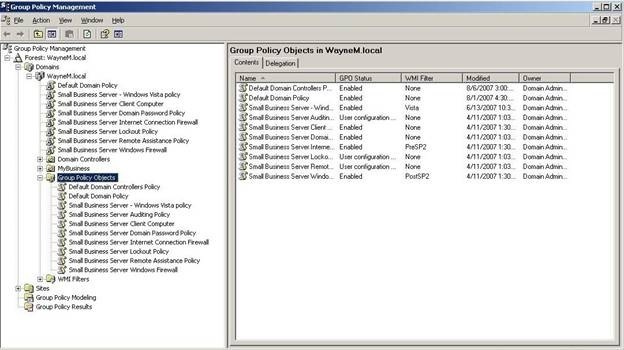
3. Right click on Group Policy Objects and select Backup All.
4. Specify a location and a description for your Backup. (the location must exist it will not create it for you)
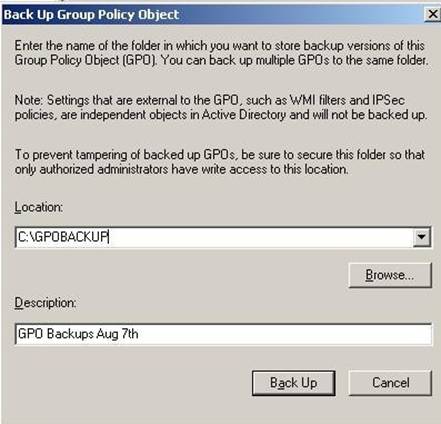
5. Click the Backup Button. Once it is complete it should display that the GPOs were backed up successfully.
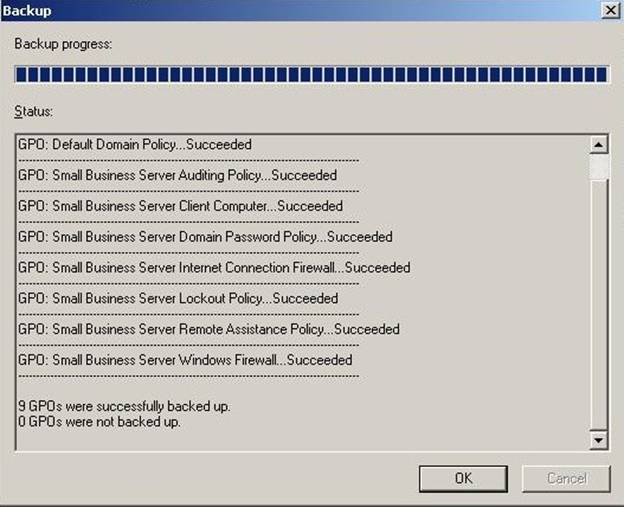
Restore Procedure:
1. As you can see I have deleted all of the SBS Group Policy Objects (The system will not let you delete the default GPO’s through the GUI)
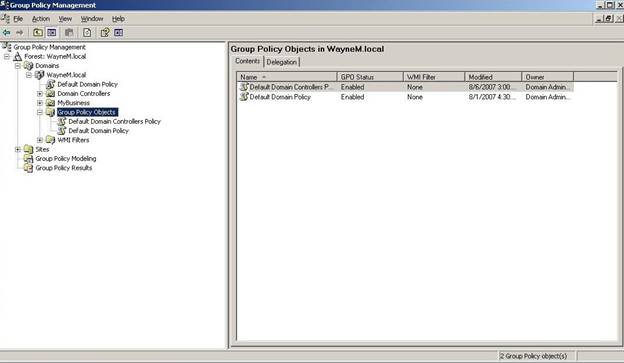
2. To restore these policies from within GPMC right click on Group Policy Objects and select Manage Backups.
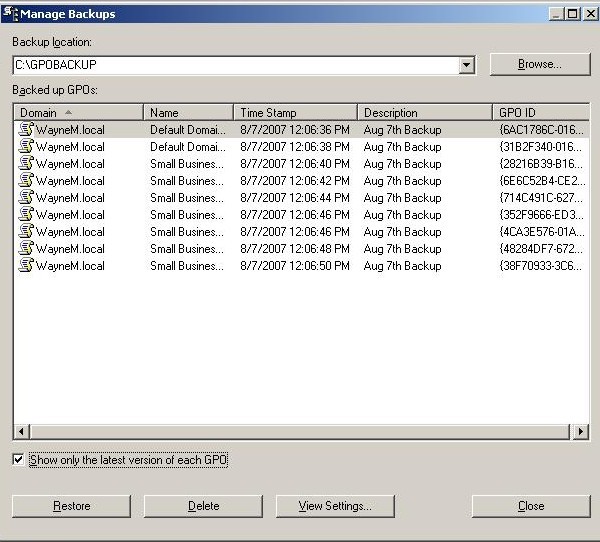
3. Select the Group Policy object we want to restore and click on restore. (*you can only restore one at a time)
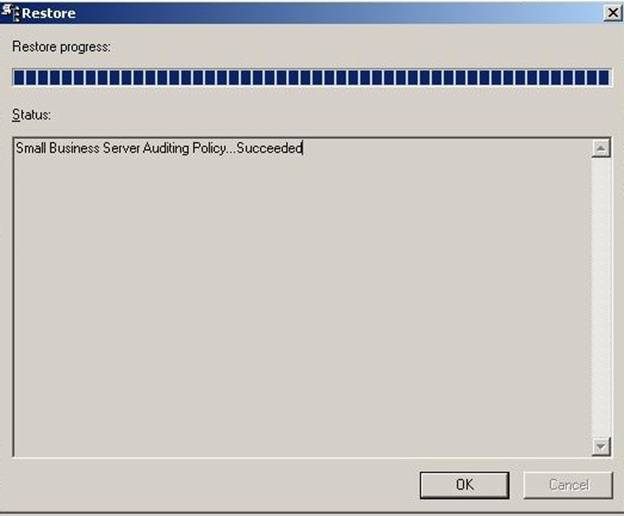
4. Once the backups are restored you have to re-link them to their appropriate locations. All of the SBS policies are linked at the domain level with the exception of the Small Business Server Auditing Policy which is linked to the Domain Controllers OU.
5. Right click on the location where you wish to link the GPO and select Link an Existing GPO. Select all of the GPO’s that you wish to link at that location and press ok.
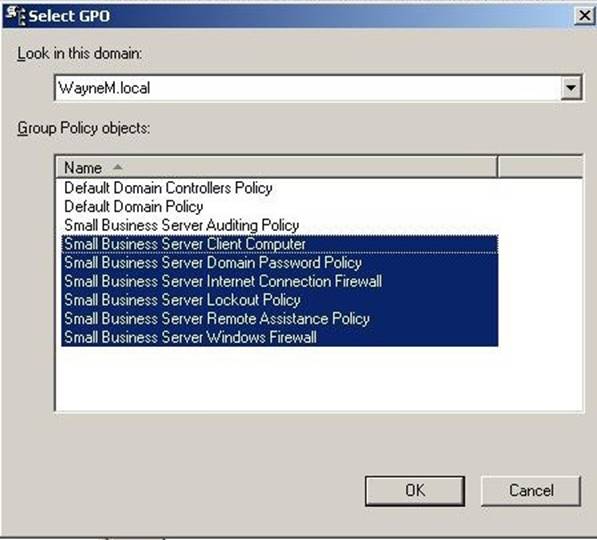
** Please note that there is a similar but slightly different procedure if you want to restore backups from one SBS Server to another. This method will be covered in a future blog post .
Comments
Anonymous
January 01, 2003
[Today's post comes to us courtesy of Wayne McIntyre] As promised here is the 2nd part of our restoringAnonymous
January 01, 2003
[Today's post comes to us courtesy of Ed Walters] Some of the steps in this post have been taken fromAnonymous
January 01, 2003
Today's SBS blog moment is courtesy of Wayne McIntyre The Official SBS Blog : How to Backup and RestoreAnonymous
January 01, 2003
Yes, for the 2 default gpo's (default domain and default domain controller policies) there is a tool called dcgpofix included with windows 2003, which you can run to get the 2 default policies back. For the SBS policies you have to back them up from another server and then import them into the SBS server missing the policies, I am going to cover this process is another blog bost in the next couple of weeks. if its a 2000 server there is a tool downloadable from here http://www.microsoft.com/downloads/details.aspx?FamilyID=b5b685ae-b7dd-4bb5-ab2a-976d6873129d&DisplayLang=en Hope that helps.Anonymous
August 08, 2007
Is there a way to restore the default GPO's if you haven't backed them up?