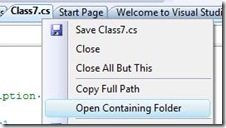Did you know... You can open up a Windows Explorer browser directly to the active file? - #126
Yep, we’re in the file tab channel context menu series for tip of the day. Hmm, i wonder what tip comes next…
Right-click on the File Tab and select Open Containing Folder. I love this feature. It’s just great to be able to jump from file folder to file folder on disk to look for stuff, to change attributes on files, to do renames, whatever. It is very useful.
Technorati tags: VS2005Tip, VS2008Tip
Comments
Anonymous
January 10, 2008
You just saved me a ton of headache. I knew about the "Open Folder in Windows Explorer" item in the VS 2008 Solution Explorer, but this one is in VS 2005 too and I've always wondered if it was there but just didn't know where it was. Thanks!Anonymous
January 10, 2008
Sara Ford writes about the "Open Containing Folder" command in Visual Studio. I use that sometimesAnonymous
January 10, 2008
Something i learned today is that the command for this is File.OpenContainingFolder. So you can bind it to a command and invoke that command's keyboard shortcut whenever focus is on the editor.Anonymous
January 31, 2008
This is great! One limitation: even though the menu item is present on setup projects (e.g., when looking at a file system view), it doesn't work. A clue to why is to see what the equally useless "Copy Full Path" does on a setup view.Anonymous
May 24, 2009
Щелкните правой кнопкой на закладке файла и выберите Open Containing Folder (Открыть содержащую папку)