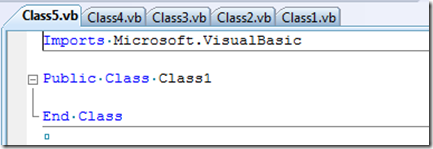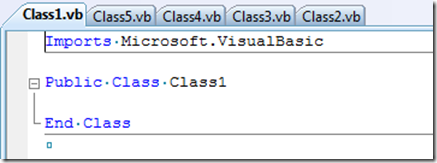Note
Access to this page requires authorization. You can try signing in or changing directories.
Access to this page requires authorization. You can try changing directories.
Just found out about this tip the other day. Works for both 2005 and 2008, although I haven’t tested 2005 myself.
Warning: To enable this tip, you’ll need to modify your registry settings. Follow the instructions below at your own risk.
Under the HKEY_CURRENT_USER\Software\Microsoft\VisualStudio\9.0 key, you can create a DWORD UseMRUDocOrdering = 1.
Note that you do not need to restart the IDE for the setting to take effect, which is convenient if you want to try it out and then decide it isn’t for you.
To illustrate, suppose you have a few files open in the IDE.
Now let’s say you click on Class1.vb. It becomes the most-recently used file, so it moves to the left.
From the person who told me about this hack, here’s how he uses it:
Basically I like my tabs to be ordered in MRU (Most Recently Used) order (i.e. the current window is always the left most tab, the previously visited window is second tab, and so forth). In this way the documents I visit most frequently stay in view. One of my common situations is that I open a favorite file first (e.g. an important .idl file for .h file) and constantly return to the file during my editing session. Normally this file keeps moving to the right in the tab channel as I open more files even if I am visiting it constantly. Very soon it falls off to the right out of view, and I am annoyed.
Technorati Tags: VS2005Tip,VS2008Tip
Comments
Anonymous
October 09, 2008
For Visual Studio 2005, you need to substitute 8.0 for 9.0. http://blogs.msdn.com/msbuild/archive/2007/04/13/window-tab-management-in-visual-studio.aspxAnonymous
October 09, 2008
It works in VS2005 without problems... at least for me. Obviously, the key change to HKEY_CURRENT_USERSoftwareMicrosoftVisualStudio8.0 I don't decide yet if I prefer this setting, I'll try it for a time (so far, it looks nice) Thanks for this and all your VS tips, Sara!Anonymous
October 09, 2008
The comment has been removedAnonymous
October 09, 2008
This is one of the best tips yet!! Thanks! Go, Sara, Go!Anonymous
October 09, 2008
I don't have the VisualStudio9.0 key under HKCU. It does however exist under the HKLM path.Anonymous
October 10, 2008
That's awesome! Now, is there any way to prevent the ellipsis in the name in the tabs and on the drop down? I'd like to see the whole name! Find that one, and I'll be set for life!Anonymous
October 10, 2008
This is just wonderful. Oh, had I known about it something like two years ago (sigh)... Thanks, Sara!Anonymous
October 13, 2008
My latest in a series of the weekly, or more often, summary of interesting links I come across related to Visual Studio. Miguel de Icaza announced that Microsoft has changed the Managed Extensibility Framework License . (Now MS-PL) New on Visual StudioAnonymous
October 22, 2008
I'm running VS 2008 on a 64-bit PC and this doesn't work for some reason. Any ideas? (I love it on my 32-bit machine though!)Anonymous
January 19, 2009
Did you know… You can keep recently-used files from falling off the File Tab Channel?Anonymous
March 05, 2009
本篇包括tip331-tip340http://www.watch-life.net/visual-studio/visual-studio-2008-tip-day-33.html#331、让在...