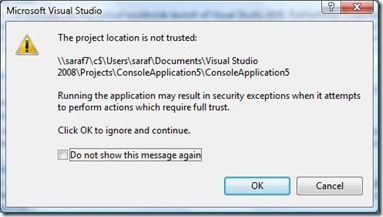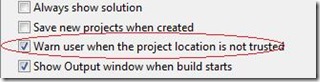Did you know... How to hide or show the "Project location is not trusted" message box? - #166
When you attempt to open a project hosted on a UNC share (e.g. \\server\folder) you’ll get the following warning message box:
If you need to show this message again, but clicked the "do not show," you can go to Tools – Options – Projects and Solutions – General, and check the Warn user when the project location is not trusted checkbox.
And for more information on why UNC shares are not trusted or what to do about it, here’s a pointer to the help documentation.
Comments
Anonymous
March 06, 2008
Ah! Finally that's where it is! This also applies when I download code samples online in IE and after extracting the zip of a solution, the entire set of files for the libraries are marked with that property and makes this message appear! Unless I remember to 'Unblock' the zip first, this is very annoying!Anonymous
March 06, 2008
I've been looking for this solution for months. Ok, not the "how-to-hide", but what to do about it!Anonymous
March 06, 2008
sweet! glad you found your solution. go tip of the day!Anonymous
March 06, 2008
The comment has been removedAnonymous
March 08, 2008
Just what is was looking for! Every now and then, Visual Studio prompts me with this dialog about projects I've created, and it really annoyed me. Thank you!Anonymous
March 09, 2008
We had the case that a developer moved his "Documents and Settings" folder to a synchronized network share. All new .NET Projects (in it's default location) would not start. Why? They are built on a network share, but you don't recognize it is a share. It's "My documents" ... MartinAnonymous
December 29, 2008
本篇包括tip161-tip170http://www.watch-life.net/visual-studio/visual-studio-2008-tip-day-17.html#161、在解...