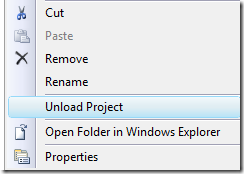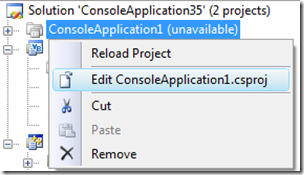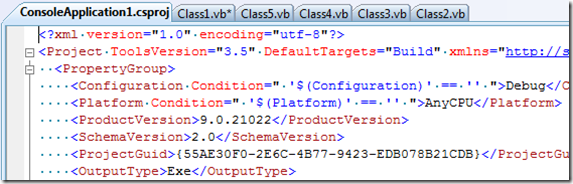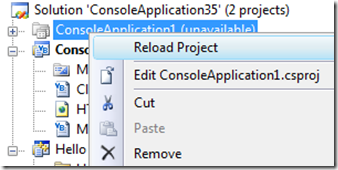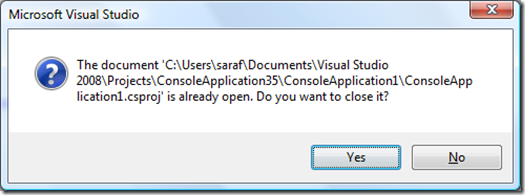Did you know… How to edit a .csproj or .vbproj project file within the IDE? - #332
This tip originates from the MSBuild team as a way to edit your MSBuild project file within the IDE to customize your build. But if you have any reason for editing your project file (including a C++ project), and don’t want to go to Notepad, this tip is for you.
1. On the Solution Explorer context menu, select Unload Project. This will put the project into an unavailable state.
2. Right-click the unavailable project, and select Edit ConsoleApplication1.csproj
3. Now you can make whatever customizations in the file
4. When you’re finished, simply bring up the Solution Explorer context menu for the project, and select Reload project.
5. And select Yes, that you want to close the already opened .csproj. (because you want to reopen it not in an editor). If you say No, VS just looks at you.
Technorati Tags: VS2005Tip,VS2008Tip
Comments
Anonymous
October 09, 2008
PingBack from http://www.easycoded.com/did-you-know%e2%80%a6-how-to-edit-a-csproj-or-vbproj-project-file-within-the-ide-332/Anonymous
October 10, 2008
Or install PowerCommands, which adds "Edit Project File" to the context menu (which will auto-unload the project).Anonymous
October 10, 2008
With the "PowerCommands for Visual Studio 2008", you can edit the MSBuild project file with one click. Also other very handy shortcuts included in the PowerCommands.Anonymous
October 10, 2008
forgot to add the download link of the PowerCommands : http://code.msdn.microsoft.com/PowerCommandsAnonymous
October 11, 2008
.NET ASP.NETMVCandthenewIIS7RewriteModule My10commonmistakesinASP.NET C#CodingS...Anonymous
October 13, 2008
My latest in a series of the weekly, or more often, summary of interesting links I come across related to Visual Studio. Miguel de Icaza announced that Microsoft has changed the Managed Extensibility Framework License . (Now MS-PL) New on Visual StudioAnonymous
March 05, 2009
本篇包括tip331-tip340http://www.watch-life.net/visual-studio/visual-studio-2008-tip-day-33.html#331、让在...