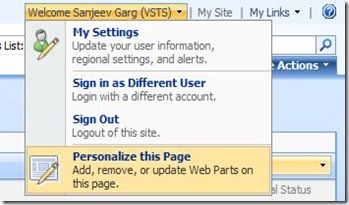How to enable "Personalize this Page" option in dashboard pages in MOSS 2007
Problem:
If you build a Report Center site in MOSS 2007, you'll notice that "Personalize this Page" option is missing from the Welcome <User Name> drop drop down on the top right of the page. This option is visible on most of the other pages in the team site.
Solution:
- Open the dashboard page you want to enable this option in notepad.
- For each web part zone in the dashboard page, update AllowPersonalization=”True” . It is set to False by default.
- If you want to only allow personalization of certain zones, then only change these for those zones.
Comments
Anonymous
September 14, 2008
PingBack from http://www.easycoded.com/how-to-enable-personalize-this-page-option-in-dashboard-pages-in-moss-2007/Anonymous
July 18, 2009
Thanks for sharing your tips, its tips like these that actually do make a difference to the individual readers of this blog. Thank you and well done.Anonymous
March 30, 2010
hello, where is the dashboard?Anonymous
March 30, 2010
OK. I see, it's to open the layout page used by this publishing page in SharePoint Designer and edit it in the web part zone properties panel. thanks