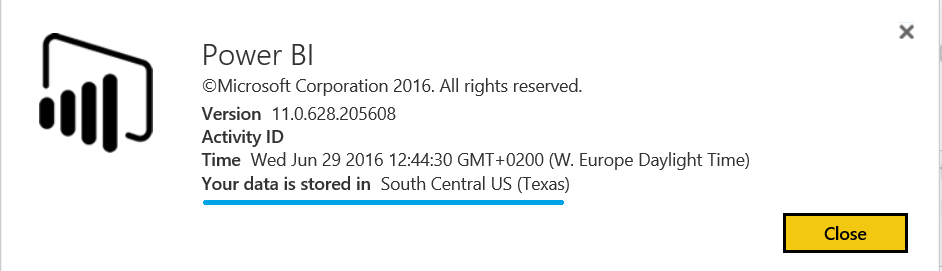Power BI - Which data center hosts my data? Where is my data stored?
Power BI - Which data center currently hosts my data? Where is my data stored now?
I was recently asked if it is possible to determine which data center hosts the data uploaded through Power BI. After a little searching, I found the answer below.
- Log in to www.powerbi.com
- Click on the ? (question mark) in the top right corner of the page, followed by the "About Power BI" link
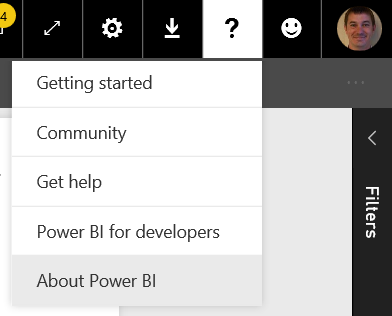
- The following dialog box will appear, with the final line showing the data center that hosts your data. In my case, it is in South Central US (Texas)
Thanks,
Sam Lester (MSFT)
Comments
- Anonymous
June 29, 2016
Good Information !!!!!!! - Anonymous
December 12, 2016
Hi,Is there a way of changing where data is stored?ThanksMehmet- Anonymous
December 12, 2016
Hi Mehmet, I don't believe that we currently support changing the location of an existing tenant but you could confirm by asking the community in the Power BI forums (http://community.powerbi.com/). Conceptually, it would be possible to delete the tenant and recreate it in a new tenant, but it would require recreating/adding all of the previous content in the new location. If I can ask, what't the motivation to change tenant location? Thanks,Sam- Anonymous
December 18, 2016
The comment has been removed
- Anonymous
- Anonymous