Windows Phone Stopwatch 5.1 RTM
Updated for Windows Phone 7.5, formerly known by the codename “Mango”, Windows Phone Stopwatch 5.1 has been Released to Marketplace (RTM) and so I thought I’d give an overview of this latest release and some of the new features.
With 100,000 downloads and an average rating of four stars, from over 420 reviews in the marketplace, the Windows Phone Stopwatch 5.1 has steadily become the most popular stopwatch on Windows Phone.
Starting / Pausing the Stopwatch
With Windows Phone Stopwatch 5.1 the user interface continues to use a Pivot control to provide an experience that feels native to Windows Phone 7, the elapsed time pivot item displays the elapsed time with millisecond precision and allows the user to start, pause, or reset the stopwatch. Using the large image button the user can be observing the event to be timed and start or pause the stopwatch without the need to be looking at their phone.
Windows Phone Stopwatch 5.1 supports the new Fast Application Switching (FAS) capability within Windows Phone 7.5 as well as traditional tombstoning, allowing users to navigate to other applications or make and receive phone calls without affecting the timing of any event in progress. Just touching the tile again to navigate back to the application will resume the timing of an event in progress.
 |
 |
Windows Phone Stopwatch 5.1 – Elapsed Time Pivot Item
Lap Function
Users can add an unlimited number laps while the stopwatch is running and the count of the laps is also shown on the elapsed time pivot (see above), the laps themselves can be viewed within the laps pivot item as a scrollable list along with the current and average lap times.
 |
 |
Windows Phone Stopwatch 5.1 – Laps & Messaging Pivot Items
Messaging
With Windows Phone Stopwatch 5.1 the user can send the elapsed time by text message or an email can be sent with the elapsed time and any associated laps.
Events
Using the new local database capabilities of Windows Phone 7.5 you can now save events using the new events pivot item within the Windows Phone Stopwatch 5.1 and then use the send the elapsed time by text message or email at any time in the future.
 |
 |
 |
 |
Windows Phone Stopwatch 5.1 – Events
Settings
Windows Phone Stopwatch 5.1 allows the user to now disable the reset warning that was designed to prevent accidental resetting of the stopwatch. Users can also disable or enable the operating system lock screen from appearing when the stopwatch is running.
Themes
With Windows Phone Stopwatch 5.1 the user can choose one of three background images and they can also choose to disable the background image entirely if they find it too distracting.
 |
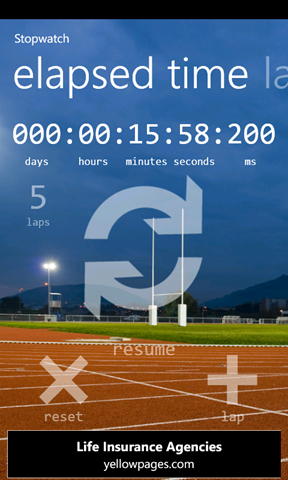 |
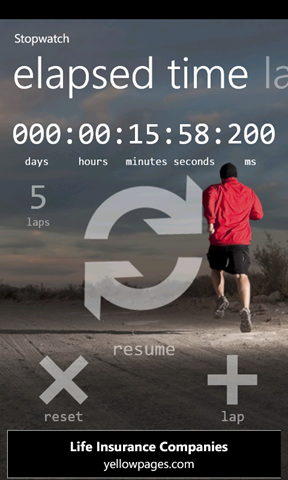 |
 |
