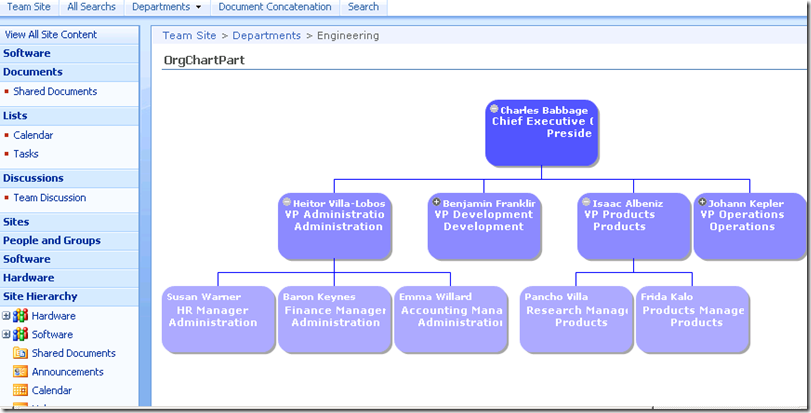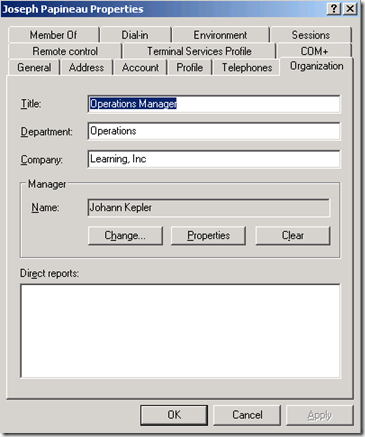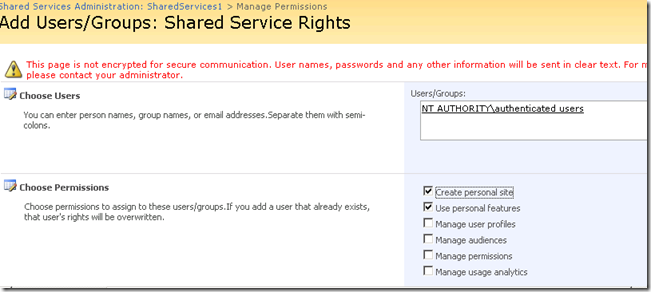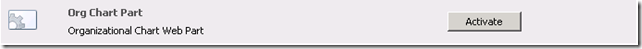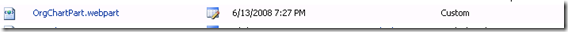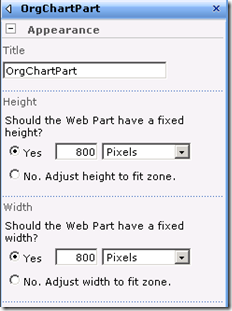Org Chart Web Part - Part I - Overview and Download
In this post we are going to explore User Profiles by extending the Organizational Hierarchy in MOSS. I've posted in Codeplex both installer and code for the Organizational Chart Hierarchy web part. This post will only discuss installation and configuration. I will discuss the code in posts to come.
What this webpart does:
This web part reads and analyzes the user profiles in MOSS and creates a full hierarchical organizational chart. See screenshot below:
What I need to make it work:
1. It requires MOSS (Microsoft Office Sharepoint Server) 2007.
2. It requires you have imported profiles from you AD.
3. In order to have the hierarchy displayed correctly you have to include managerial and department information for all users who have manager (see the example in the snapshot below).
4. You have to edit the departmentconfig.xml file if you want links to the department sites. After the install, this file normally is found at: C:\Program Files\Common Files\Microsoft Shared\Web Server Extensions\12\TEMPLATE\LAYOUTS\OrgChartPart\. This file is only available after the install is complete.
5. Just edit, add or delete <Mapping Department="[Department Name As in Profile]">[url]</Mapping> entries as appropriate. The mapping must be exact. As the example below (this entry is case sensitive):
<Mapping Department="Operations">https://myweb/sites/operations</Mapping>
Installing Steps:
1. Download the latest release here: https://www.codeplex.com/orgchartpart/Release/ProjectReleases.aspx?ReleaseId=15590 and save in a folder you will remember later (eg. c:\downloads).
2. Go to MOSS Bin folder, commonly at C:\Program Files\Common Files\Microsoft Shared\Web Server Extensions\12\BIN
3. Run the following commands from the command prompt when logged as farm administrator (assuming the .wsp file is in C:\Downloads):
stsadm -o addsolution -filename c:\downloads\OrgChartPart.wsp
stsadm -o deploysolution -name c:\downloads\OrgChartPart.wsp -allowgacdeployment -immediate
stsadm -o execadmsvcjobs
4. Go to the shared services provider you use for personalization in Central Administration.
5. Choose Personalization services permission under User Profiles and My Sites.
6. Make sure NT AUTHORITY\Authenticated Users has "Personal Features" and "Personal Site" rights.
7. Go to the site collection you want to include the web part (eg. http:/myweb).
8. Go to Site Actions | Site Settings | Modify All Site Settings
9. Go to Site Collection Features under Site Collection Administration
10. Activate Org chart Web Part
11. Verify if OrgChartPart is available in the Web Part Gallery of the Site Collection (Site Actions | Site Settings | Galleries | WebParts)
12. Add the web part wherever you want in a page
13. Make sure you adjust the web part to render correctly:
Notes:
- The beautiful tree layout in Javascript was developed by the talented Emilio CL and can be found here: https://www.codeproject.com/KB/scripting/graphic_javascript_tree.aspx
- Don't try it in a large Enterprise with over 500 user profiles. It will work but will be slow. A few modifications are necessary to enable better performance.
- Next post will be about the source code.
Comments
Anonymous
July 24, 2008
PingBack from http://blog.a-foton.ru/2008/07/org-chat-web-part-part-i-overview-and-download/Anonymous
July 26, 2008
Excelent article, just give some other goog ideas, here you use the MOSS, but i change to use the the wss3.0 with AD and integrated users photos, excelent post.Anonymous
July 27, 2008
In installing steps: Refer to point 3 correct command is stsadm -o deploysolution -name c:downloadsOrgChartPart.wsp -allcontenturls -allowgacdeployment -immediateAnonymous
July 28, 2008
En un alto porcentaje de los proyectos en los que he trabajado, siempre la visualización del OrganigramaAnonymous
July 28, 2008
Hi AACLAGE, Cool. Share the code with us in a comment entry.Anonymous
July 28, 2008
Hi Tarig, It is not necessary to add -allcontenturls as it is a farm wide solution. CheersAnonymous
July 28, 2008
Ola Hector, I've checked your post. Thanks for taking the web part to the Spanish speaking audience.Anonymous
July 28, 2008
En un alto porcentaje de los proyectos en los que he trabajado, siempre la visualización del OrganigramaAnonymous
July 28, 2008
This webpart is exactly what we need. We followed your instructions, but we had problems installing the webpart. If we want to add the webpart to a site we got an error message (unknown error). It takes about 2 minutes until the error message appears. There aren't any error messages in event log of Windows. The permissions are set correctly for NT AUTHORITYAuthenticated Users. Do you have an idea? Thank you in advance. SvenEAnonymous
July 28, 2008
Hi SvenE, Try it again and just after you finish the trial see what the MOSS log says. It is normally located at C:Program FilesCommon FilesMicrosoft SharedWeb Server Extensions12BIN and if you sort by date or creation descending you will see the latest log on top. Go to the final lines and look for something related to the webpart and let me know what it says. If you have problems identifying the error in the log file, turn the stack trace on (turn it back off later). See more details here: http://www.sharepointblogs.com/michael/archive/2007/06/28/sharepoint-under-the-hood-see-real-error-description-and-callstack-stack-trace.aspxAnonymous
July 28, 2008
The stack trace shows the following message: [HttpException (0x80004005): Request timed out.] At the first time, I could add the web part to the site, but the org chart didn't show anything (only access denied). After that i set the permission to all authenticated users in Shared Service Provider. Now I get this error code...Anonymous
July 29, 2008
Hi SvenE, Take a look at this: http://forums.msdn.microsoft.com/en-US/sharepointdevelopment/thread/5fb13f00-e557-4f97-9483-cb32867b3505/ But it seems you have more than 500 users. Wait a little bit until put the webpart in production. I'll add some changes to enable performance for companies with over 500 profiles.Anonymous
July 31, 2008
Corpo: Olá pessoal, tudo bom? Estou montando este post para compartilhar uma novidade bastante interessanteAnonymous
July 31, 2008
The comment has been removedAnonymous
August 26, 2008
Hello, When I try to run the 2nd command to deploy the webpart, I get the following warning: This solution contains resources scoped for a Web application and must be deployed to one or more Web applications. and nothing appears in the Templates folder as described. Any ideas?Anonymous
September 02, 2008
I've a Problem, wehen i Publish the Webpart i see a Blue Ball with "Zugriff Verweigert", that means i don't have the Access Right. My NT-AUTORITÄTAuthentifizierte Benutzer have the Right to read Personal Information. Where is the Problem?Anonymous
September 02, 2008
I've a Problem, wehen i Publish the Webpart i see a Blue Ball with "Zugriff Verweigert", that means i don't have the Access Right. My NT-AUTORITÄTAuthentifizierte Benutzer have the Right to read Personal Information. Where is the Problem?Anonymous
September 04, 2008
Rodney - This is a GREAT webpart. I was wondering if you had an ETA as to when the performance enhancements to support 500+ users would be completed? If not, can you describe what you were thinking of doing so that I can give it a shot? Also, I am trying to use the web part as a vertical tree view that will display the hierarchy for an employee based on where they exist in the hierarchy (i.e. Director sees only his Managers, and the employees that report to his managers). Then I will use this tree view list as a provider to a list of documents relating to the employee selected in the tree... Do you think this is feasible, and if so, do you have any suggestions on how to do this? We have several web applications that we are working on in our organization that require this functionality in a webpart. Thanks much in advance! JenAnonymous
September 16, 2008
We have 3000 users in the organization. The webpart is not working correctly. Are you planning on releasing your improved source code soon? Or are you going to present your code in a new post? On a smaller test dataset it looks good. Thanks and Best RegardsAnonymous
September 23, 2008
Can the organisation chart be filter out into department by department?Anonymous
October 07, 2008
I got this message when i try to add or view the webpart : "Impossible de charger le fichier ou l'assembly 'Microsoft.Office.Server, Version=12.0.0.0, Culture=neutral, PublicKeyToken=71e9bce111e9429c' ou une de ses dépendances. Le fichier spécifié est introuvable. à OrgChartPart.OrgChartPart.PopulateOrg() à OrgChartPart.OrgChartPart.Render(HtmlTextWriter writer)" which means that it can't load the assembly Microsoft.Office.Server because it can't find the file. can you help me plz ?Anonymous
October 15, 2008
Hi, thanks a lot for this great webpart! It works really fine but the display of the department name. If I change some of the webpart settings, it takes some seconds until it is displayed and in this case also the department info are displayed correctly. If I hit the refresh button, instead of the department names "Fatal:Unable to connect to the remote server" is displayed while the names of the employees are still displayed correctly. I changed the cache time in the Org Chart settings to 24 (hours) but it seems to have no impact on the problem. Do I have to change some timer settings or what could be the reason for this behaviour? Thanks a lot!Anonymous
October 16, 2008
I've added the webpart and done everything i think i'm supposed to. However, the orgchart is blank when i try to view it on the MOSS server itself, and gives this error message when i try to view it on a workstation: Access Denied: Only an administrator may enumerate through all user profiles. Can you give me any advice. According to the crawl log, i have 285 user profiles imported so i don't think my org is too big. Any help gratefully received, PeterAnonymous
October 26, 2008
Hi, I installed the webpart. But when I added it on the site, the chart is not showing up. Does each user have to have Department info filled in? and Manager info? or both? Cheers.Anonymous
November 26, 2008
In case anyone has trouble running the stsadm -o addsolution command, be aware that the account you are running that account under must have access to the Admin Content Database. If you go add an account to the server farm admin area under SharePoint Central Admin > Operations, that is not enough.Anonymous
December 01, 2008
Hi Friend Please edit Title of this post. ORG Chat ---> Org ChartAnonymous
December 01, 2008
Hi Amir, Good catch. I fixed it :)Anonymous
December 04, 2008
I am wondering if I could possibly get the code from you I see in your post that you posted it on codeplex but all I can find is the installer. The reason I need the code is I want to make modifications to it to include things like secondary manager and so on. if you still have the code somewhere I would really appreciate taking a look at it if possiblAnonymous
December 04, 2008
The source code is in the codeplex as well. You can download going to the appropriate tab: http://www.codeplex.com/orgchartpart/SourceControl/ListDownloadableCommits.aspxAnonymous
December 05, 2008
Hi Rodney Viana... Nice post... I have installed OrgChartPart.wsp I have added webpart page... Where I hav added OrgChartPart Web Part... But it displaying only Title as OrgChartPart... M I missed something...??? Please Help me... Thanks !!Anonymous
December 21, 2008
Hi, I install your webpart. It works correctly when I'm logged as administrator. But when I'm logged as simple user, I get an error message ("Fatal:The remote ...") in place of each user's title and company. Did you have an idea ? ThanksAnonymous
December 22, 2008
Hi Lattelis, Did you follow step 6? What kind of authentication are you using? Thanks, RodneyAnonymous
December 30, 2008
Ola Rodney, instalei a webpart, consegui adiciona-la ao website mas ela fica em branco o organograma nao é gerado. editei o arquivo departmentconfig da seguinte forma: <Mapping Department="TI">http://es99:26760/RH/</Mapping>">http://es99:26760/RH/</Mapping> </Mappings> TI: é o departamento da minha empresa http://es99:26760/RH/: é o site onde está a orgchart. Tem alguma ideia do porque da webpart ficar em branco?Anonymous
December 30, 2008
Douglas, Olha isto (Take a look at this): http://www.codeplex.com/orgchartpart/Thread/View.aspx?ThreadId=40087Anonymous
January 07, 2009
Thank you very much for this useful Web Part. I will share my cutomized edition with you. In customized edition I have made it show the tree from the node I want. Now, I need to understand how can upward navigation implemented in this? i.e. how can I go to the parent/manager from root node.Anonymous
January 13, 2009
I've added the webpart and done everything i think i'm supposed to. However, the orgchart is blank when i try to view it on the MOSS server itself, and gives this error message when i try to view it on a workstation: Access Denied: Only an administrator may enumerate through all user profiles. (I have only 103 user profiles).Anonymous
January 14, 2009
Hi Les, Review step 6 for the permission problem and see: http://www.codeplex.com/orgchartpart/Thread/View.aspx?ThreadId=40087 For your blank page problem.Anonymous
January 25, 2009
The comment has been removedAnonymous
February 09, 2009
Hi Rodney, nice part, but i have xml: <Mapping Department="Operations">http://incartech/IT</Mapping> <Mapping Department="Finance">http://incartech/ERP</Mapping> and in Organization in AD realy have both depts in xml, but chart show nothing. Before i change them, tehy show all. Thx PavelAnonymous
February 19, 2009
We have used a visio file where the organization chart with the pictures are drawn. The easy steps without any coding are :
- Import the excel details to visio file, create the org chart
- right click on the name and insert the picture
- Save the visio file as an XML stencil - .vsx file
- save this under the MOSS/WSS site directly
- Used a "page viewer web part" and provided the above link and set the page length and width.
- The visio functionality of editing the org chart is allowed with a stencil in the online site. No more code/progammer effort to change it We have roadblocks though, can someone help us
- the site takes 3-4 minutes since the visio chart is with picutures, how can i reduce this time... any option like buffering etc etc... I am not a programmer hence may not know the options
- though the margin is set in the visio file, there is still an extra space on the SPS page viewer window that is not nice to look at. How can I avoid it. Our IDs are : ppathi@deloitte.com;lchalasani@deloitte.com
Anonymous
February 20, 2009
To addition to step 6 I have found that I need to add the "Manage user profiles" permission as well to get a ersponse out of this web part. Even still I believe I have too many AD profiles for this to work correctly for my site as the page eventually times out and "errors" after taxing the server CPU for a few minutes. Good looking web part though - would love to see an extended version ;)Anonymous
March 05, 2009
Hi, thanks for the great webpart. I am able to display everything but when i try to filter by department using the method mentioned above, it still giving me everything instead of filtering. Lets say i have http://myweb/sites/sitedirectort/research/default.aspx, i added: <Mapping department="Business">" href="http://myweb/sites/sitedirectort/research</Mapping>">http://myweb/sites/sitedirectort/research</Mapping> is that correct? or am i missing something? Thanks! Best Regards, WeiHannAnonymous
March 05, 2009
Hi Wei, Mapping is not for filtering, it is only to create a link to departments. As of now there is no filtering mechanism. Thanks.Anonymous
March 12, 2009
Have you made the updates yet to improve performance for deployments with more than 500 profiles?Anonymous
March 18, 2009
hi Rodney Viana, I need to have webpart for 4000 users.so, suggest me the changes to increase performance. Thanks and Regards PravynAnonymous
March 19, 2009
Hi Praveen, Create a job to generate the HTML code and make it run once daily off peak hours. Save the generated HTML code in a property bag scoped to site collection or web application. Change the web part to just render the HTML from the property bag.Anonymous
March 22, 2009
Hello Everyone. Rodney did a great job...... Any one have idea to show images on the nodes??????and filtering by department. Thanks and Regards, PravynAnonymous
May 05, 2009
Hi Rodney Viana, It is a wonderful job. I am very new to sharepoint. Can you please tell me after I customise the javascript file under 12/template/layouts/orgchartpart, do I need to create the solution file and install the web part? -Thanks & regards, SabAnonymous
May 05, 2009
Hi Sab, You can use the source code and create a re-deploy. You can also change the Javascript in "12/template/layouts/orgchartpart" in ALL Web Front End (WFE) servers.Anonymous
May 07, 2009
Getting an error at this step: stsadm -o deploysolution -name c:downloadsOrgChartPart.wsp -allowgacdeployment -immediate Syntax error in argument: name.Anonymous
May 07, 2009
Hi, I manged to get this working ok but I have the problem with Error because we have more than 500 accounts. We probably have about 550. Is there any way to get this working for us? I'm not to good at coding or anything so simple step by step instructions (like the one on this page which were very good!) would be nice.Anonymous
May 07, 2009
The comment has been removedAnonymous
May 12, 2009
Hi Rodney, As a starter, bit difficult to understand your code.Have you explained the code for this org chart in another post? I have to display the team members reporting to the same manager in the same node with hyperlinks to their user profiles. And this has to be done only for the team members as there are many team members and normal tree structure followed for other employees. Can you please give me the idea of doing this. I was comparing for the title and same parentOrder in the ReturnItem() but was not able to display the tree. Please help me in solving this. -Thankyou, SabAnonymous
June 15, 2009
Someone else installed the webpaert and i am now rasked with making it work. After working past the "not registered as safe" issue i am now stuck at an access denied error when i try to open the webpart. The error is displayed as a blue flag after trying to open the webpart. a link in the error flag opens a browser instance when clicked....no further info as to where access is denied. Any ideas? I'm new to SharePoint. ThanksAnonymous
June 18, 2009
Hi, great web part! I was wondering where I would be able to modify the source so the org chart renders by departments? Thanks for any advice.Anonymous
June 18, 2009
Jason, The source code is in the codeplex as well. You can download going to the appropriate tab: http://www.codeplex.com/orgchartpart/SourceControl/ListDownloadableCommits.aspxAnonymous
June 18, 2009
Chris, You can see a lot of troubleshooting ideas in: http://www.codeplex.com/orgchartpart Go to discussions.Anonymous
June 18, 2009
Thanks for pointing me out to the source. By the way, does the web part currently have the ability to redener the chart by departments before i start mucking around with the code? ThanksAnonymous
June 18, 2009
Jason, No, you will have to implement your own filtering mechanism. It is a proof-of-concept web part so you can customize.Anonymous
June 22, 2009
I faced an issue regarding how the node tree is rendered. If you try to build a long tree, you cannot see the leftmost nodes. This is the case in IE7 any ideas about this? Please help...Anonymous
June 23, 2009
Hi Eyad, You can control the width and height of the control when you edit the properties in the web part. Hope this helps.Anonymous
June 23, 2009
The comment has been removedAnonymous
June 29, 2009
So any word on that source code article? All I see on Codeplex is the WSP file.Anonymous
June 29, 2009
Hi Peter, If you go to the Source Code tab you can browse and download the source code: http://orgchartpart.codeplex.com/SourceControl/ListDownloadableCommits.aspxAnonymous
July 19, 2009
Hi, Any idea on how to get this awesome web part working for mpre than 500 users. My organization has a whopping 10,000 users, so want to know how this can be used in my case. Also, concerned about the width, height of the display. Currently, I am getting "Unknown error" and I believe it is because of the huge number of users (as Rodney had mentioned earler).Anonymous
July 19, 2009
Hi, How to get the web part working for more than 500 users? The number of users in my organization is enormous (10 k). Any help or suggestions would be great...Anonymous
July 19, 2009
Also, I am added the web part by following all the steps but got "Unknown error". I am assuming that it is because of the large number of users (as mentioned by Rodney earlier). Please let me know how to get over this???Anonymous
July 20, 2009
Hello Rodney, I have installed your webpart and loved the idea of the org chart! thanks a lot! only issue is that my webpart is empty and I at my company, we are not implementing the mysite! so, I was wondering if there is any other option to have it display the information needed or something that I can "comment" on the code to skip the need to give my users the "my site" permissions! Any help is highly appreciated! Have a great day! SimoneAnonymous
July 20, 2009
We have a federated organisational structure. This webpart look good but it only seems to render structure based on profiles that are part of the domain the server is part of, is their a way to specify which domain to render. IE: If we have users in 3 domains and in 3 different collections I need to render the Organisation Structure can it done.Anonymous
August 04, 2009
The comment has been removedAnonymous
August 05, 2009
The comment has been removedAnonymous
August 05, 2009
The comment has been removedAnonymous
August 05, 2009
Hi Muthu, This is a proof-of-concept and it was not designed to work with more than 500 profiles at this time.Anonymous
August 05, 2009
Hi Rodney, Thanks for the reply... I tried to add the web part to my site and i get the Request Time out error... After that i am not able to open the page till the web part is deleted from the page... Can you suggest how to rectify this... Is this because We have users more than 500...Anonymous
August 06, 2009
Hi Muthu, This is because you have more than 500 users.Anonymous
August 11, 2009
Hi! This part looks really nice. I was wondering if this web-part could be used in WSS 3.0 instead of MOSS. Did anyone try? Thank you AAnonymous
August 12, 2009
The comment has been removedAnonymous
August 27, 2009
Rodney, Though i can preview the webpart without error in the webpart gallery, whenever I try to add it to edit a page and add the webpart i get a blue circluar message saying "error Object Reference" and nothing else. Nothing appears in the application or system logs either. Any ideas? Thanks, chrisAnonymous
August 28, 2009
The comment has been removedAnonymous
August 28, 2009
Hi, i've already fixed! thanks!!! i was trying to activate the webpart from another place...Anonymous
October 08, 2009
There is also an org chart webpart for just a sharepoint list available for free here: http://www.sharepointsecurity.com/sharepoint/sharepoint-development/free-sharepoint-organizational-chart-webpart-simplechart-for-sharepoint/Anonymous
November 18, 2009
The comment has been removedAnonymous
November 30, 2009
The comment has been removedAnonymous
December 14, 2009
The comment has been removedAnonymous
December 15, 2009
Daniel, I got that also but looking at the stsadm commands I found that I needed the web application to deploy. For example here is the command that worked for me. stsadm -o deploysolution -name OrgChartPart.wsp -url http://yoursite -allowgacdeployment -immediate After that I can get everything fine except once I place the web part on a page and do the config suggested I can't get anything to display. We have <125 users. tonyAnonymous
June 23, 2010
Off-topic, but I love your sample organigrama references to Villa-Lobos and Albeníz. Classical guitarist? Just learning myself - not quite there yet but looking forward to it. Oh - and please update as to when you would have this ready for companies with more (waay more) than 500 profiles. Thanks.Anonymous
September 16, 2010
Error A Web Part or Web Form Control on this Page cannot be displayed or imported. The type is not registered as safe. Troubleshoot issues with Microsoft SharePoint Foundation. Correlation ID: a4496ef4-90c7-47e8-a901-31e8b16b0195 Date and Time: 9/17/2010 2:34:23 AMAnonymous
October 19, 2010
Will it work with SharePoint 2010?Anonymous
February 01, 2011
Hello Will this work with SP2010? Secondly Can I use with FBA users rather than AD users. In my SQL db I have department and reportto field, which we can map in User Profile Services during create user connection. Please Advise. AntenehAnonymous
March 29, 2011
Hi Rodney, I could able deply OrhgChartPart but when i import i am getting error message "Cannot import OrgChartPart Web Part" along with many error messages followed. Please advise how to comeout of this. I need badly orgnizational chart to be developed and your solution righly suits. RegardsAnonymous
April 03, 2011
Hi Venkatesh, Posible causes:
- You are running SharePoint 2010 and it is not compatible
- You are running WSS 3.0 and not MOSS 2007
- You are not installing as both local machine administrator and farm administrator
- You did not enable the feature in your site collection If it is none of the above, let me know the erors you are seeing.
Anonymous
April 12, 2011
Hi, Rodney, Issue solved. I just commented employeeList = new List<Details>(); under PopulateOrg() and it worked fine, Thanks man its amazing and it giving grt pleasure thats its free. RegardsAnonymous
April 16, 2011
HI Rodney, I have another question in displaying employee picture. When i use PropertyConstants.PictureUrl i am not able to display image of an employee. Yes currently images under AD are empty for all employee but i am passing test image to fill in. When i see OrgChart i am getting pictureurl as message rather i need actual image. Any other things i need to set in order to appear image. Thanks VenkateshAnonymous
April 18, 2011
Show me a HTML portion from one node and I will tell you the changes you have to do,Anonymous
April 26, 2011
Hi Rodney, It got worked for me. Sorry delay in replying. Actually the path of picture what is coming from AD was wrong. But i have another thing to ask you. Generally when Org Structure is loaded with full chart appearing in one short. But right now my requirement is hide all child nodes unless use clicks for to expand. I did looked in ECOTree.js to counter attack this problem to set default all child node to hide. I could not able to find where to make changes. Please help me in this matter. Thanks VenkateshAnonymous
April 28, 2011
Hi Venkatesh, Use the method collapseAll(). See details about ECOtree here: www.codeproject.com/.../graphic_javascript_tree.aspxAnonymous
August 03, 2011
Hello It can run on sharepoint 2010? any idea?Anonymous
December 02, 2011
It is not working in sharepoint 2010.. specially when you are applying v4.master page...Please help us...Anonymous
December 05, 2011
It is not designed for SharePoint 2010, sorry.- Anonymous
September 06, 2017
Hi Your article is very nice thank you so muchCould you tell me I need to install this in now sharepoint 2010 tables coming from custom list and each node have photo with employee informationKindly waiting your reply.
- Anonymous
Anonymous
January 09, 2012
I have created one for SharePoint 2010 www.madhur.co.in/.../slchart.html- Anonymous
September 06, 2017
Hi Madhu,I could not able to open your demo index.html link asking to install silverlight but after installed also same thinkdo you any idea???
- Anonymous