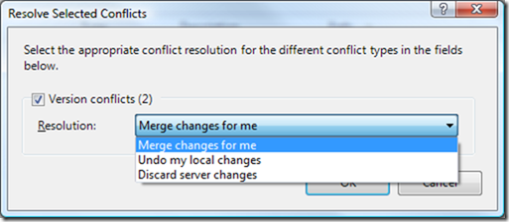UI Bug: resolving multiple merge conflicts
Resolving merge conflicts is hard enough already. Which branch is "target," again?
Unfortunately there's a bug in v1 that makes it even harder. If you select multiple conflicts in the main Resolve dialog...
...then you get this abomination:
Yikes! Allow me to translate.
| Command line / client API | "Resolve version conflict" dialog | "Resolve selected conflicts" dialog |
| AcceptMerge | Merge changes for me | Merge changes for me |
| AcceptYours | Keep changes in target branch | Discard server changes |
| AcceptTheirs | Copy item from source branch | Undo my local changes |
Sorry about this. We knew about it before RTM, but caught it too late in the product cycle to fix it correctly. Adding more intelligence to this dialog was one of the changes we took in Orcas -- and we're still tweaking things, trying to improve usability here & there without breaking anything. (A complete revamp of the workflow will have to wait for Rosario). If you find any more dialogs worthy of WorseThanFailure vilification in Beta 2, please let us know!
edit: just to prove how confusing this is, my chart was wrong...thanks to Chris Sidi for the correction
Comments
- Anonymous
June 14, 2008
Merging in Team Foundation Server